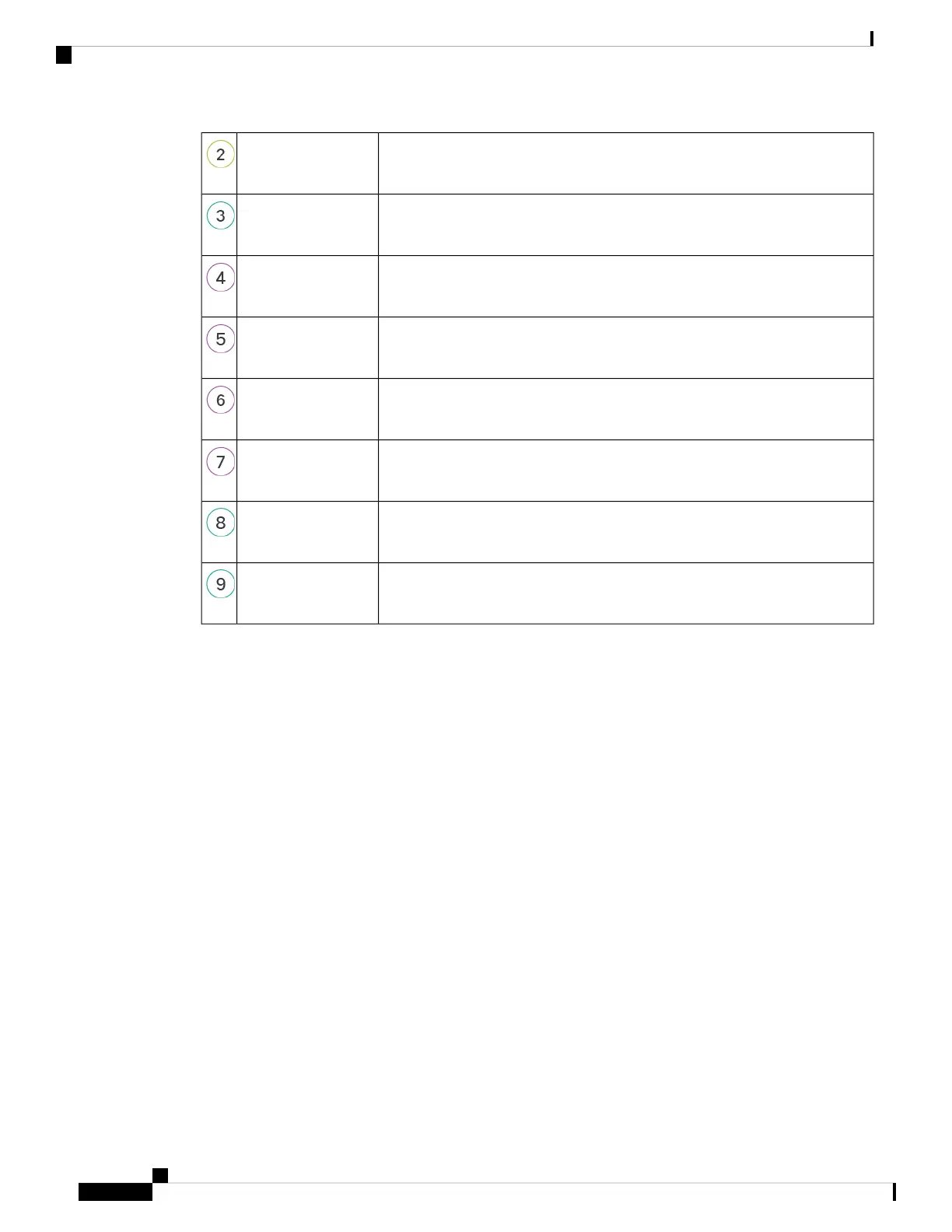(Optional) Check the Software and Install a New Version, on page 123.CLI
(CDO admin)
Log Into CDO, on page 125.CDO
(CDO admin)
Provide the Firewall Serial Number to the Central Administrator, on page 129.Branch Office Tasks
(Branch admin)
Install the firewall. See the hardware installation guide.Branch Office Tasks
(Branch admin)
Cable the Firewall, on page 129.Branch Office Tasks
(Branch admin)
Power On the Firewall, on page 131.Branch Office Tasks
(Branch admin)
Onboard a Device with Low-Touch Provisioning, on page 132.CDO
(CDO admin)
Configure a Basic Security Policy, on page 145.CDO
(CDO admin)
End-to-End Procedure: Onboarding Wizard
See the following tasks to onboard the threat defense to CDO using the onboarding wizard.
Cisco Firepower 1010 Getting Started Guide
120
Threat Defense Deployment with CDO
End-to-End Procedure: Onboarding Wizard
