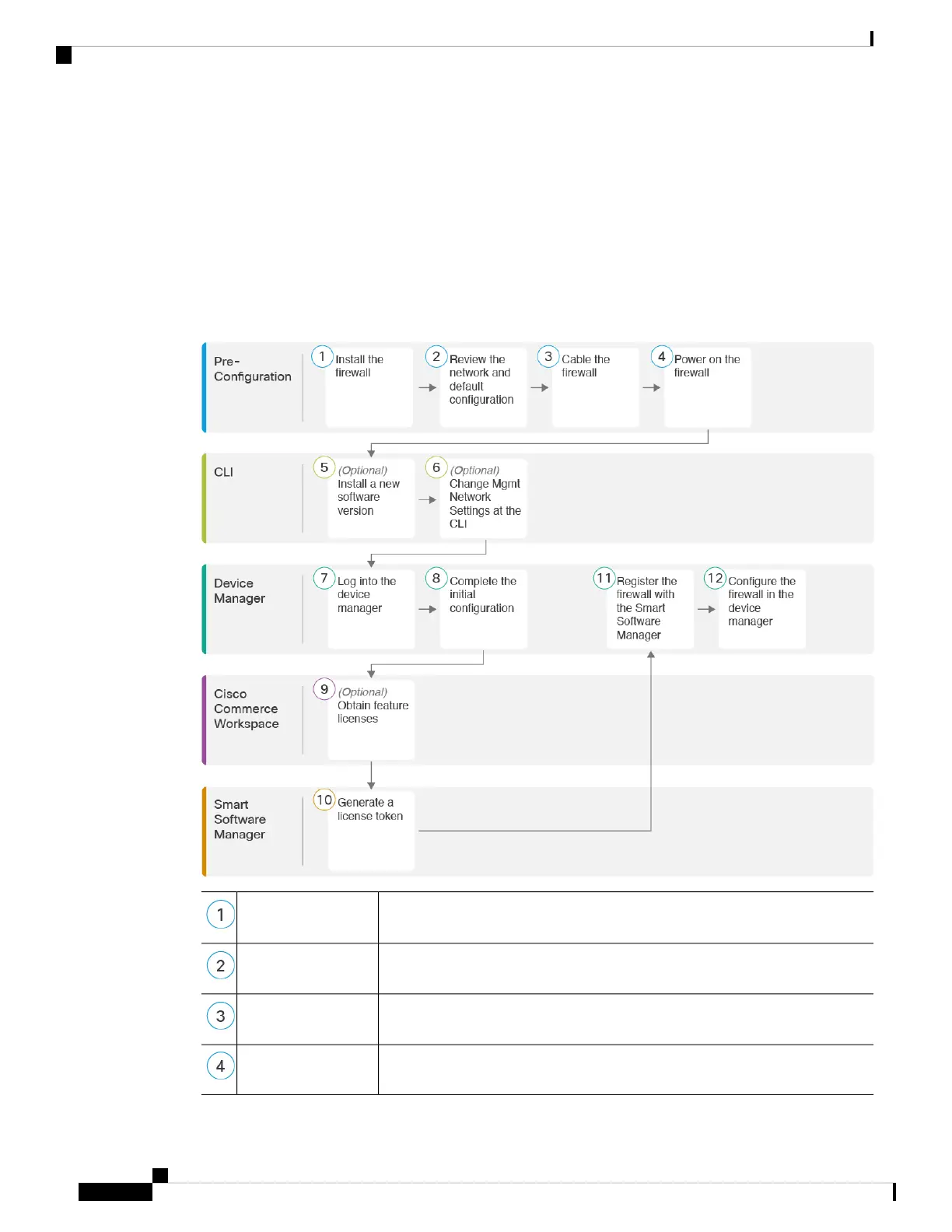• Configure the Firewall in the Device Manager, on page 107
• Access the Threat Defense and FXOS CLI, on page 111
• View Hardware Information, on page 113
• Power Off the Firewall, on page 114
• What's Next?, on page 115
End-to-End Procedure
See the following tasks to deploy threat defense with device manager on your chassis.
Install the firewall. See the hardware installation guide.Pre-Configuration
Review the Network Deployment and Default Configuration, on page 91.Pre-Configuration
Cable the Device, on page 94.Pre-Configuration
Power On the Firewall, on page 13.Pre-Configuration
Cisco Firepower 1010 Getting Started Guide
90
Threat Defense Deployment with the Device Manager
End-to-End Procedure