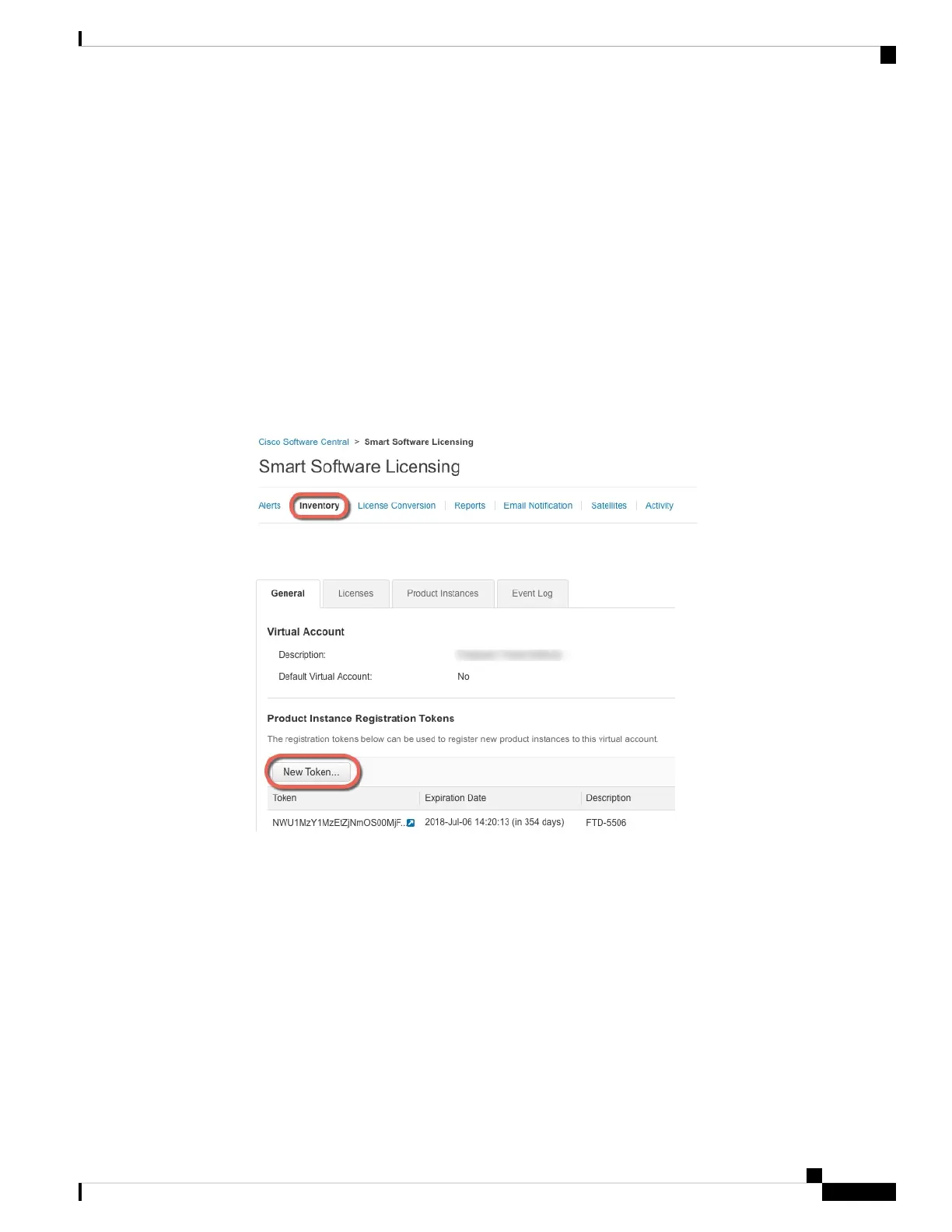• L-FPR1010T-TMC=
When you add one of the above PIDs to your order, you can then choose a term-based subscription
corresponding with one of the following PIDs:
• L-FPR1010T-TMC-1Y
• L-FPR1010T-TMC-3Y
• L-FPR1010T-TMC-5Y
• RA VPN—See the Cisco AnyConnect Ordering Guide.
Step 2 In the Smart Software Manager, request and copy a registration token for the virtual account to which you
want to add this device.
a) Click Inventory.
b) On the General tab, click New Token.
c) On the Create Registration Token dialog box enter the following settings, and then click Create Token:
Cisco Firepower 1010 Getting Started Guide
103
Threat Defense Deployment with the Device Manager
Configure Licensing