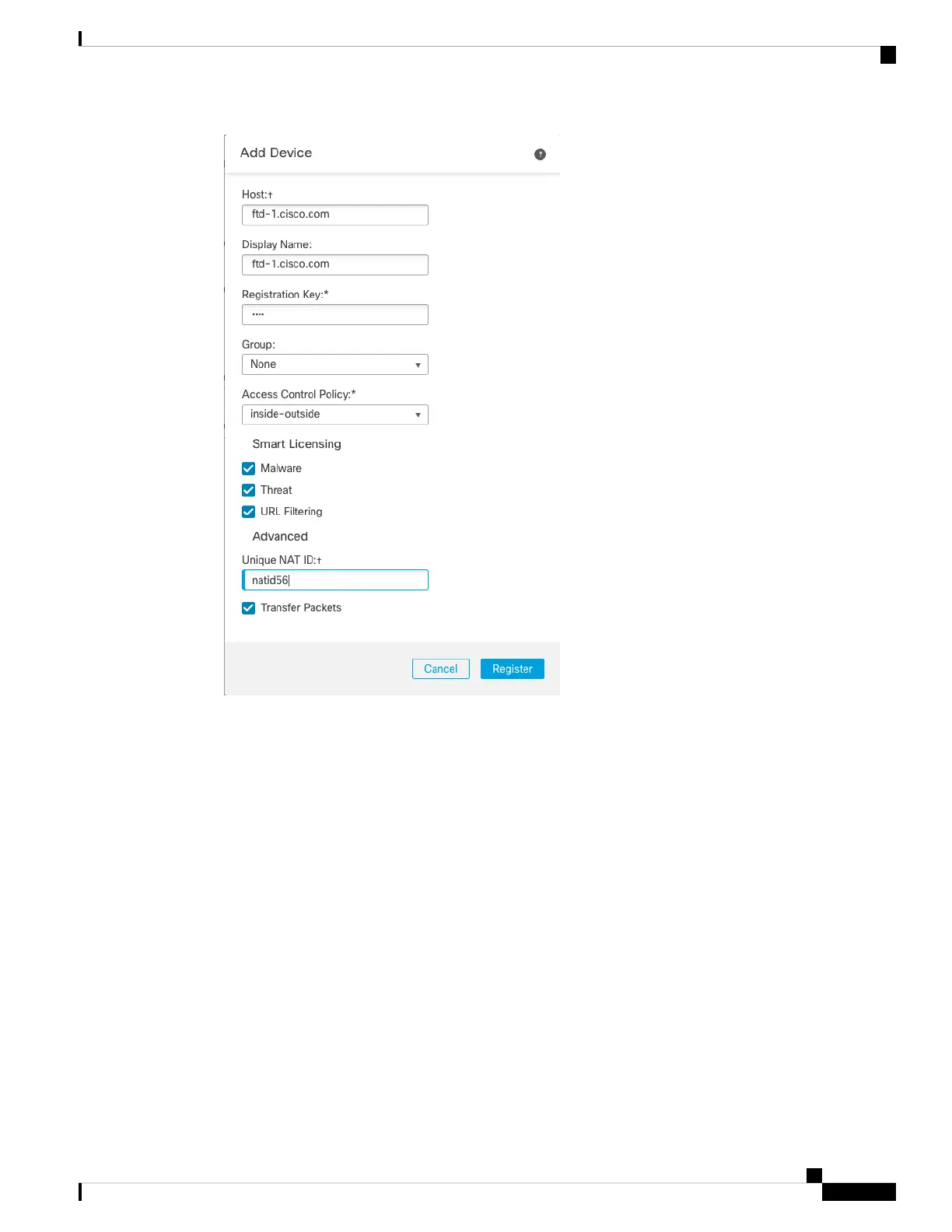Set the following parameters:
• Host—Enter the IP address or hostname of the threat defense you want to add. You can leave this field
blank if you specified both the management center IP address and a NAT ID in the threat defense initial
configuration.
In an HA environment, when both the management centers are behind a NAT, you can register
the threat defense without a host IP or name in the primary management center. However, for
registering the threat defense in a secondary management center, you must provide the IP
address or hostname for the threat defense.
Note
• Display Name—Enter the name for the threat defense as you want it to display in the management center.
• Registration Key—Enter the same registration key that you specified in the threat defense initial
configuration.
• Domain—Assign the device to a leaf domain if you have a multidomain environment.
• Group—Assign it to a device group if you are using groups.
• Access Control Policy—Choose an initial policy. Unless you already have a customized policy you
know you need to use, choose Create new policy, and choose Block all traffic. You can change this
later to allow traffic; see Allow Traffic from Inside to Outside, on page 40.
Cisco Firepower 1010 Getting Started Guide
67
Threat Defense Deployment with a Remote Management Center
Register the Threat Defense with the Management Center