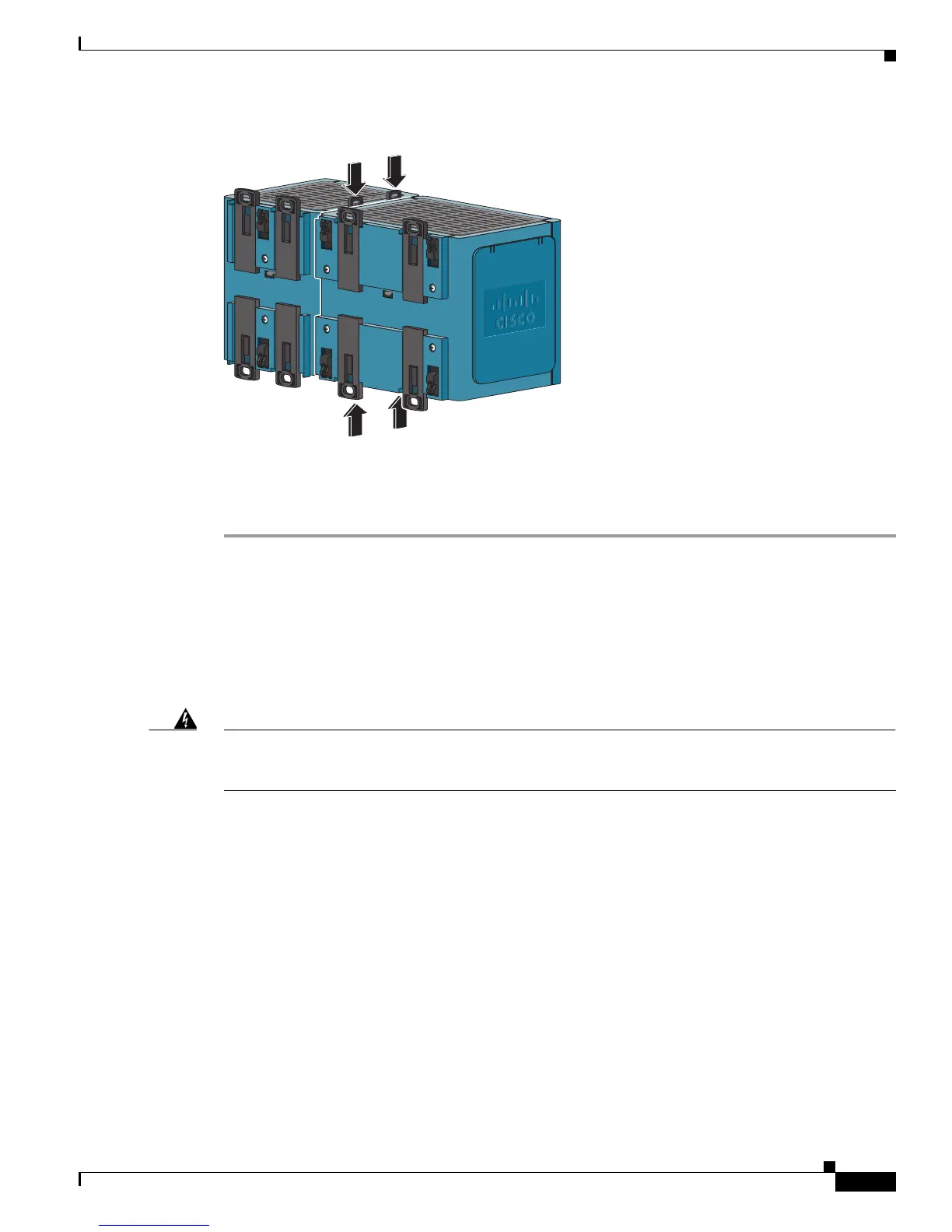B-13
Cisco IE 3000 Switch Hardware Installation Guide
OL-13017-01
Appendix B Installation In a Hazardous Environment
Installing or Removing the Compact Flash Memory Card
Figure B-6 Pushing the Module Latches In
Step 6 (Optional) If the first module attached was an Cisco IEM-3000-8TM, you can connect another
Cisco IEM-3000-8TM or Cisco IEM-3000-8FM expansion module. Follow Step 1 to Step 5 to connect
the module.
Installing or Removing the Compact Flash Memory Card
The switches store Cisco IOS software images and switch configurations on a removable flash memory
card. You can replace the switch without reconfiguring it. The switch ships with the compact flash
memory card installed. Verify that the card is in place on the bottom of the switch.
Warning
Do not insert or remove the compact flash card while power is on; an electrical arc can occur. This
could cause an explosion in hazardous location installations. Be sure that power is removed or the
area is nonhazardous before proceeding.
Statement 379
201826
