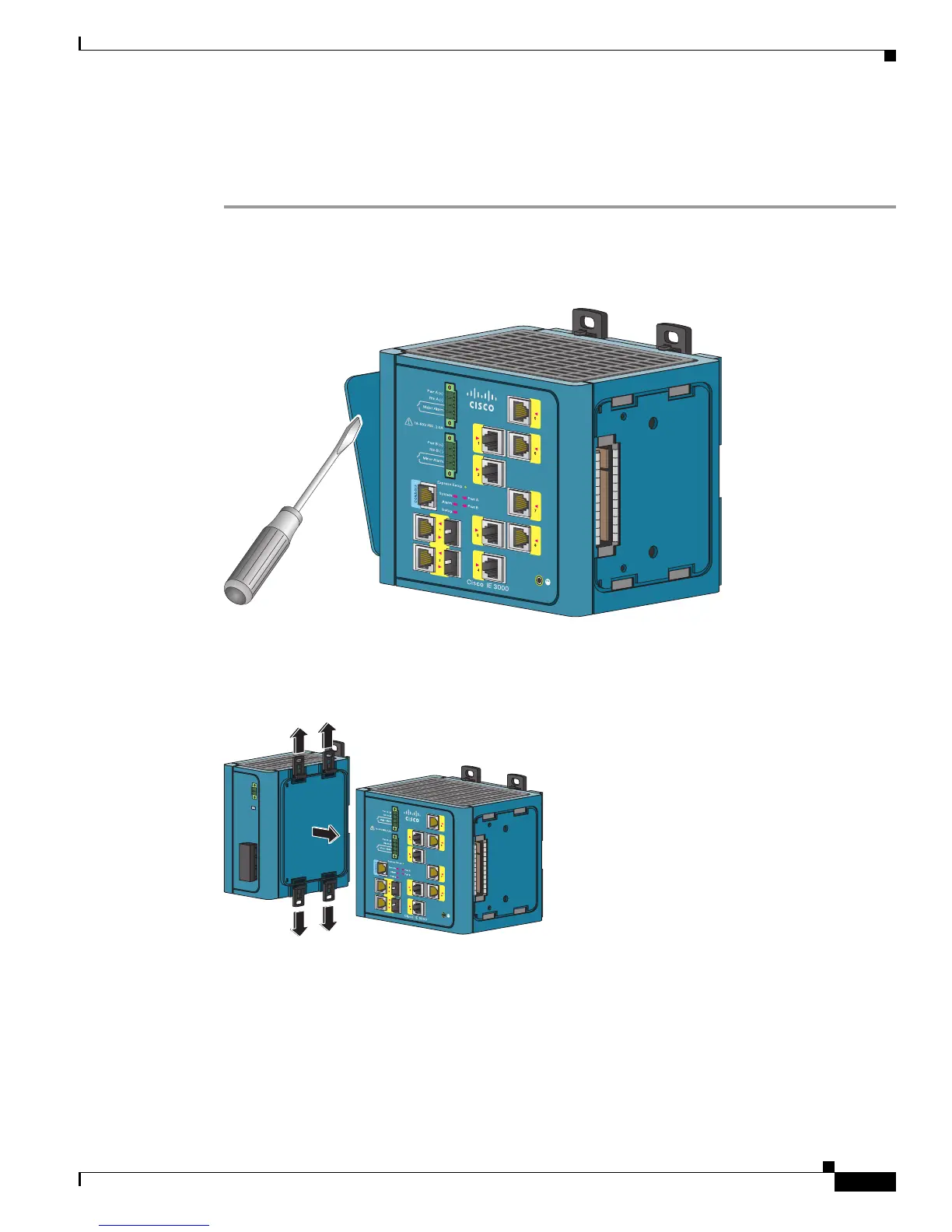2-45
Cisco IE 3000 Switch Hardware Installation Guide
OL-13017-01
Chapter 2 Switch Installation
Connecting the Switch to the Power Converter
Attaching the Power Converter to the Switch
Follow these directions to connect the power converter to the switch:
Step 1 Remove the left side panel of the switch by firmly grasping both sides of it in the middle and pulling it
outward. If necessary, use a screwdriver to open the side panel. See
Figure 2-38.
Figure 2-38 Opening the Left Side Panel of the Switch
Step 2 Push the upper modules latches (at the top of the switch and the power converter) up and the lower
module latches (at the bottom of the switch and the power converter) down. See
Figure 2-39.
Figure 2-39 Pushing the Module Latches Up and Positioning the Hardware
202295
202296
