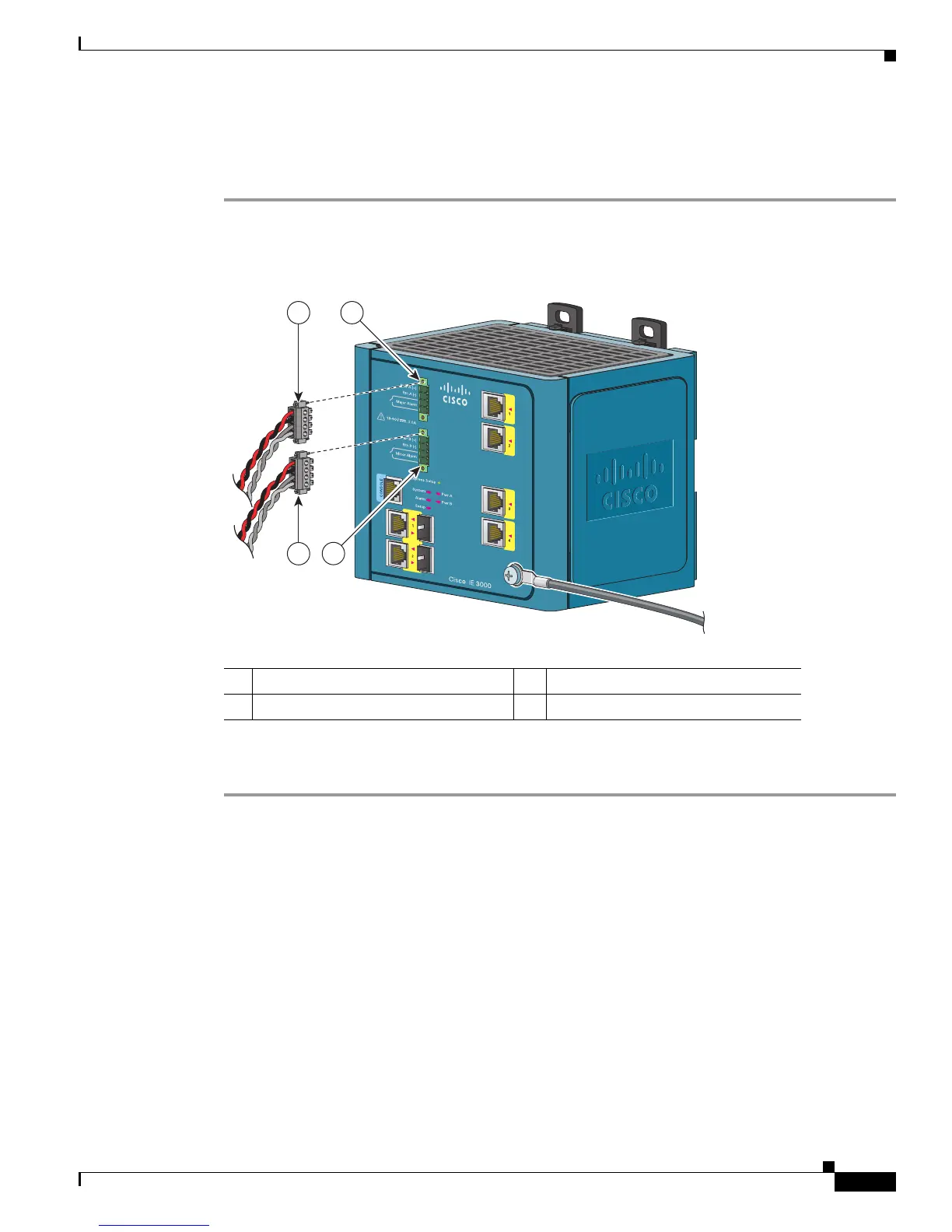2-21
Cisco IE 3000 Switch Hardware Installation Guide
OL-13017-01
Chapter 2 Switch Installation
Verifying Switch Operation
Attach the Power and Relay Connector to the Switch
Follow these steps to attach the power and relay connectors to the front panel of the switch.
Step 1 Insert the power and relay connector into the Pwr A receptacle on the switch front panel. See
Figure 2-17.
Figure 2-17 Connecting the Power and Relay Connector to the Switch
Step 2 Use a racheting torque flathead screwdriver to tighten the captive screws on the sides of the power and
relay connector.
When you are testing the switch, one power source is sufficient. If you are installing the switch and are
using a second power source, repeat this procedure for the second power and relay connector (Pwr B),
which installs just below the primary power connector (Pwr A).
When you are installing the switch, secure the wires coming from the power and relay connector so that
they cannot be disturbed by casual contact. For example, use tie wraps to secure the wires to the rack.
1 Power source A connector 3 Pwr B receptacle
2 Pwr A receptacle 4 Power source B connector
VRTA A
VRTA A
201858
1 2
4
3
