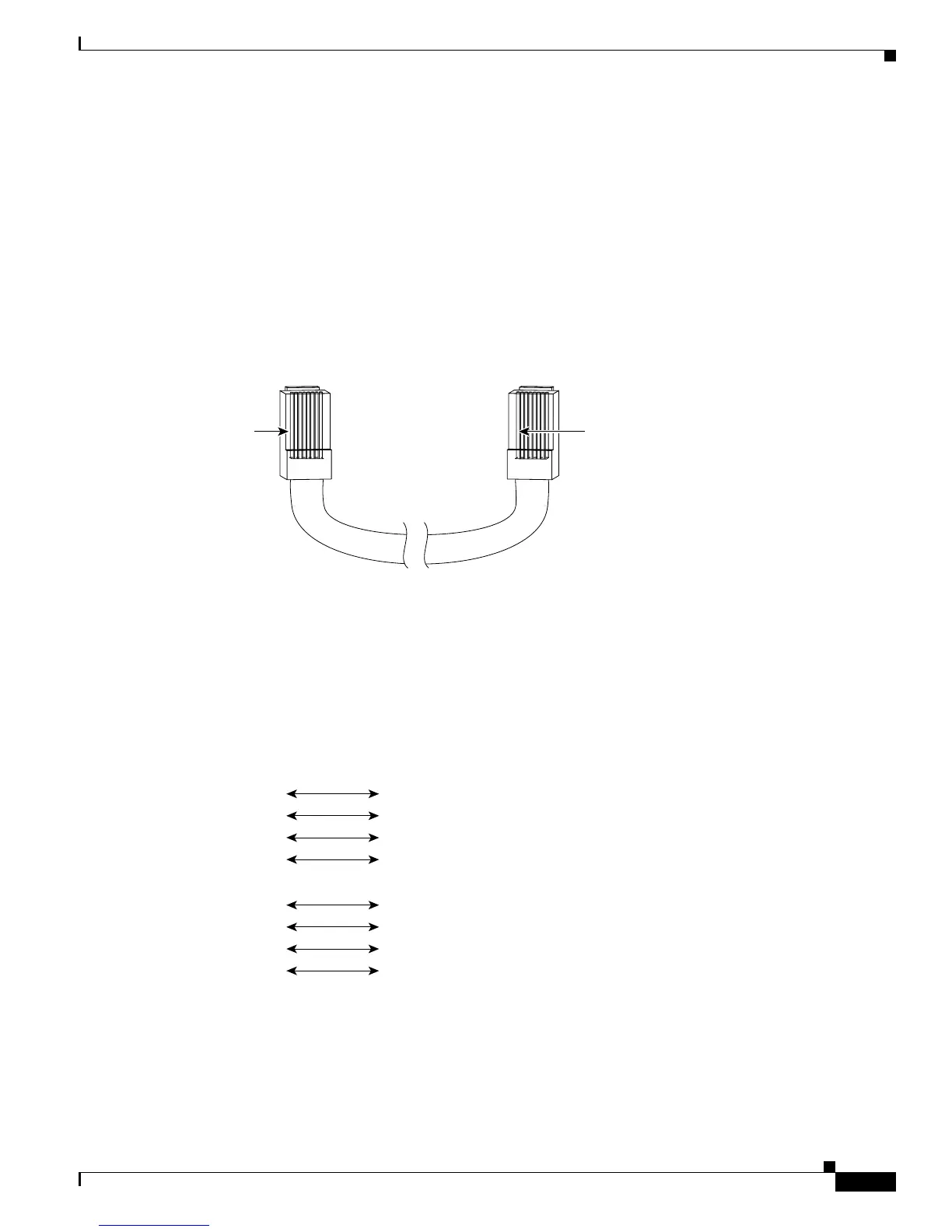C-7
Cisco IE 3000 Switch Hardware Installation Guide
OL-13017-01
Appendix C Cable and Connectors
Cable and Adapter Specifications
Crossover Cable and Adapter Pinouts
This section describes how to identify a crossover cable and also describes the adapter pinouts.
Identifying a Crossover Cable
To identify a crossover cable, compare the two modular ends of the cable. Hold the cable ends
side-by-side, with the tab at the back. The wire connected to the pin on the outside of the left plug should
be a different color from the wire connected to the pin on the inside of the right plug. (See
Figure C-9.)
Figure C-9 Identifying a Crossover Cable
Four Twisted-Pair Cable Pinouts for 1000BASE-T Ports
Figure C-7 and Figure C-8 show the schematics of four twisted-pair cables for 10/100/1000 ports on
Cisco IE 3000 switches.
Figure C-10 Four Twisted-Pair Straight-Through Cable Schematic for 10/100/1000 Ports
Pin 1
200915
Pin 1
Pin 1 on one connector and
pin 1 on the other connector
should be different colors.
1 TPO+
2 TPO-
3 TP1+
6 TP1-
1 TP1+
Switch Router or PC
2 TP1-
3 TPO+
6 TPO-
4 TP2+
5 TP2-
7 TP3+
8 TP3-
4 TP3+
5 TP3-
7 TP2+
8 TP2-
65272
