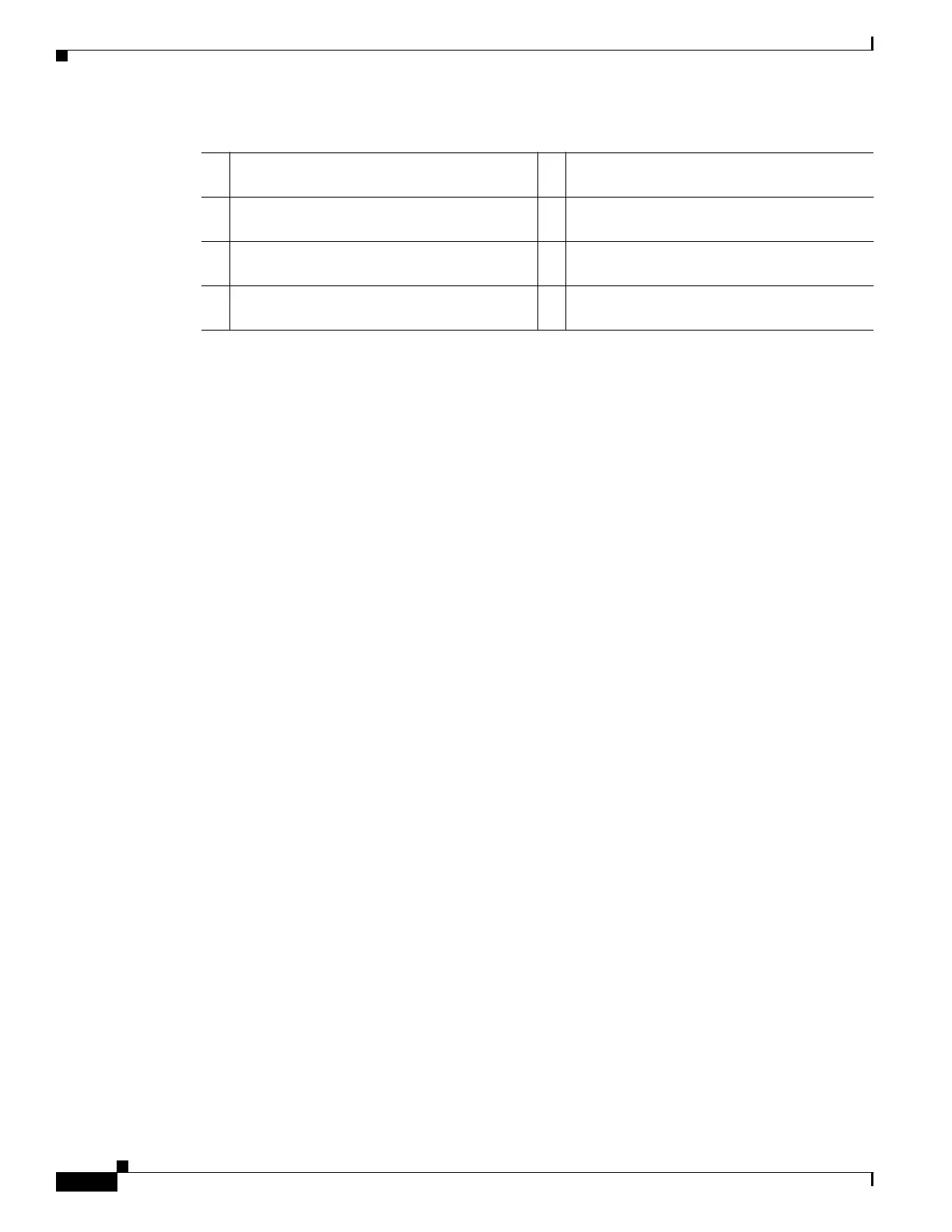Send document comments to nexus7k-docfeedback@cisco.com
9-4
Cisco Nexus 7000 Series Hardware Installation and Reference Guide
OL-23069-06
Chapter 9 Replacement Procedures
Replacing an AC Power Supply Unit During Operations
1 Open the box. 5 Insert a foam cushion onto the top of the
power supply unit.
2 Insert a foam cushion. 6 Fold the two narrow flaps over the top
cushion.
3 Insert the cardboard holder with the U-shaped
end facing upwards.
7 Fold the two wide flaps over the top of the
box.
4 Insert the power supply unit with the small
end going in the box first.
8 Tape the wide flaps together and to the box.
