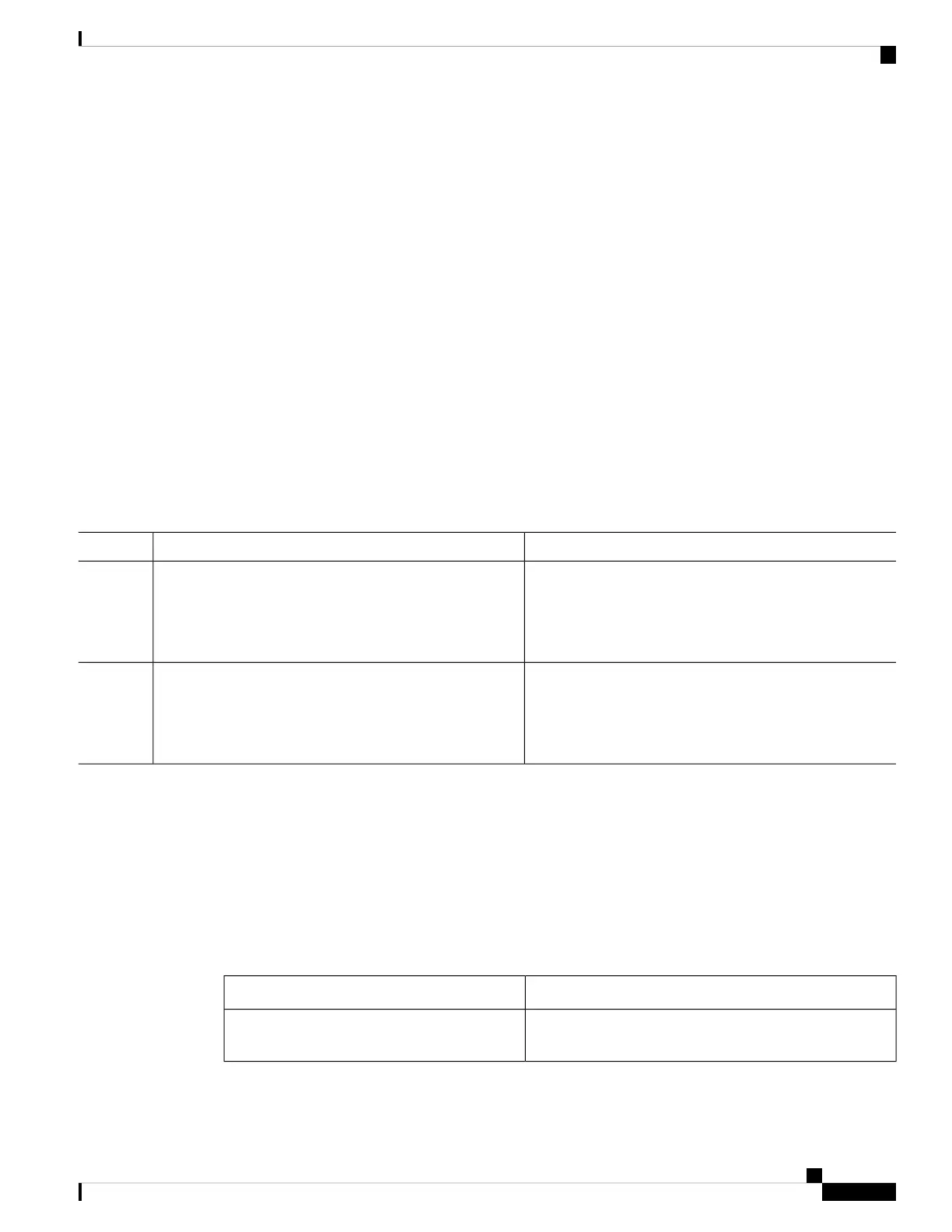Related Topics
Configuring LDAP Server Hosts, on page 111
Clearing LDAP Server Statistics, on page 123
Clearing LDAP Server Statistics, on page 123
Clearing LDAP Server Statistics
You can display the statistics that the Cisco NX-OS device maintains for LDAP server activity.
Before you begin
Configure LDAP servers on the Cisco NX-OS device.
SUMMARY STEPS
1. (Optional) show ldap-server statistics {hostname | ipv4-address | ipv6-address}
2. clear ldap-server statistics {hostname | ipv4-address | ipv6-address}
DETAILED STEPS
PurposeCommand or Action
Displays the LDAP server statistics.
(Optional) show ldap-server statistics {hostname |
ipv4-address | ipv6-address}
Step 1
Example:
switch# show ldap-server statistics 10.10.1.1
Clears the LDAP server statistics.
clear ldap-server statistics {hostname | ipv4-address |
ipv6-address}
Step 2
Example:
switch# clear ldap-server statistics 10.10.1.1
Related Topics
Monitoring LDAP Servers, on page 122
Configuring LDAP Server Hosts, on page 111
Monitoring LDAP Servers, on page 122
Verifying the LDAP Configuration
To display LDAP configuration information, perform one of the following tasks.
PurposeCommand
Displays the LDAP configuration in the running
configuration.
show running-config ldap [all]
Cisco Nexus 9000 Series NX-OS Security Configuration Guide, Release 9.x
123
Configuring LDAP
Clearing LDAP Server Statistics
