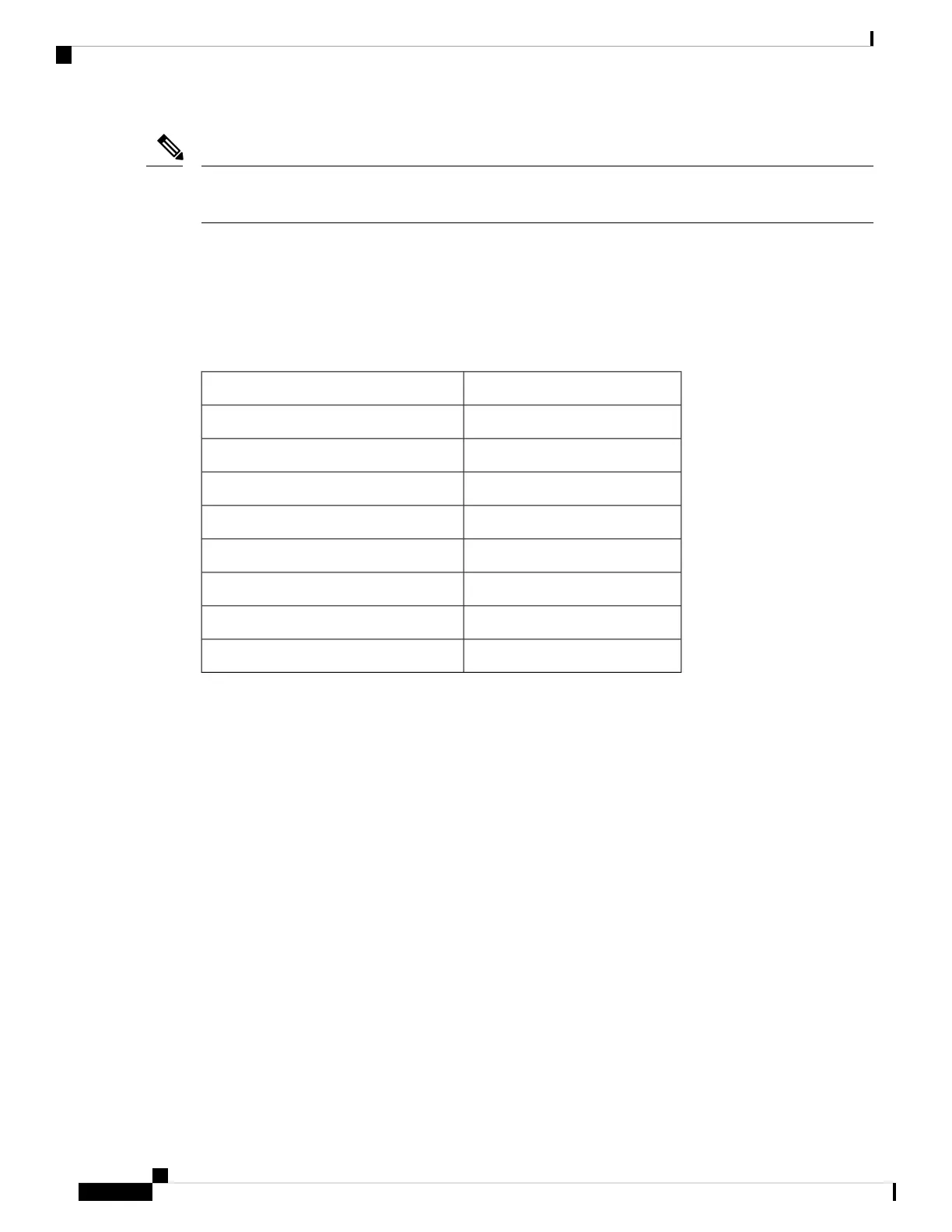If you are familiar with the Cisco IOS CLI, be aware that the Cisco NX-OS commands for this feature might
differ from the Cisco IOS commands that you would use.
Note
Default Settings for SSH and Telnet
This table lists the default settings for SSH and Telnet parameters.
Table 9: Default SSH and Telnet Parameters
DefaultParameters
EnabledSSH server
RSA key generated with 1024 bitsSSH server key
1024RSA key bits for generation
DisabledTelnet server
23Telnet port number
3Maximum number of SSH login attempts
DisabledSCP server
DisabledSFTP server
Configuring SSH
This section describes how to configure SSH.
Generating SSH Server Keys
You can generate an SSH server key based on your security requirements. The default SSH server key is an
RSA key that is generated using 1024 bits.
SUMMARY STEPS
1. configure terminal
2. no feature ssh
3. ssh key {dsa [force] | rsa [bits[force]] | ecdsa [bits [ force]]}
4. ssh rekey max-data max-data max-time max-timei
5. feature ssh
6. exit
7. (Optional) show ssh key [dsa | rsa | ecdsa] [md5 ]
Cisco Nexus 9000 Series NX-OS Security Configuration Guide, Release 9.x
130
Configuring SSH and Telnet
Default Settings for SSH and Telnet
