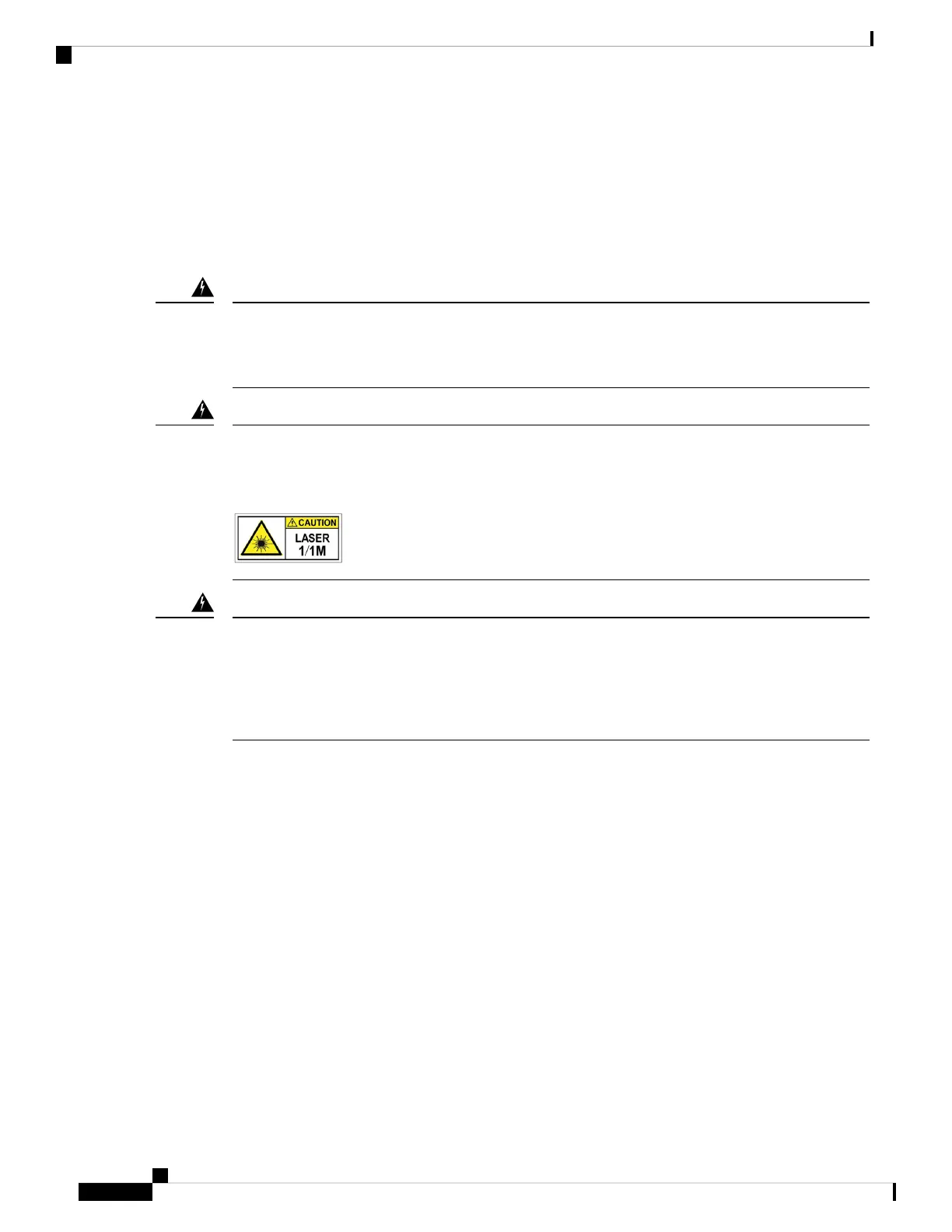• Inspect routinely for dust and damage. If you suspect damage, clean and then inspect fiber ends under a
microscope to determine if damage has occurred.
• To minimize the chance of damaging transceivers when installing them, slide them gently into their
switch slots. Never force transceivers all the way into the slots. If the transceiver stops part way into the
slot, it might be upside down. Remove the transceiver before turning it over and reinstalling it. If positioned
correctly, the transceiver slides all the way into the slot and clicks when fully installed.
Statement 1051—Laser Radiation
Invisible laser radiation may be emitted from disconnected fibers or connectors. Do not stare into beams
or view directly with optical instruments.
Warning
Statement 1055—Class 1/1M Laser
Invisible laser radiation is present. Do not expose to users of telescopic optics. This applies to Class
1/1M laser products.
Warning
Statement 1056—Unterminated Fiber Cable
Invisible laser radiation may be emitted from the end of the unterminated fiber cable or connector. Do
not view directly with optical instruments. Viewing the laser output with certain optical instruments,
for example, eye loupes, magnifiers, and microscopes, within a distance of 100 mm, may pose an eye
hazard.
Warning
Connecting a Console to the Switch
Before you create a network management connection for the switch or connect the switch to the network, you
must create a local management connection through a console terminal. And then configure an IP address for
the switch. You can use the console to perform the following functions, each of which can be performed
through the management interface after you make that connection:
• Configure the switch using the command-line interface (CLI).
• Monitor network statistics and errors.
• Configure Simple Network Management Protocol (SNMP) agent parameters.
• Download software updates.
You make this local management connection between the asynchronous serial port on a supervisor module
and a console device capable of asynchronous transmission. Typically, you can use a computer terminal as
the console device. On the supervisor modules, you use the console serial port.
Cisco Nexus 9508 NX-OS Mode Switch Hardware Installation Guide
40
Connecting the Switch to the Network
Connecting a Console to the Switch
