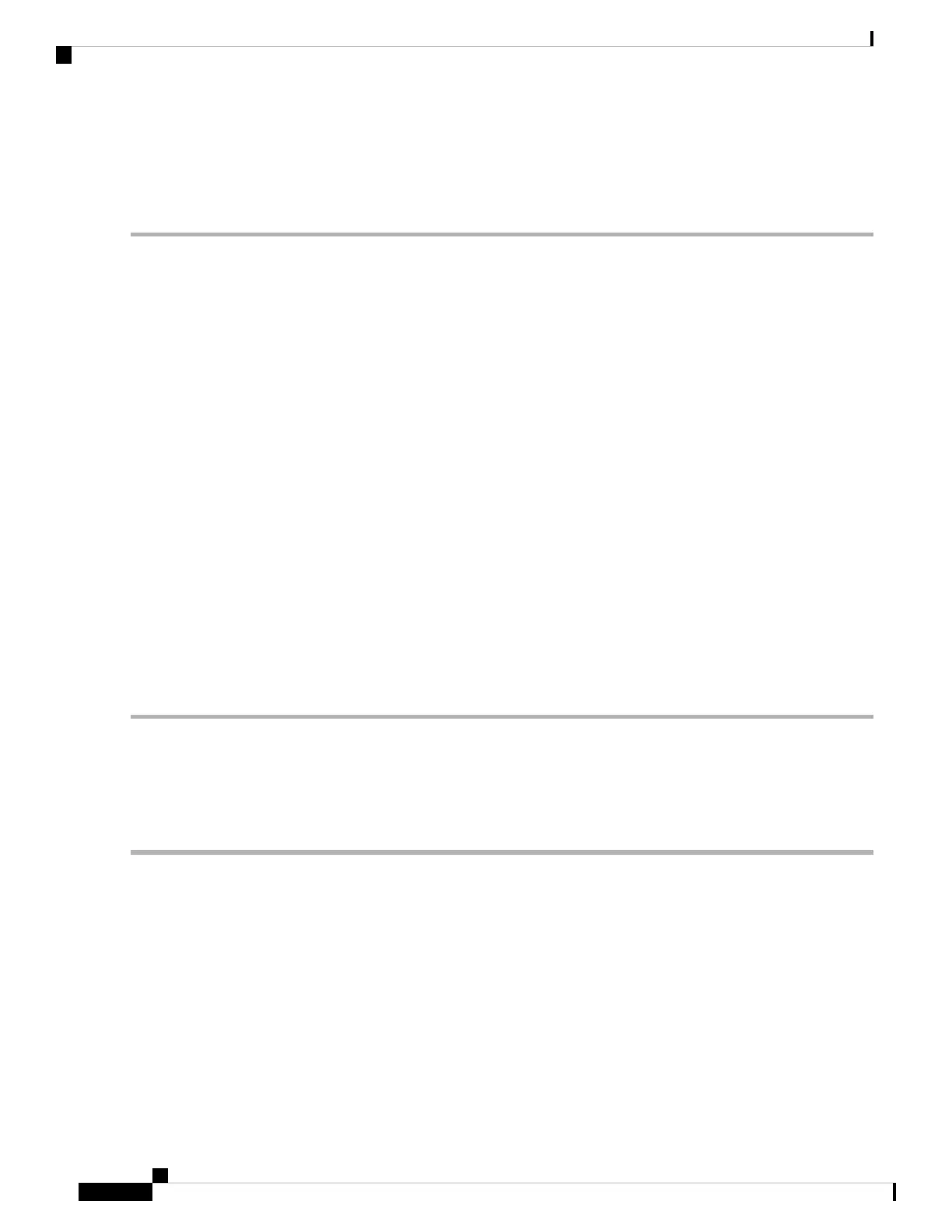Step 7 Enter no not to edit the configuration.
The software asks if you need to save the configuration.
Step 8 Enter yes to save the configuration.
What to do next
You can now set up the management interface for each supervisor module on the switch.
Connecting Interface Ports
You can connect BASE-T (copper) and optical interface ports on line cards with other devices for connectivity
to the network.
Connecting a BASE-T Port to the Network
You can connect a line-card BASE-T (copper) port to another device on the network using a copper network
interface cable with RJ-45 connectors on either end.
Before you begin
• Follow the ESD-preventative protocol, such as wearing a grounded ESD wrist strap, whenever handling
electronic components.
• You must have BASE-T ports available for connection on a line card that is installed on the switch.
• You must have BASE-T ports available on another networked device, which can be another switch.
Step 1 Route the copper interface cable from the other networking device to the switch. At the switch, route the cable through
the cable management slot next to the line card that you are connecting.
Step 2 Insert the RJ-45 connector for the new interface cable into the appropriate port on the line card.
Check the port LED to be sure that it turns on and turns green.
Disconnecting a BASE-T Port from the Network
You can disconnect a BASE-T (copper) port from the network by removing a copper network interface cable
with RJ-45 connectors from the line card interface port.
Before you begin
Follow the ESD-preventative protocol, such as wearing a grounded ESD wrist strap, whenever handling
electronic components.
Cisco Nexus 9508 NX-OS Mode Switch Hardware Installation Guide
44
Connecting the Switch to the Network
Connecting Interface Ports
