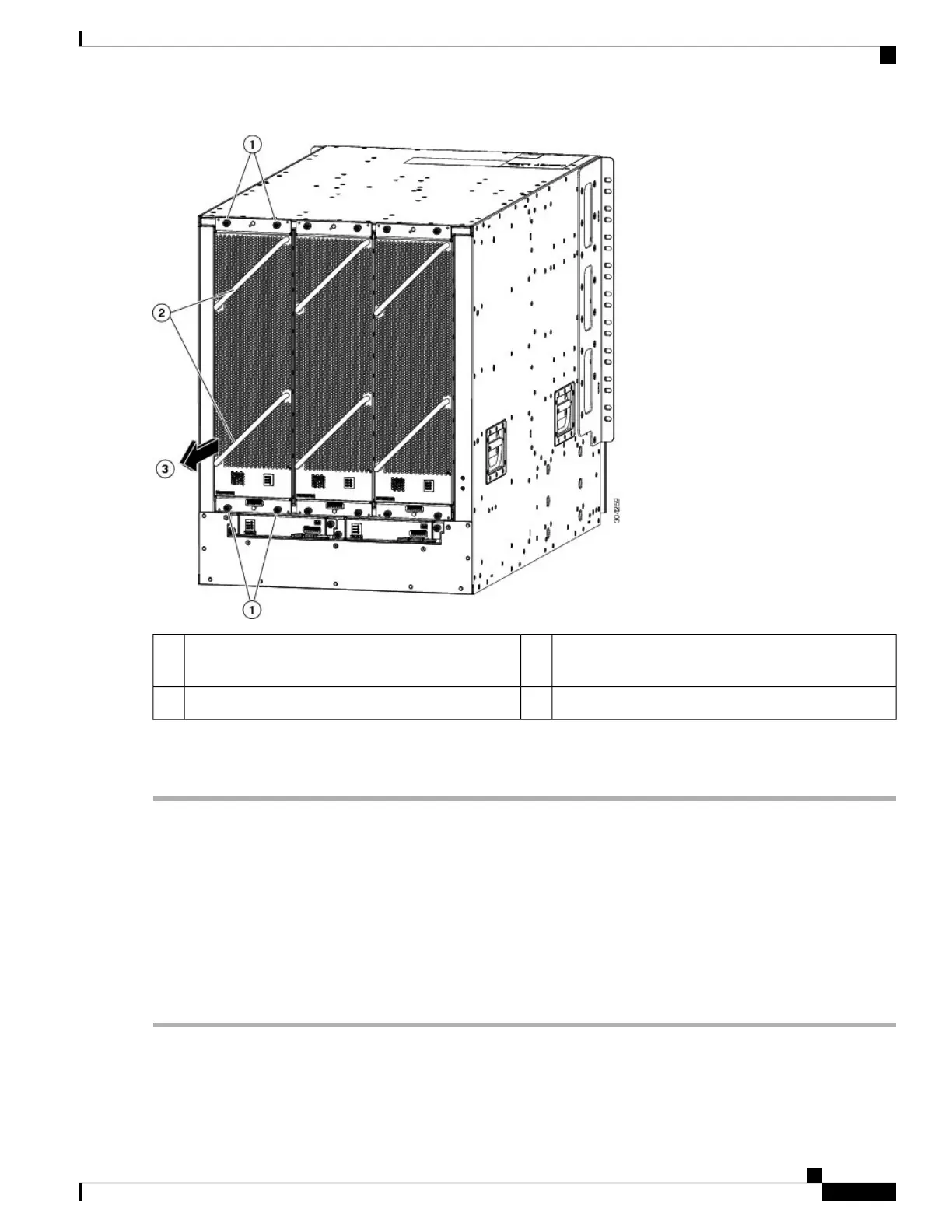Pull on the fan tray to slide it out of the chassis. Set the
fan tray on an antistatic surface.
3Unscrew 4 captive screws (2 at the top of the module
and 2 at the bottom of the module).
1
Hold the 2 fan tray handles with both hands.2
Step 3 Hold both handles on the front of the fan tray with both of your hands and pull the fan tray out of the slot.
Step 4 Set the fan tray on antistatic material or inside an antistatic bag.
Installing a Fan Tray
Before you begin
• Fan tray slot is open in the chassis.
• Fan tray is available for installation.
• If you are replacing a fabric module behind the open fan tray slot, that replacement operation is completed.
Step 1 Use both of your hands to hold the two handles on the front of the fan tray that you are installing.
Cisco Nexus 9508 NX-OS Mode Switch Hardware Installation Guide
87
Replacing or Installing Modules, Fan Trays, and Power Supplies
Installing a Fan Tray
