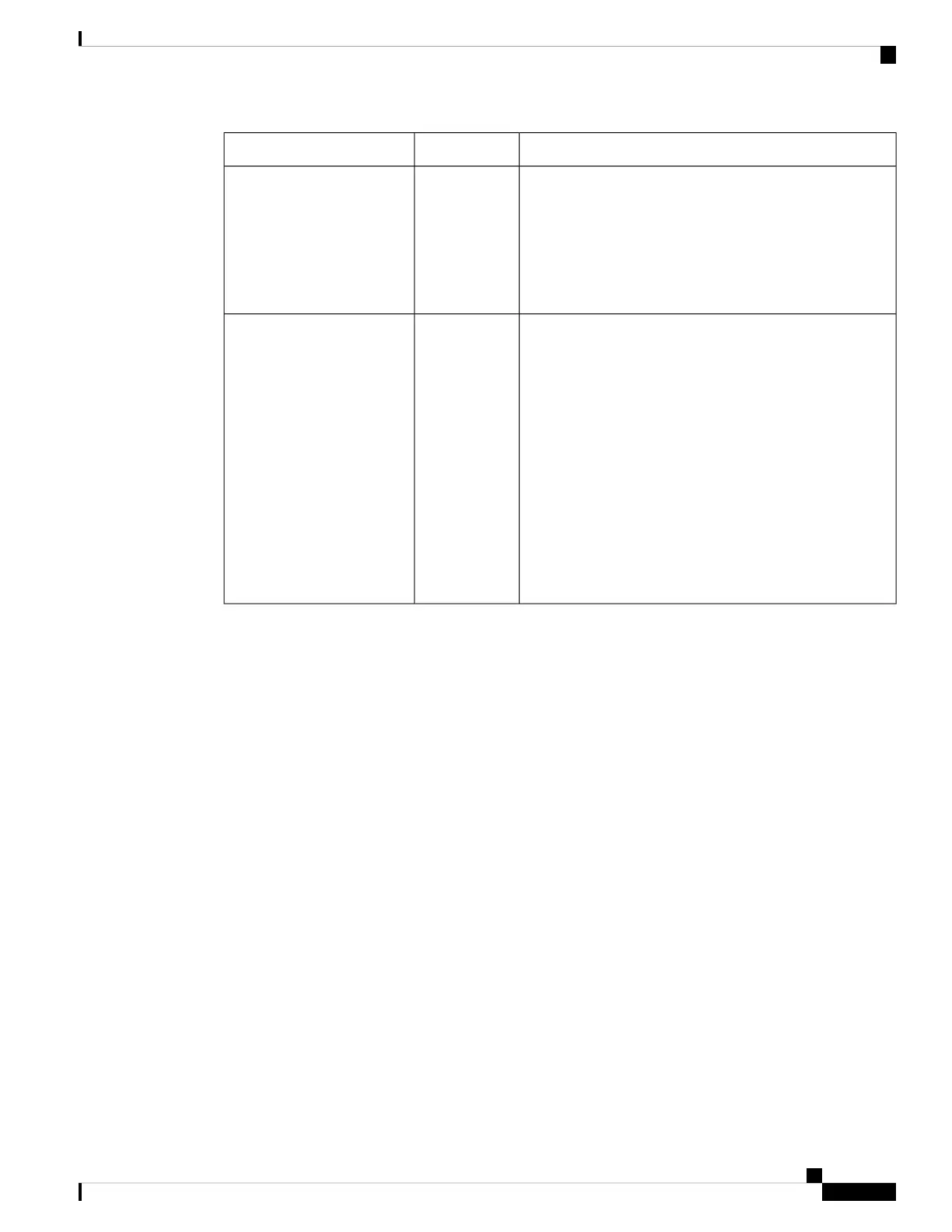DescriptionUsageModule Terms
• sup-active refers to the active supervisor
module—relative to the slot that contains the active
supervisor module.
• sup-standby refers to the standby supervisor
module—relative to the slot that contains the standby
supervisor module.
Relativesup-active and sup-standby
If you are logged into the active supervisor, the following
applies:
• sup-local refers to the active supervisor module.
• sup-remote refers to the standby supervisor module.
If you are logged into the standby supervisor, the following
applies:
• sup-local refers to the standby supervisor module (the
one that you are logged into).
• There is no sup-remote available from the standby
supervisor module (you cannot access a file system on
the active supervisor).
Relativesup-local and sup-remote
Overview of Power Modes
You can configure the power modes to either use (redundancy mode for when there is a power loss, or the
combined power that is provided by the installed power supply units (no power redundancy):
n+1 redundancy mode
This mode allocates one power supply as a reserve power supply in case an available power supply fails.
The remaining power supplies are allocated for available power. The reserve power supply must be at
least as powerful as each power supply used for the available power. You activate this mode by using
the ps-redundant command.
For example, if a switch requires 2.0 kW of available power and the switch has three power supplies that
each output 3 kW, then one of the power supplies provides 3.0 kW of available power and one power
supply provides 3.0 kW of reserve power in case a power supply fails.
n+n redundancy mode
This mode insures load sharing, but the budget becomes half the total PSU capacity. Use a different
power source for the active and reserve power sources. So that if the power source that is used for active
power fails, the reserve power supply can provide power for the switch. You activate this mode by using
the insrc-redundant command.
For example, if the switch requires 4.0 kW of power, the switch has four power supplies that each output
3 kW. If you have two power grids, you use both grid A and grid B to power four 3-kW power supplies
that provide the available power for the switch.
Cisco Nexus 9508 NX-OS Mode Switch Hardware Installation Guide
67
Managing the Switch
Overview of Power Modes
