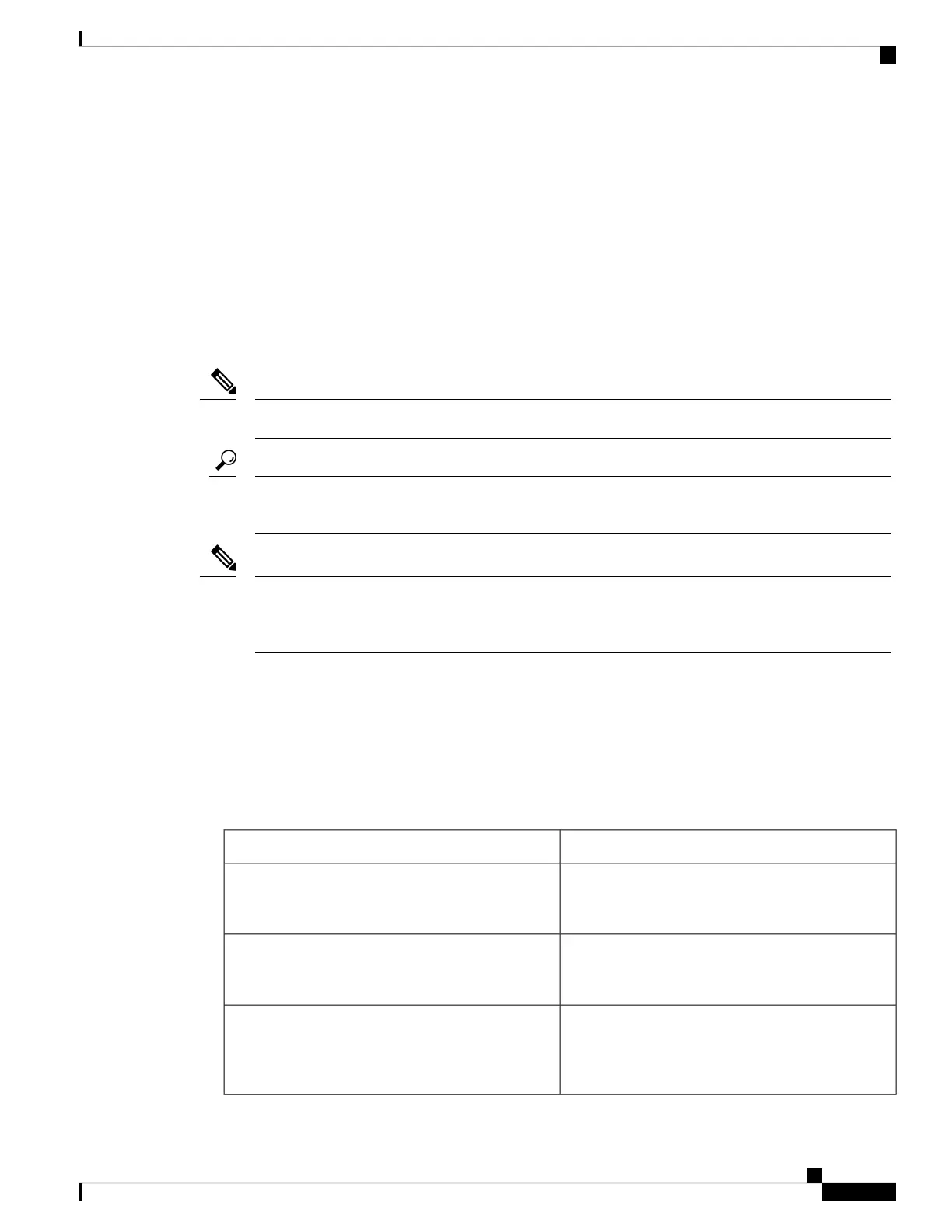switch# attach module 28
Attaching to module 28 ...
To exit type 'exit', to cancel type '$.'
Cisco Nexus Operating System (NX-OS) Software
TAC support: http://www.cisco.com/tac
Copyright (c) 2002-2013, Cisco Systems, Inc. All rights reserved.
The copyrights to certain works contained in this software are
owned by other third parties and used and distributed under
license. Certain components of this software are licensed under
the GNU General Public License (GPL) version 2.0 or the GNU
Lesser General Public License (LGPL) Version 2.1. A copy of each
such license is available at
http://www.opensource.org/licenses/gpl-2.0.php and
http://www.opensource.org/licenses/lgpl-2.1.php
switch(standby)#
To exit the module-specific prompt, use the exit command.
Note
If you are not accessing the switch from a console terminal, this command is the only way to access the
standby supervisor module.
Tip
This command reports on only software-controlled modules, such as supervisors, system controllers,
line cards, fabric modules, fan trays, and power supplies. It reports on modules that are not controlled
by software, such as blank modules installed in empty slots to control airflow.
Note
Saving the Module Configuration
To save the new configuration to nonvolatile storage, use the copy running-config startup-config command
from EXEC mode. Once you enter this command, the running and the startup copies of the configuration are
identical.
The following table lists various scenarios when module configurations are preserved or lost.
ResultScenario
The configured module information is lost.A particular switching module is removed and you
used the copy running-config startup-config
command.
The configured module information is lost.A particular switching module is removed and a
different switching module is replaced and you used
the copy running-config startup-config command.
The configured module information is preserved.A particular switching module is removed and the
same switching module is replaced before you enter
the copy running-config startup-config command
again.
Cisco Nexus 9508 NX-OS Mode Switch Hardware Installation Guide
61
Managing the Switch
Saving the Module Configuration
