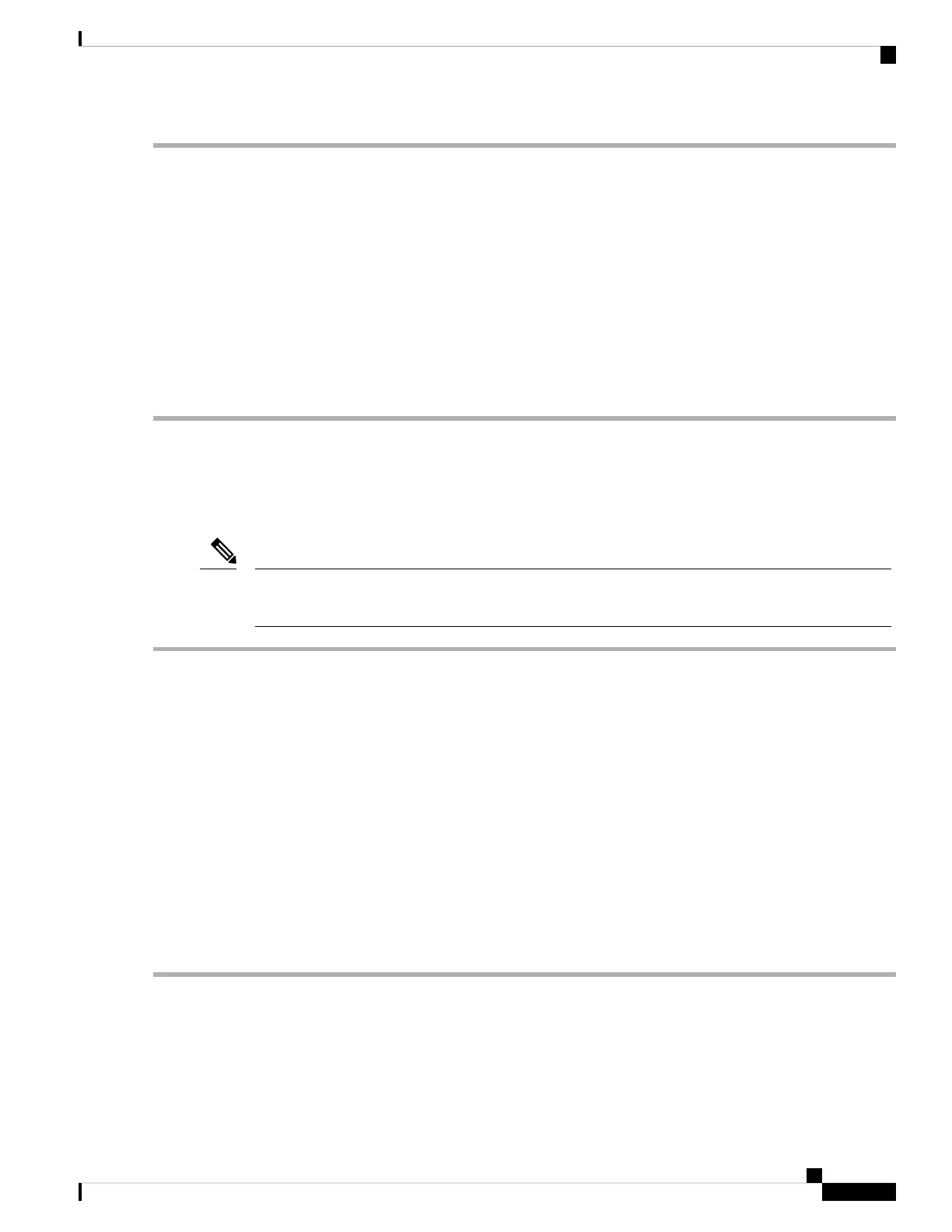Step 1 Use the configure terminal command to enter the global configuration mode.
Example:
switch# configure terminal
switch(config)#
Step 2 Use the reload module slot_number command to specify the slot number of the module to reset.
Example:
switch(config)# reload module 4
This command will reload module 4. Proceed[y/n]? [n] y
reloading module 4 ...
switch(config)#
Rebooting a Switch
You can reboot or reload the switch by using the reload command without any options.
If you use the reload command, be sure to save the running configuration first by using the copy
running-config startup-config command.
Note
Step 1 Use the configure terminal command to enter the global configuration mode.
Example:
switch# configure terminal
switch(config)#
Step 2 Use the copy running-config startup-config command to save the running configuration.
Example:
switch(config)# copy running-config startup-config
Step 3 Use the reload command to reload the switch.
Example:
switch(config)# reload
Overview of Supervisor Modules
The switch has one or two supervisor modules of the following types:
Cisco Nexus 9508 NX-OS Mode Switch Hardware Installation Guide
65
Managing the Switch
Rebooting a Switch
