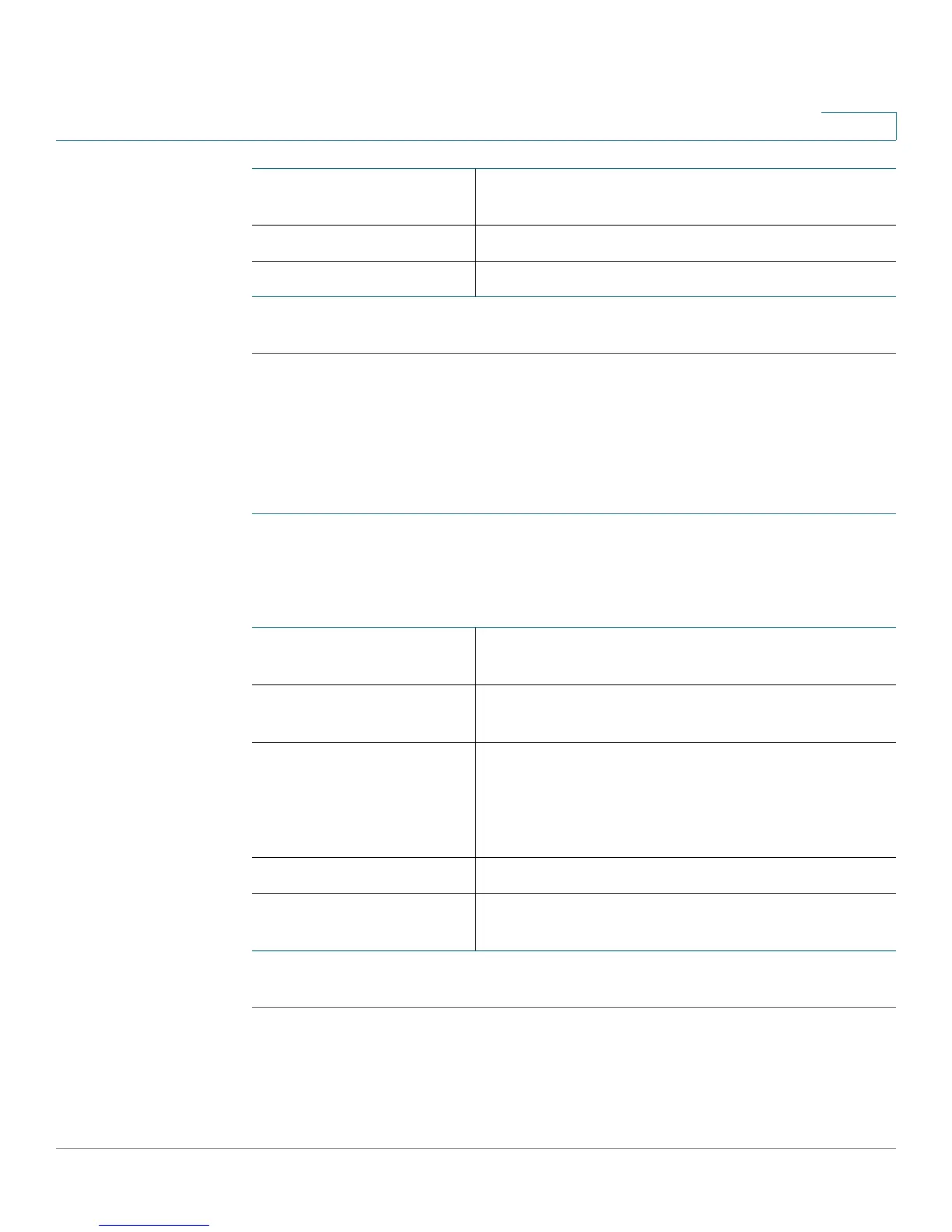Managing Your Device
Configuring Simple Network Management (SNMP)
Cisco RV130/RV130W Wireless Multifunction VPN Router Administration Guide 122
8
STEP 3 Click Save.
Configuring the SNMP Traps
The fields in the SNMP Trap Configuration section allow you to configure an
SNMP agent to which the device sends trap messages (notifications).
To configure the traps:
STEP 1 Choose Administration > SNMP.
STEP 2 Under Trap Configuration, configure the following settings:
STEP 3 Click Save.
Authentication
Password
Enter the authentication password.
Privacy Algorithm Choose the type of privacy algorithm (DES or AES).
Privacy Password Enter the privacy password.
IP Address Enter the IP address of the SNMP manager or trap
agent.
Port Enter the SNMP trap port of the IP address to
which the trap messages will be sent.
Community Enter the community string to which the agent
belongs.
Most agents are configured to listen for traps in the
Public community.
SNMP Version Select the SNMP version: v1, v2c, or v3.
SNMP Trap Severity
Level
Choose the severity level at which the device must
send trap messages.
