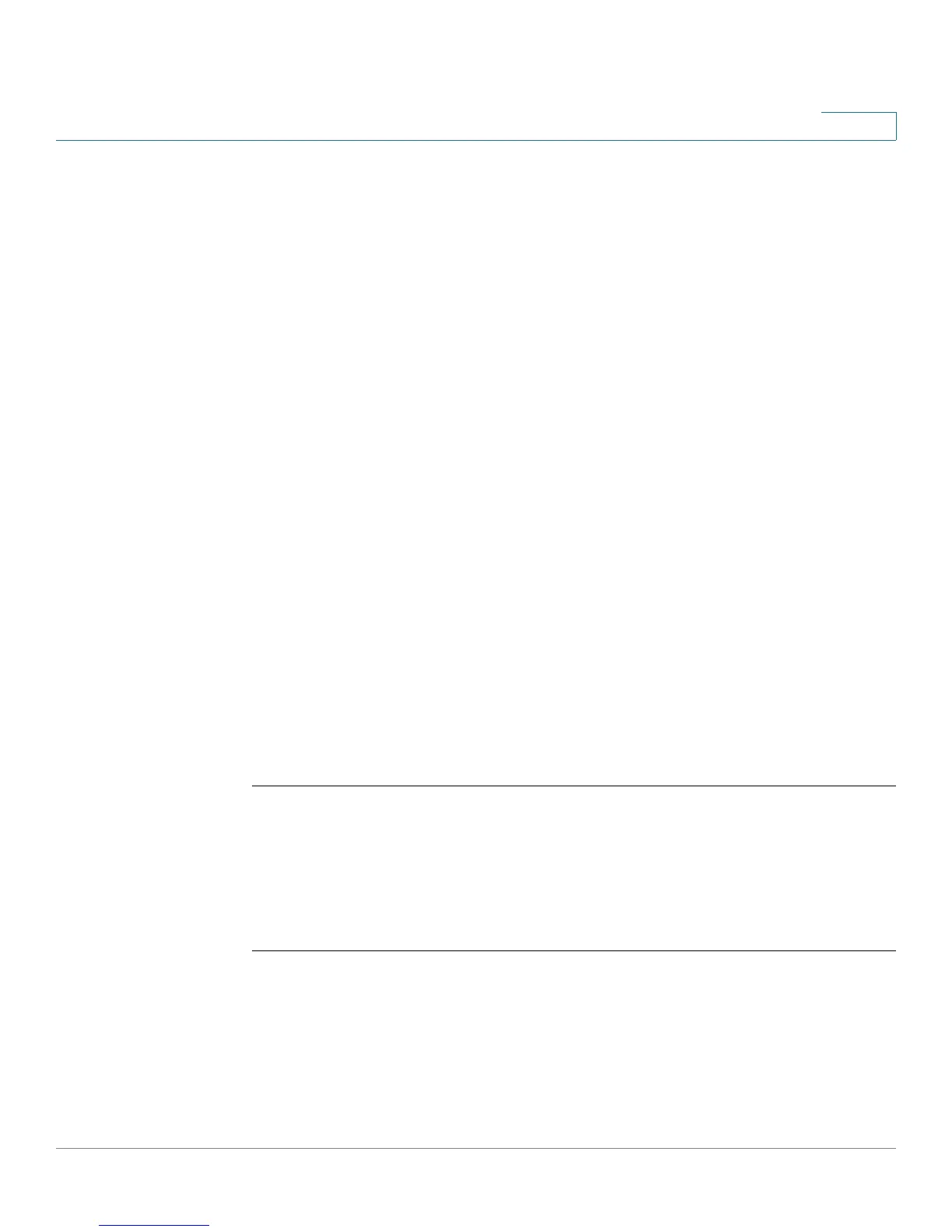Configuring Networking
Configuring IPv6
Cisco RV130/RV130W Wireless Multifunction VPN Router Administration Guide 44
3
Configuring IPv6
Internet Protocol version 6 (IPv6) is a version of the Internet Protocol (IP) intended
to succeed Internet Protocol version 4 (IPv4). Configuring WAN properties for an
IPv6 network depends on the type of internet connection that you have.
Configuring the IPV6 WAN Connection
You can configure your device to be a DHCPv6 client of the ISP for this WAN or to
use a static IPv6 address provided by the ISP.
To configure IPv6 WAN settings on your device, you must first set the IP mode to
one of the following modes:
• LAN:IPv6, WAN:IPv6
• LAN:IPv4+IPv6, WAN:IPv4
• LAN:IPv4+IPv6, WAN:IPv4+IPv6
See Configuring the IP Mode for instructions on how to set the IP mode.
Configuring SLAAC
To self-assign an address based on the IPv6 prefix, configure the device to use
use Stateless Address Auto-Configuration (SLAAC) for IPv6 client address
assignment.
To use SLAAC :
STEP 1 Choose Networking > IPv6 > IPv6 WAN Configuration.
STEP 2 In the WAN Connection Type field, select SLAAC. For stateless DHCP, it is not
necessary to have a DHCPv6 server available at the ISP. Instead, an ICMPv6
discover message originating from your device is used for auto-configuration.
STEP 3 Click Save.
Configuring DHCPv6
If your ISP provides you with a dynamically assigned address, configure the
device to be a DHCPv6 client.
