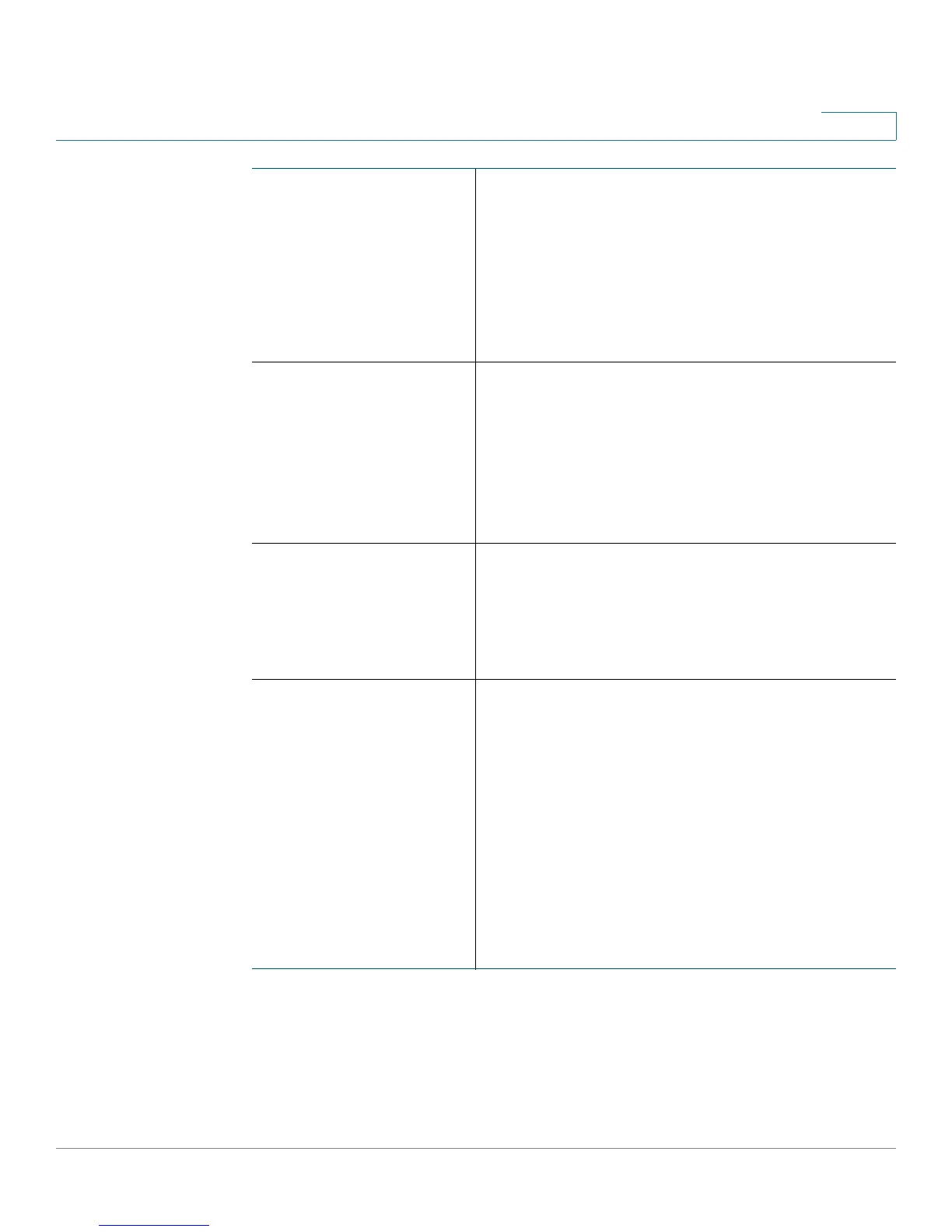Configuring Networking
Configuring IPv6
Cisco RV130/RV130W Wireless Multifunction VPN Router Administration Guide 54
3
Advertise Mode Select one of the following modes:
Unsolicited Multicast—Send Router
Advertisements (RAs) to all interfaces belonging to
the multicast group.
Unicast only—Restrict advertisements to
well-known IPv6 addresses only (RAs are sent to
the interface belonging to the known address only).
Advertise Interval Advertise interval (4–1800) for the Unsolicited
Multicast. The default is 30. The advertise interval
is a random value between the Minimum Router
Advertisement Interval (MinRtrAdvInterval) and
Maximum Router Advertisement Interval
(MaxRtrAdvInterval).
MinRtrAdvInterval = 0.33 * MaxRtrAdvInterval
RA Flags Check Managed to use the administered/stateful
protocol for address auto configuration.
Check Other to use the administered/stateful
protocol of other, non-address information auto
configuration.
Router Preference Choose low, medium, or high from the drop-down
menu. The default is medium.
The router preference provides a preference
metric for default routers. The low, medium, and
high values are signaled in unused bits in RA
messages. This extension is backward compatible,
both for routers (setting the router preference
value) and hosts (interpreting the router preference
value). These values are ignored by hosts that do
not implement router preference. This feature is
useful if there are other RADVD-enabled devices
on the LAN.
