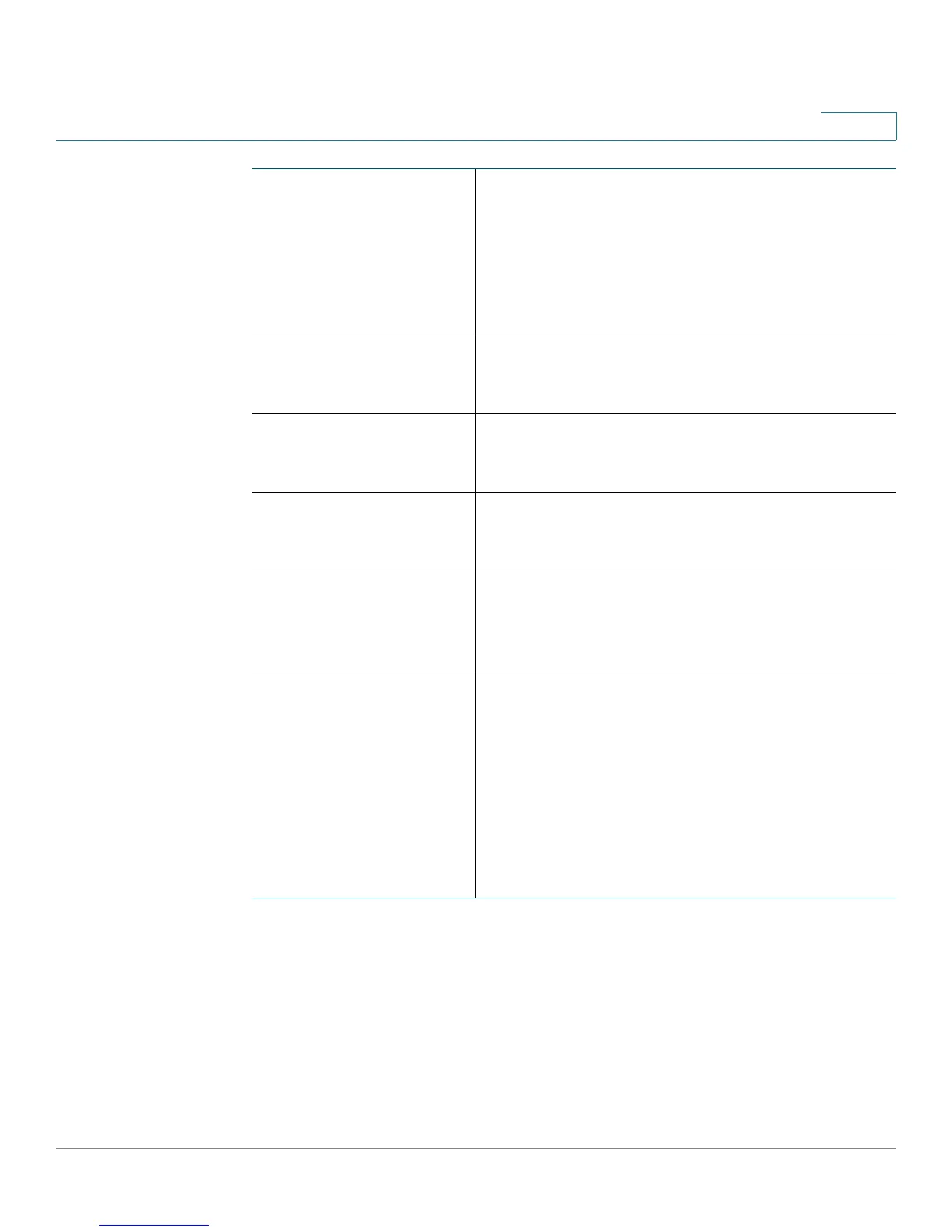Configuring the Firewall
Configuring Basic Firewall Settings
Cisco RV130/130W Wireless Multifunction VPN Router Administration Guide 84
5
Remote Management
Remote Access
Remote Upgrade
Allowed Remote IP
Address
Remote Management
Port
See Configuring Remote Management.
IPv4 Multicast
Passthrough (IGMP
Proxy)
Check Enable to enable multicast passthrough for
IPv4.
IPv6 Multicast
Passthrough (IGMP
Proxy)
Check Enable to enable multicast passthrough for
IPv6.
SIP ALG To allow Session Initiation Protocol (SIP) traffic to
traverse the firewall, check the SIP ALG check box.
The device supports a maximum of 256 sessions.
UPnP
Allow Users to Configure
Allow Users to Disable
Internet Access
See Configuring Universal Plug and Play.
Block Java Check to block Java applets. Java applets are
small programs embedded in web pages that
enable dynamic functionality of the page. A
malicious applet can be used to compromise or
infect computers.
Enabling this setting blocks Java applets from
being downloaded. Click Auto to automatically
block Java, or click Manual and enter a specific
port on which to block Java.
