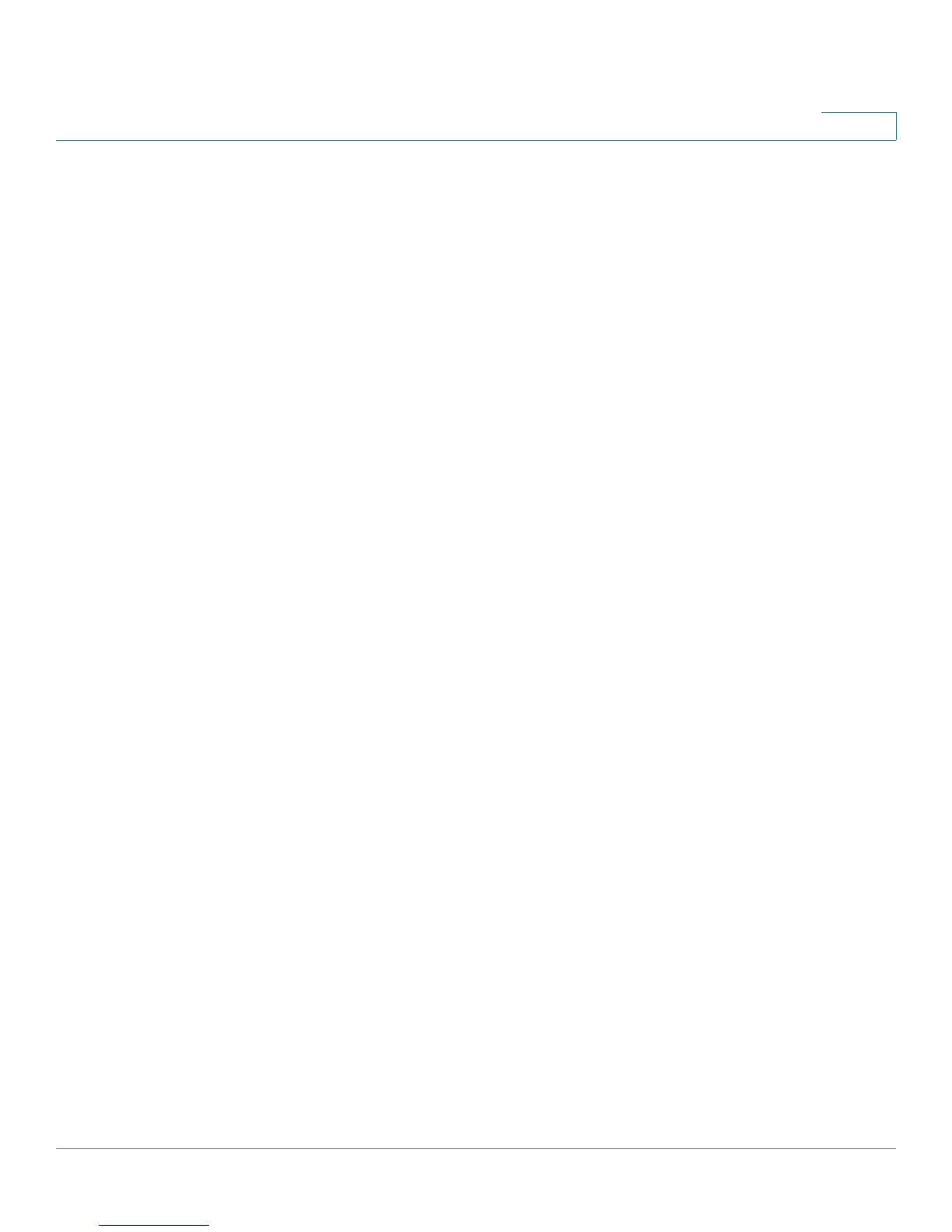Configuring Virtual Private Networks (VPNs) and Security
Configuring Advanced VPN Parameters
Cisco RV180/RV180W Administration Guide 115
5
- Subnet—Allows an entire subnet to connect to the VPN. Enter the
network address in the Start IP Address field, and enter the Subnet Mask
in the Subnet Mask field. Enter the subnet’s network IP address in the
Start Address field. Enter the subnet mask, such as 255.255.255.0, in the
Subnet Mask field. The field automatically displays a default subnet
address based on the IP address.
IMPORTANT: Make sure that you avoid using overlapping subnets for
remote or local traffic selectors. Using these subnets would require
adding static routes on the router and the hosts to be used.
For example, a combination to avoid would be:
Local Traffic Selector: 192.168.1.0/24
Remote Traffic Selector: 192.168.0.0/16
STEP 3 In the Split DNS section, check the Enable box to allow the Cisco RV180/RV180W
to find the DNS server of the remote router without going through the ISP (Internet).
Otherwise, uncheck the box to disable this feature. If you enable Split DNS, also
enter these settings:
• Domain Name Server 1—Enter a Domain Name server IP address to
resolve the domain that you enter in the Domain Name 1 field.
• Domain Name Server 2—Optionally, enter a Domain Name server IP
address to resolve the domain that you enter in the Domain Name 2 field.
• Domain Name 1—Enter a domain name, which will be queried only using
the DNS server configured in the Domain Name Server 1 field.
• Domain Name 2—Enter a domain name, which will be queried only using
the DNS server configured in the Domain Name Server 2 field.
STEP 4 For a Manual policy type, enter the settings in the Manual Policy Parameters
section. For more information, see Manual Policy Example, page 117.
• SPI-Incoming, SPI-Outgoing—Enter a hexadecimal value between 3 and 8
characters; for example, 0x1234.
• Encryption Algorithm—Select the algorithm used to encrypt the data.
• Key-In—Enter the encryption key of the inbound policy. The length of the
key depends on the algorithm chosen:
- DES—8 characters
- 3DES—24 characters