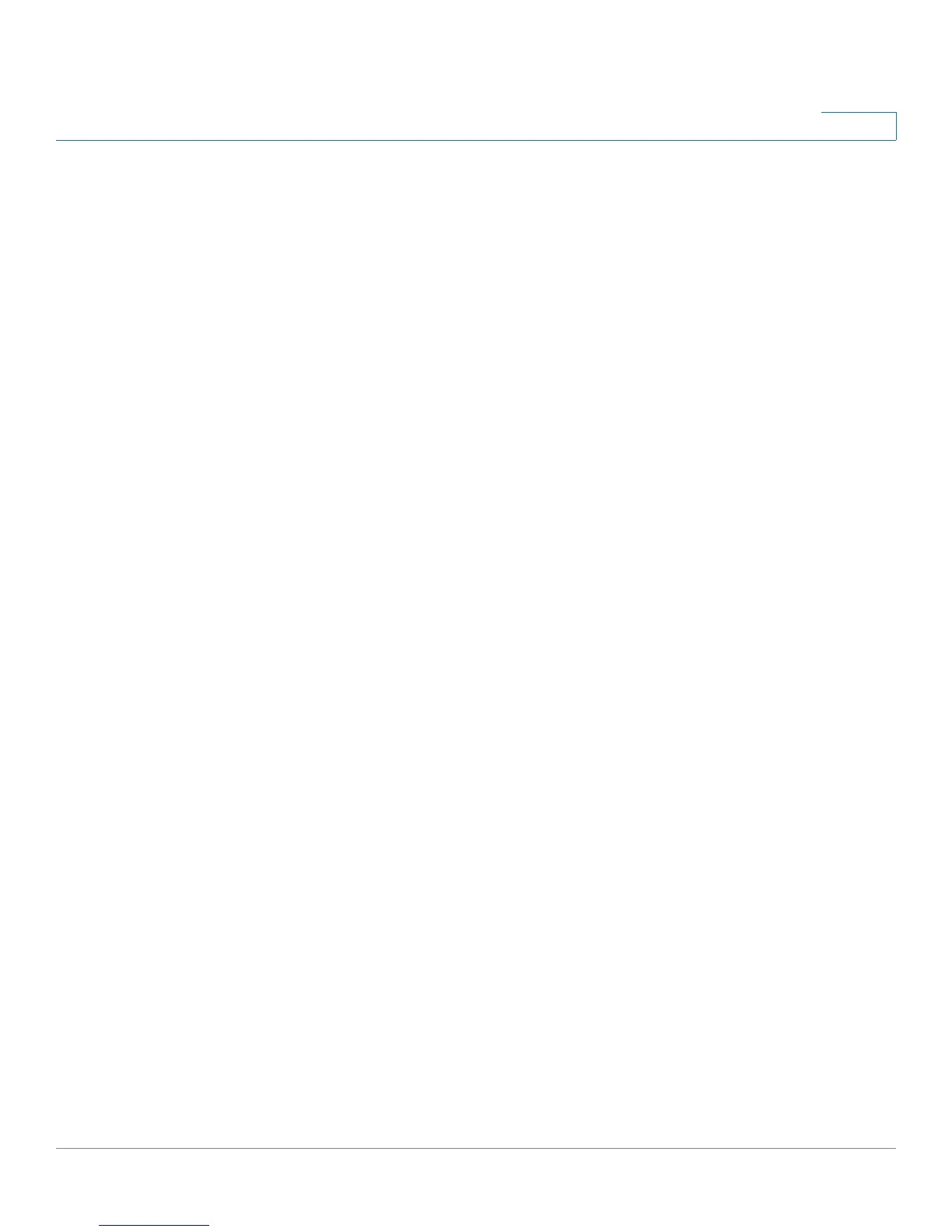Configuring Virtual Private Networks (VPNs) and Security
Configuring Advanced VPN Parameters
Cisco RV180/RV180W Administration Guide 116
5
- AES-128—16 characters
- AES-192—24 characters
- AES-256—32 characters
- AES-CCM—16 characters
- AES-GCM—20 characters
• Key-Out—Enter the encryption key of the outbound policy. The length of the
key depends on the algorithm chosen, as shown above.
• Integrity Algorithm—Select the algorithm used to verify the integrity of the
data.
• Key-In—Enter the integrity key (for ESP with Integrity-mode) for the inbound
policy. The length of the key depends on the algorithm chosen:
- MD5—16 characters
- SHA-1— 20 characters
- SHA2-256—32 characters
- SHA2-384— 48 characters
- SHA2-512—64 characters
• Key-Out—Enter the integrity key (for ESP with Integrity-mode) for the
outbound policy. The length of the key depends on the algorithm chosen, as
shown above.
STEP 5 For an Auto policy type, enter the settings in the Auto Policy Parameters section.
• SA-Lifetime—Enter the duration of the Security Association and choose the
unit from the drop-down list:
- Seconds—Choose this option to measure the SA Lifetime in seconds.
After the specified number of seconds passes, the Security Association
is renegotiated. The default value is 3600 seconds. The minimum value is
300 seconds.
- Kbytes—Choose this option to measure the SA Lifetime in kilobytes.
After the specified number of kilobytes of data is transferred, the SA is
renegotiated. The minimum value is 1920000 KB.
- When configuring a lifetime in kilobytes (also known as lifebytes), be
aware that two SAs are created for each policy. One SA applies to
inbound traffic, and one SA applies to outbound traffic. Due to differences