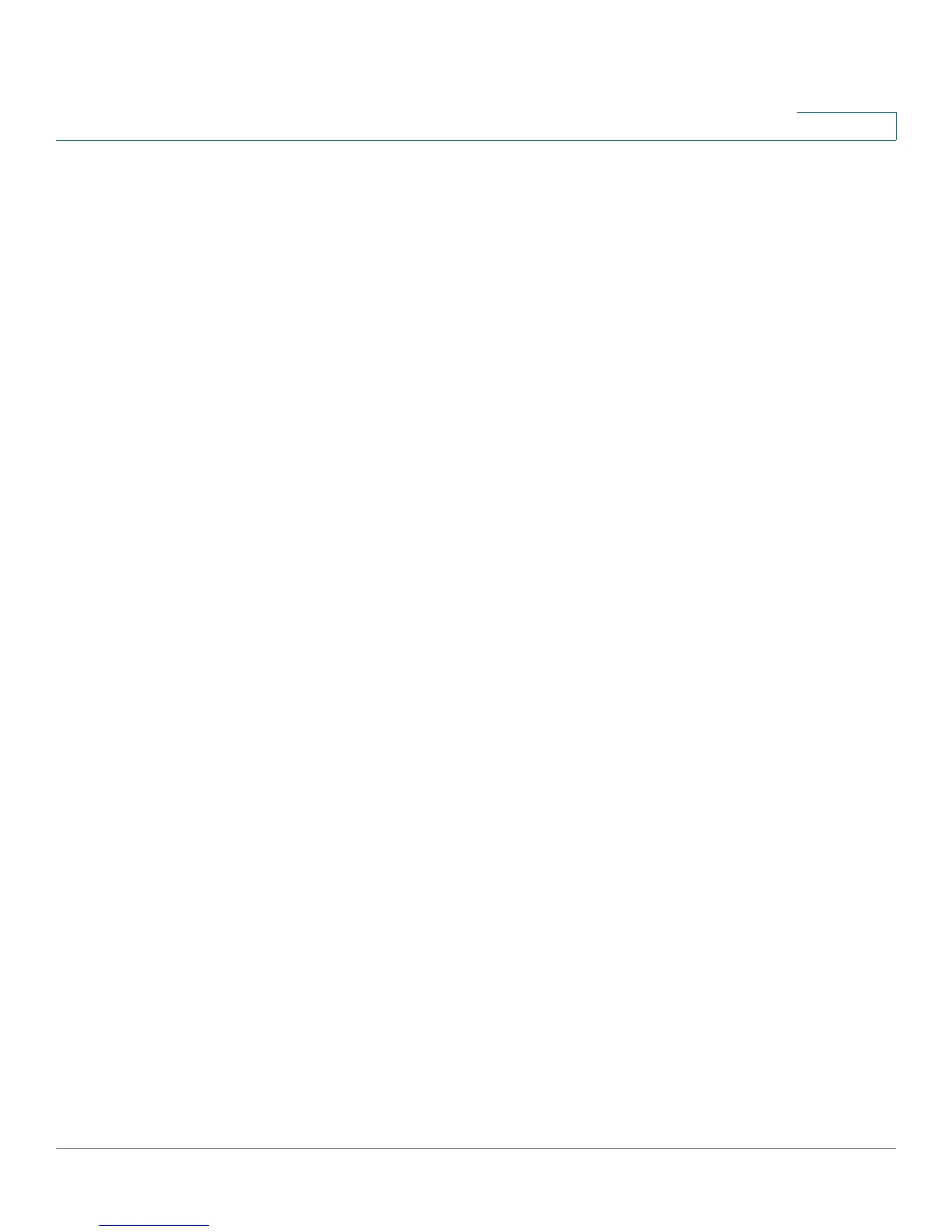Cisco RV180/RV180W Administration Guide 2
Contents
Chapter 2: Configuring Networking 24
Configuring the WAN (Internet) Settings 24
Configuring the IPv4 WAN (Internet) 25
Configuring Automatic Configuration (DHCP) 25
Configuring Static IP 26
Configuring PPPoE 26
Configuring PPTP 27
Configuring L2TP 28
Configuring MTU Settings 29
Configuring the MAC Address 29
Configuring PPPoE Profiles 30
Adding or Editing a PPPoE Profile 30
Configuring the LAN (Local Network) Settings 32
Configuring IPv4 LAN (Local Network) Settings 32
Configuring the Host Name 32
Configuring the IP Address 32
Configuring DHCP 33
Configuring the DNS Proxy 35
Configuring Virtual LAN (VLAN) Membership 35
Configuring Multiple VLAN Subnets 36
Editing a VLAN Subnet 36
Configuring Static DHCP 38
Configuring Advanced DHCP Settings 38
Adding a DHCP Client to Configuration File Map 39
Viewing DHCP Leased Clients 40
Configuring RSTP (Cisco RV180W) 40
Configuring Jumbo Frames 42
Configuring Routing 42
Choosing the Routing Mode 42
Viewing Routing Information 43
Configuring Static Routes 45
Adding a Static Route 45
Configuring Dynamic Routing 46
Configuring Port Management 47
Configuring Dynamic DNS (DDNS) 48
