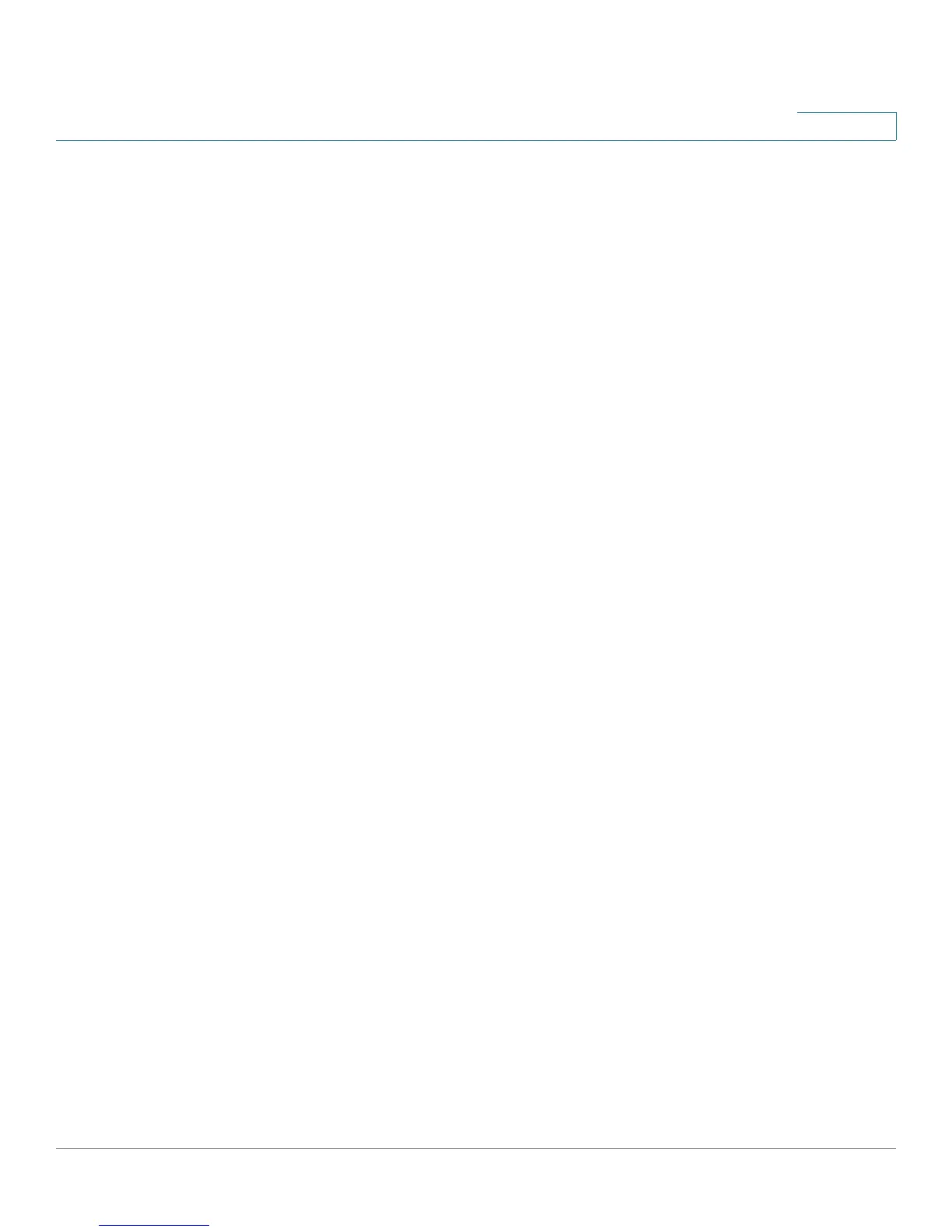Cisco RV180/RV180W Administration Guide 3
Contents
Configuring IPv6 50
Configuring the IP Mode 50
Configuring IPv6 WAN Settings 50
Configuring IPv6 LAN Properties 51
Configuring IPv6 Static Routing 53
Adding an IPv6 Static Route 54
Configuring Tunneling 55
Adding an ISATAP Tunnel 55
Configuring Router Advertisement 56
Configuring Router Advertisement Prefixes 57
Chapter 3: Configuring the Wireless Network
(Cisco RV180W) 60
A Note About Wireless Security 60
Wireless Security Tips 61
General Network Security Guidelines 62
Understanding the Cisco RV180W’s Wireless Networks 63
Configuring Basic Wireless Settings 63
Configuring Security 65
Configuring MAC Filtering 67
Configuring Wi-Fi Multimedia 68
Configuring Wireless Network (SSID) Scheduling 69
Configuring Advanced Wireless Settings 70
Configuring Rogue Access Point Detection 71
Enabling Rogue AP Detection 71
Authorizing a Rogue AP 71
Adding and Editing Authorized APs 72
Configuring Wi-Fi Protected Setup 72
Configuring a Wireless Distribution System (WDS) 73
Configuring Load Balancing 74