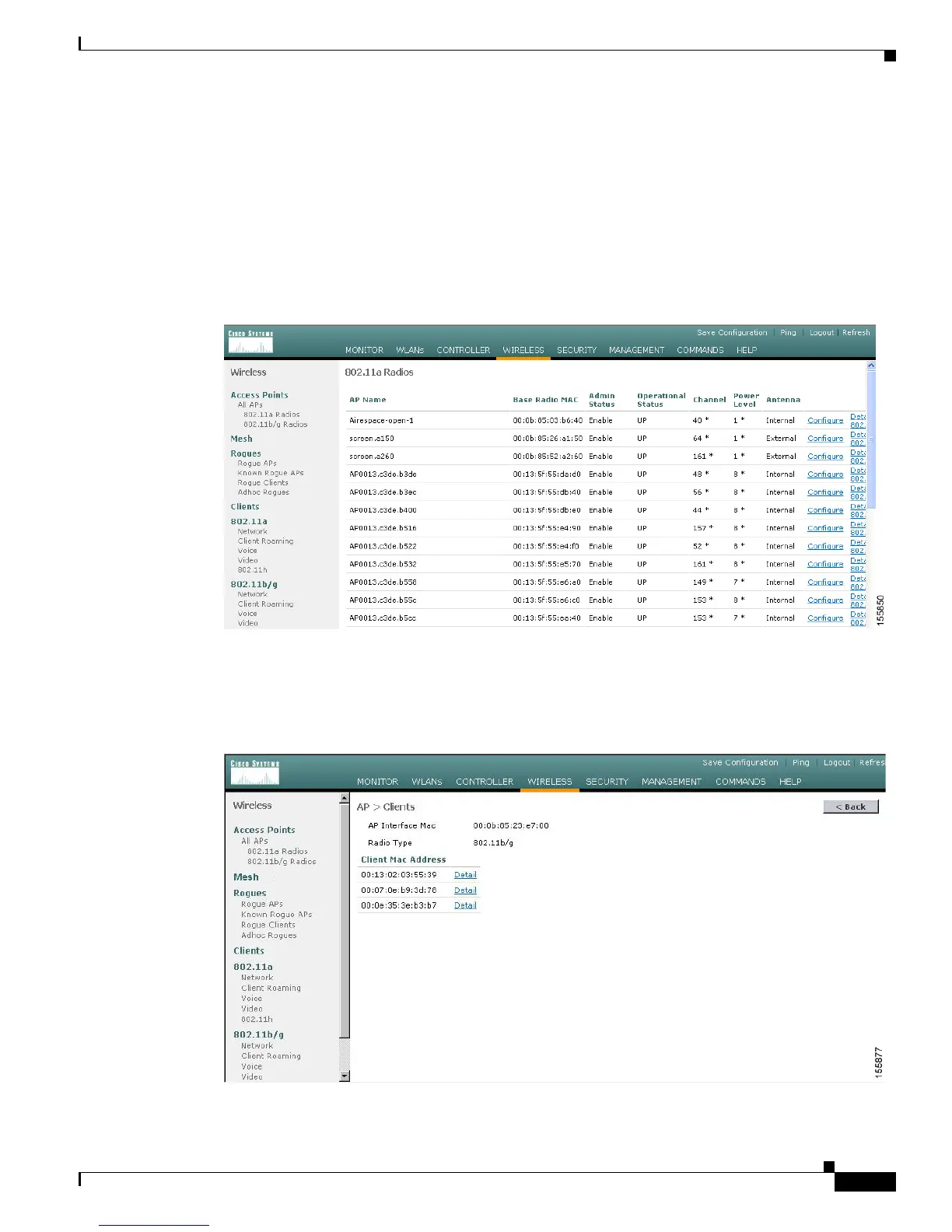4-29
Cisco Wireless LAN Controller Configuration Guide
Ol-9141-03
Chapter 4 Configuring Controller SettingsWireless Device Access
Configuring Voice and Video Parameters
This page shows the TSM statistics for this client and the access point to which it is associated. The
statistics are shown in 90-second intervals. The timestamp field shows the specific interval when the
statistics were collected.
Step 5 Follow these steps to see the TSM statistics for a particular access point and a particular client associated
to this access point:
a. Click Wireless and then click 802.11a Radios or 802.11b/g Radios under Access Points. The
802.11a Radios or 802.11b/g Radios page appears (see Figure 4-14).
Figure 4-14 802.11a Radios Page
b. Click the 802.11aTSM or 802.11b/gTSM link for the desired access point. The AP > Clients page
appears (see Figure 4-15).
Figure 4-15 AP > Clients Page
