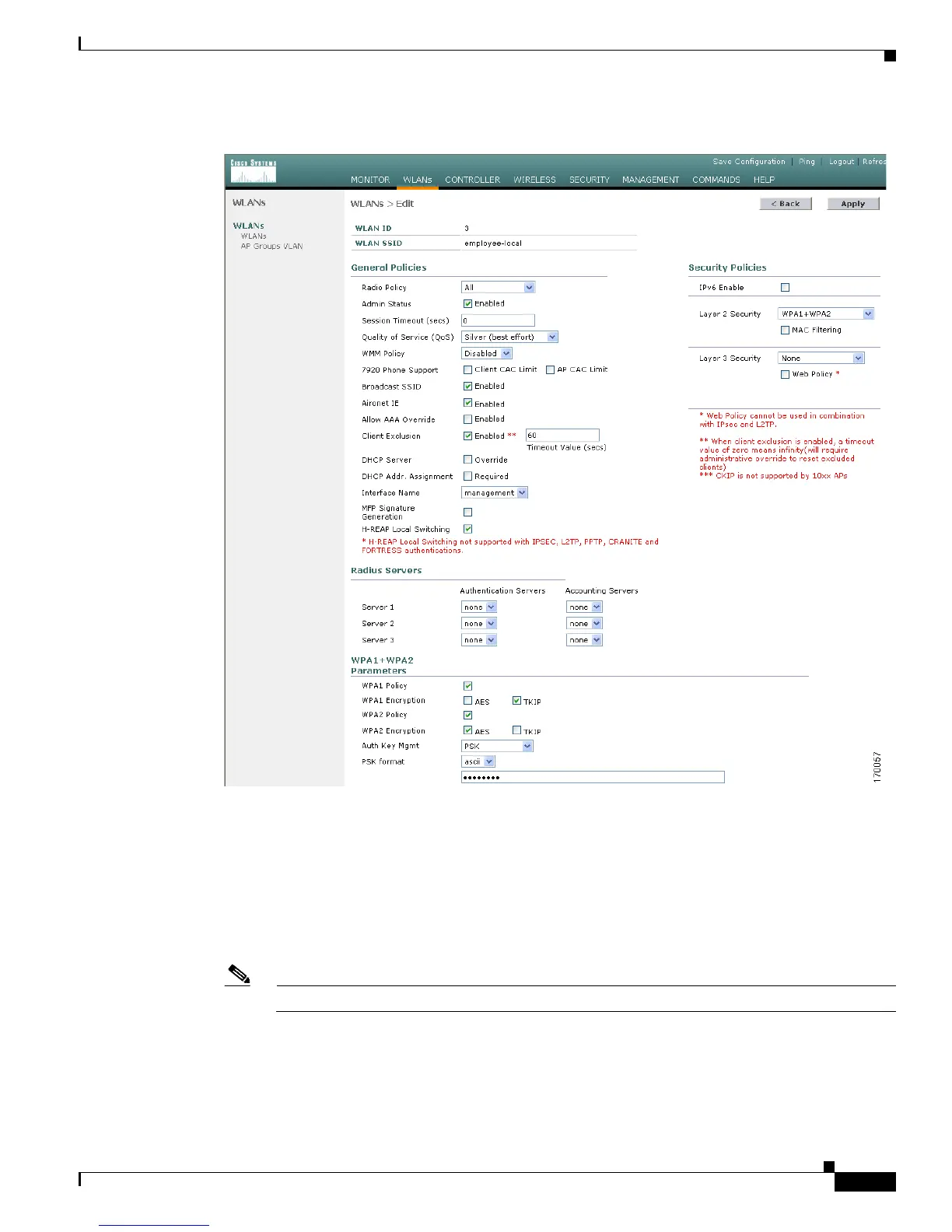12-9
Cisco Wireless LAN Controller Configuration Guide
OL-9141-03
Chapter 12 Configuring Hybrid REAPWireless Device Access
Configuring Hybrid REAP
Figure 12-4 WLANs > Edit Page (Locally Switched WLAN)
c. Click Apply to commit your changes.
d. Click Save Configuration to save your changes.
Step 3 Follow these steps if you also want to create a centrally switched WLAN that is used for guest access.
In our example, this is the third WLAN (guest-central). You might want to tunnel guest traffic to the
controller so you can exercise your corporate data policies for unprotected guest traffic from a central
site.
Note Chapter 9 provides additional information on creating guest user accounts.
