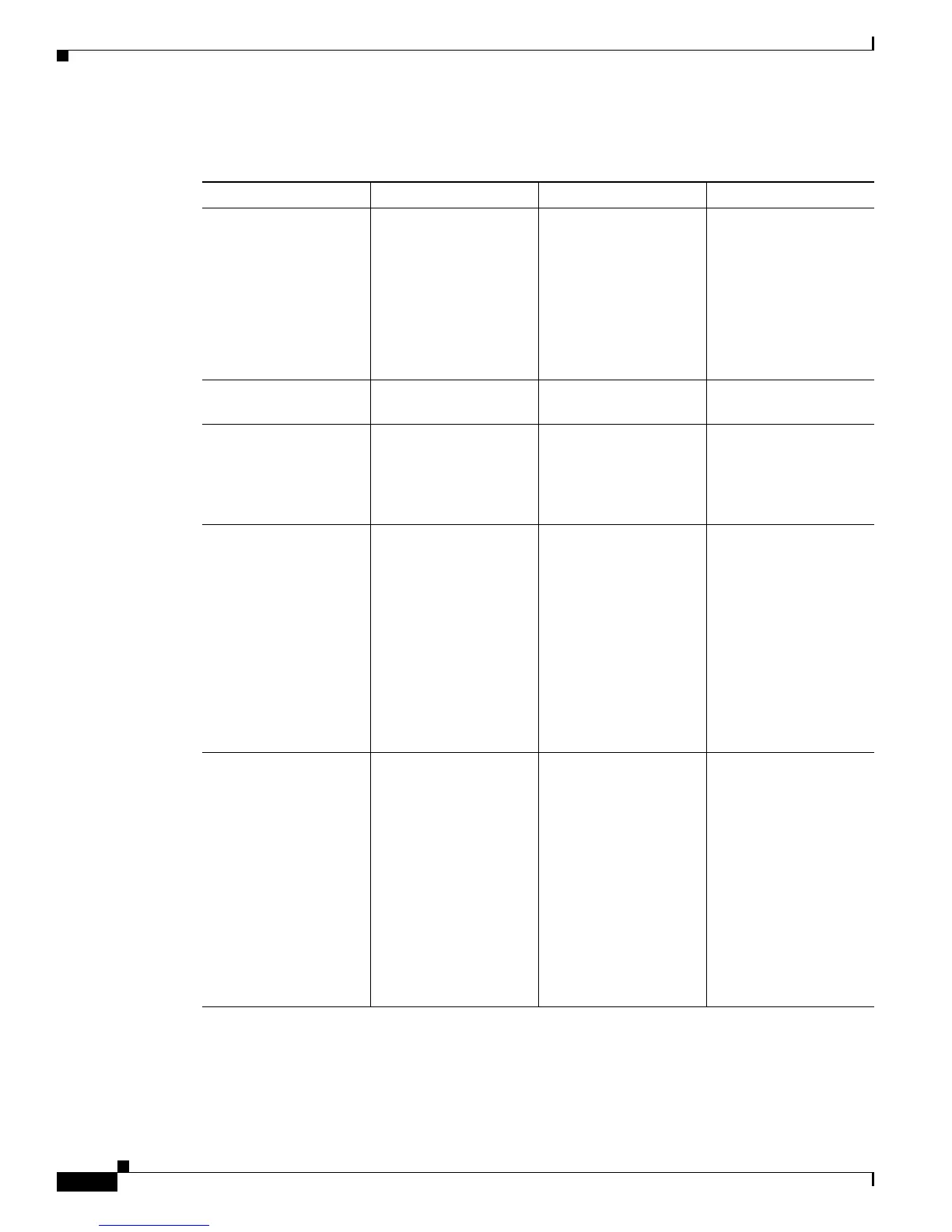8-12
Cisco SCE 2000 4xGBE Installation and Configuration Guide
OL-7824-06
Chapter 8 Troubleshooting
Troubleshooting Overview
• GBE link is up but not receiving from peer (GBE link is lit, but Rx LED is not flashing)
Table 8-7 Troubleshooting the Link Interface Subsystem
Symptom Diagnostic Action Possible Cause Possible Solution
• Link is down.
(LINK LED not lit)
• Status is
WARNING (Status
LED is flashing
orange)
• Output counters not
incrementing.
CLI command:
• show interface
GigabitEthernet
0/# counters
Connector is not
connected to the
platform or to the
network.
Reconnect the cable to
the GBE port and to
network.
GBE cable is broken. Reconnect / replace the
cable to the GBE port.
If GBE counters are
incrementing, this
indicates LED problem.
Contact customer
support.
CLI commands:
show interface
GigabitEthernet 0/#
counters
Check output of this
command for: “In good
unicast packet” and
“Out unicast packet”.
These counters should
be constantly
incrementing.
Auto-negotiation may
be incorrectly
configured.
Check Cabling the Line
Ports and Completing
the
Installation configurati
on in the SCE 2000 and
in peer.
• GBE link is up
(GBE interface link
LED is continuous
green and GBE
interface Tx LED is
flashing)
• Peer does not
receive traffic from
SCE 2000
CLI commands:
• show interface
GigabitEthernet
0/# counters
Check output of this
command for: “Out
unicast packet”. This
counter should be
constantly
incrementing.
show interface
GigabitEthernet 0/#
Auto-negotiation is
disabled at the SCE
2000 but enabled at
peer.
Check configuration in
the SCE 2000 and in
peer.