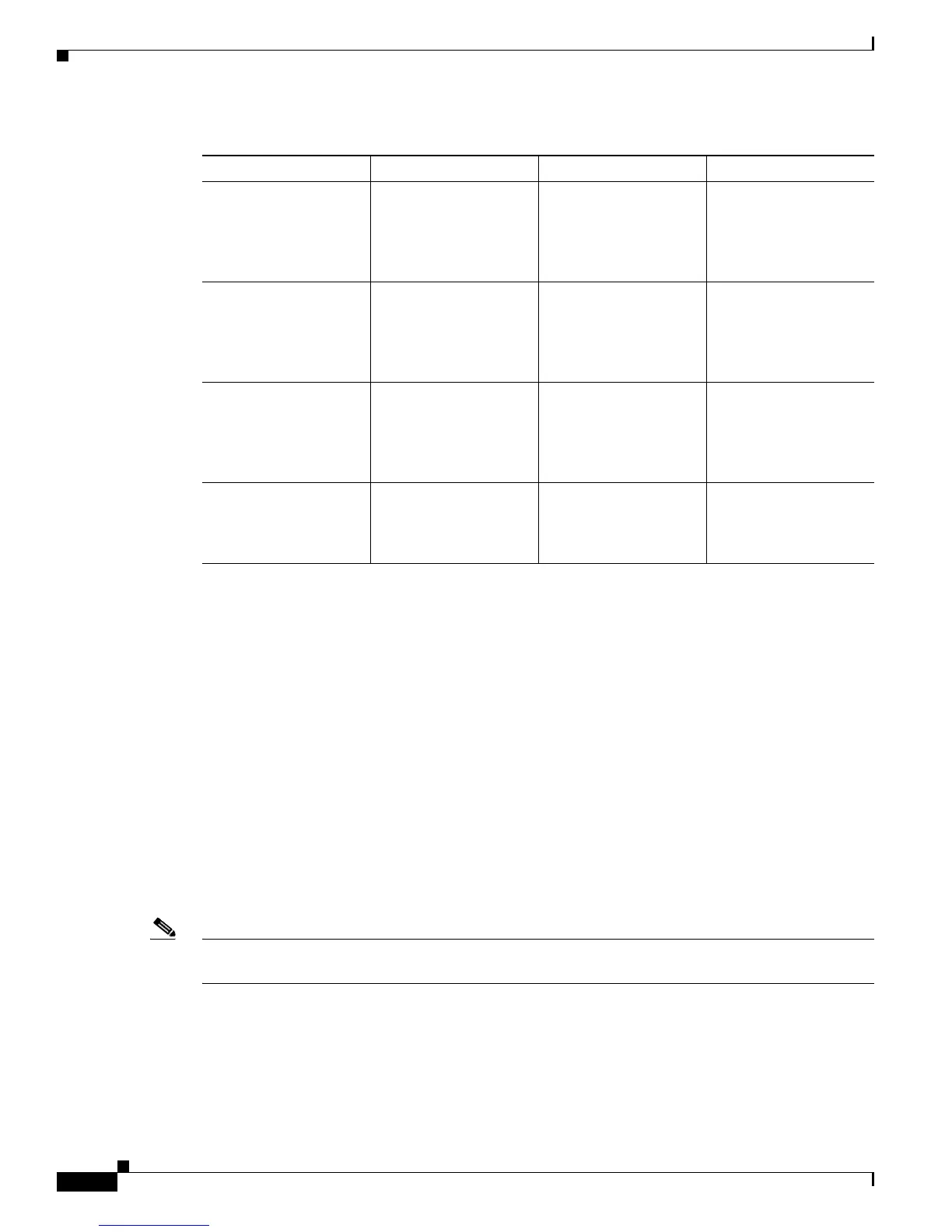8-2
Cisco SCE 2000 4xGBE Installation and Configuration Guide
OL-7824-06
Chapter 8 Troubleshooting
Troubleshooting Overview
• Information About Troubleshooting Tools
• Problem Solving Using a Subsystems Approach
Information About Troubleshooting Tools
There are three tools that will help you to successfully troubleshoot your SCE 2000 installation:
• CLI Commands for Troubleshooting
• Checking the LEDs
CLI Commands for Troubleshooting
Use the following commands to provide information to help you troubleshoot installation of your SCE
2000 platform. Refer to Cisco Service Control Engine (SCE) Software Configuration Guide or the Cisco
Service Control Engine (SCE) CLI Command Reference for more information.
Note Remember that if the management interface is not operational, you should connect the SCE 2000
platform to a local console so that you can enter CLI commands for troubleshooting.
• Troubleshooting firmware package installation:
–
Boot system <filename>— Specifies and verifies the package file to be installed. Error
messages or other output identify problems with the package file.
Following is a sample output from the Boot systemcommand.
Step 3 Status LED red (failure) Refer to
Troubleshooting the
Firmware Package
Installation and go to
Step 4.
Go to Step 4
Step 4 Management interface
operational?
Go to Step 5 Refer to
Troubleshooting the
Management
Subsystem and go to
Step 5.
Step 5 Link interfaces
operational?
Go to Step 6 Refer to
Troubleshooting the
Link Interface
Subsystem and go to
Step 6.
Step 6 System startup
successful (all
interfaces operating
normally).
--
Table 8-1 Troubleshooting Strategy for Startup Problems
Action Yes No
