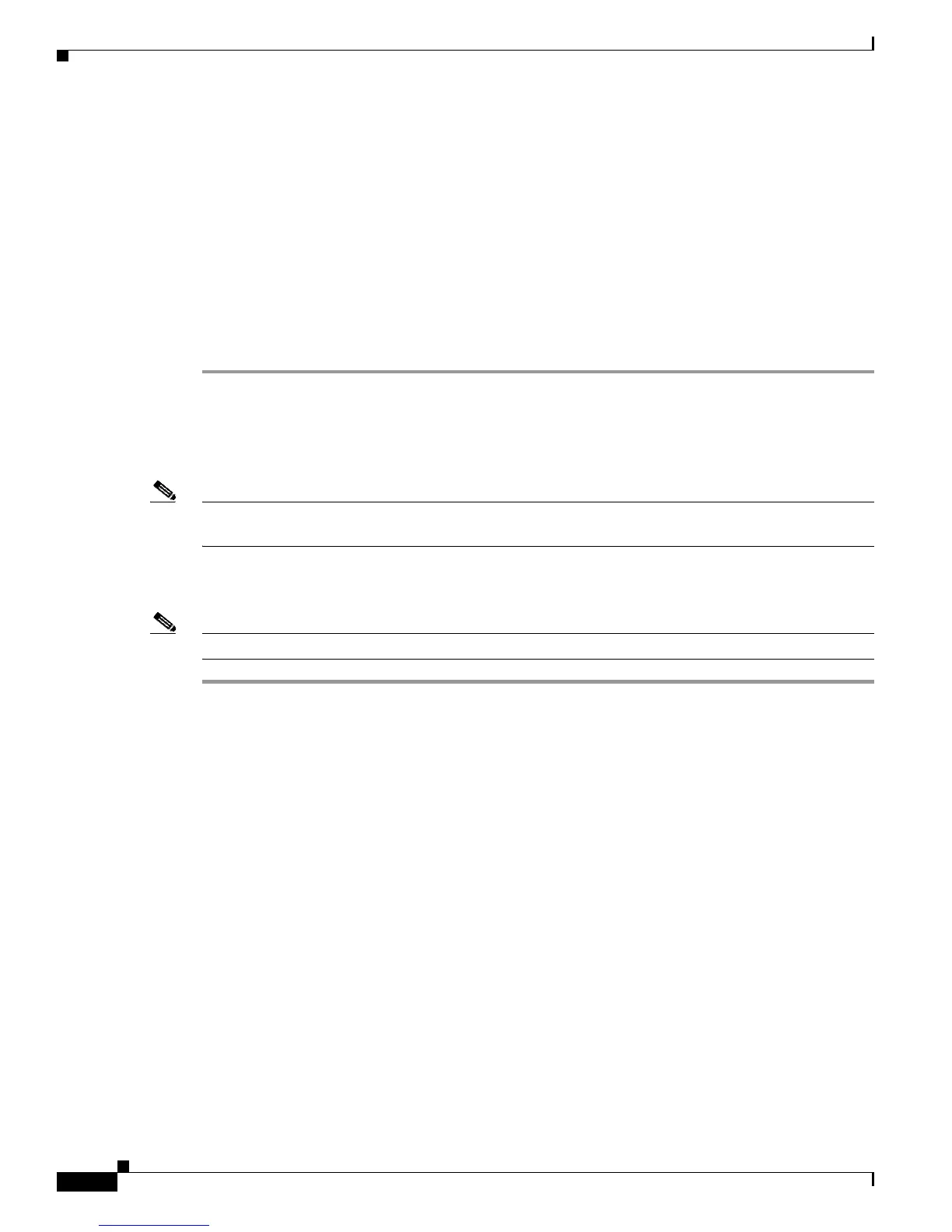4-20
Cisco SCE 2000 4xGBE Installation and Configuration Guide
OL-7824-06
Chapter 4 Installation and Maintenance
Reconnecting the Power
SUMMARY STEPS
1. Grasp the power supply unit handle with one hand and place your other hand underneath the power
supply for support.
2. Fit the groove in the side of the new power supply module into the guide in the chassis.
3. Gently, but firmly, slide the module into the chassis until its faceplate is flush with the chassis rear
panel.
4. Seat the power supply in the SCE 2000 platform by tightening the captive installation screw with a
1/4-inch flat-blade screwdriver.
DETAILED STEPS
Step 1 Grasp the power supply unit handle with one hand and place your other hand underneath the power
supply for support.
Step 2 Fit the groove in the side of the new power supply module into the guide in the chassis.
Step 3 Gently, but firmly, slide the module into the chassis until its faceplate is flush with the chassis rear panel.
Note When inserting a power supply into the SCE 2000 platform, do not use unnecessary force; slamming the
power supply into the chassis can damage the connectors on the rear of the power supply.
Step 4 Seat the power supply in the SCE 2000 platform by tightening the captive installation screw with a
1/4-inch flat-blade screwdriver.
Note The power supply is not fully seated until you tighten the installation screw on the faceplate.
Reconnecting the Power
The following sections describe how to reconnect the AC or DC power:
• How to Reconnect AC-Input Power Supply Unit
• How to Reconnect DC-Input Power Supply Unit
How to Reconnect AC-Input Power Supply Unit
The following procedures explain how to reconnect an AC-input power to the SCE 2000 platform.
If you are reconnecting DC-input power, proceed to How to Reconnect DC-Input Power Supply Unit.
SUMMARY STEPS
1. Plug the AC-input power cable into the AC-input power receptacle on the AC-input power supply
2. Plug the AC power supply cable into the AC power source.
3. Turn the on/off switch to the on (¿) position.
