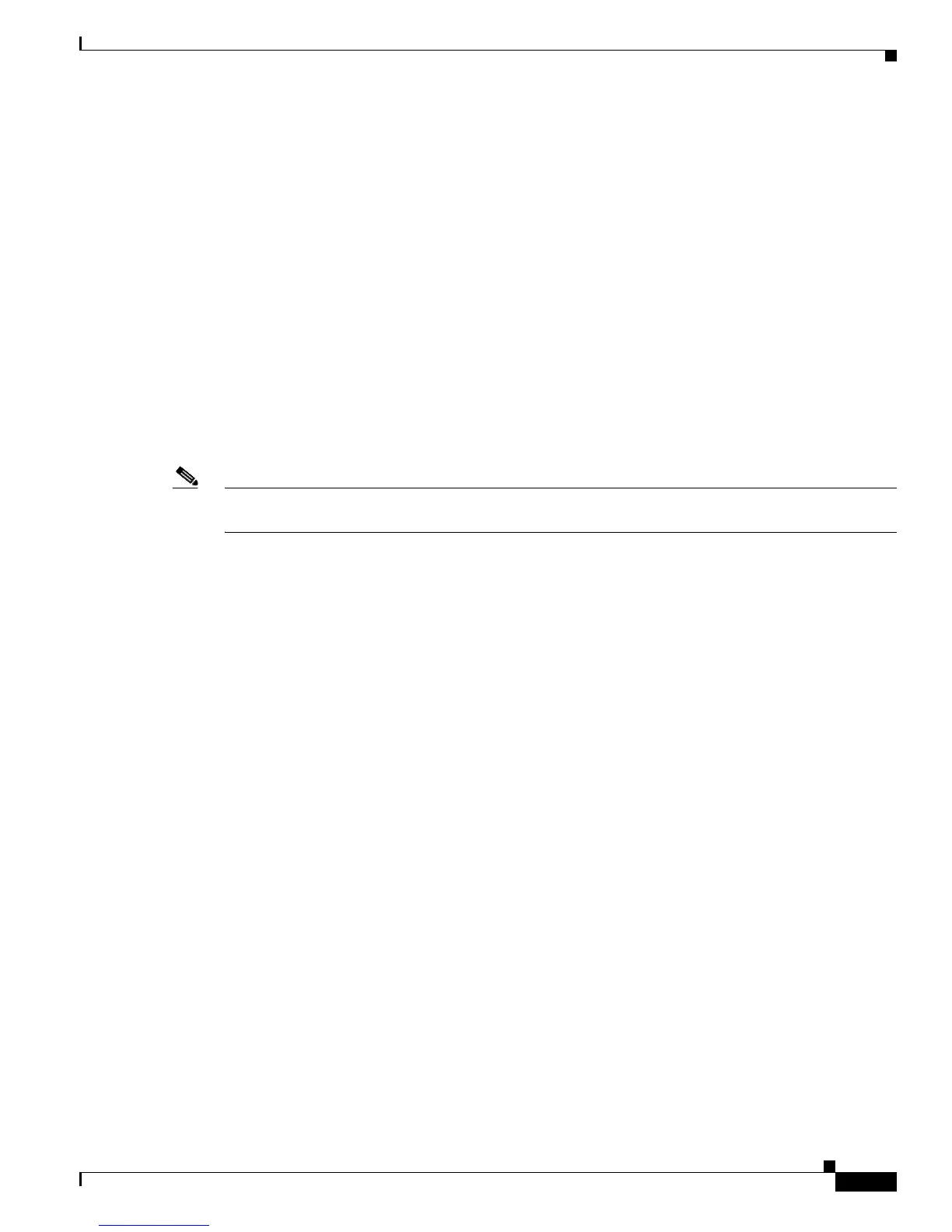5-3
Cisco SCE 2000 4xGBE Installation and Configuration Guide
OL-7824-06
Chapter 5 Connecting the Management Interfaces and Performing Initial System Configuration
Initial System Configuration
Initial System Configuration
Upon initial connection to the local terminal, as described above, the system configuration wizard
automatically runs to guide the user through the entire setup process. The wizard prompts for all
necessary parameters, displaying default values, where applicable. You may accept the default values or
define other values.
With the exception of the time settings, which take effect immediately when entered, the new
configuration is applied and saved only at the end of the dialog when approved by the user. Therefore,
if the setup dialog is aborted, no change takes place in the configuration, other than time settings (if
entered).
When the dialog is complete, you may review the new configuration before applying it. The system
displays the configuration, including parameters that were not changed. The system also displays any
errors that are detected in the configuration. When the configuration is satisfactory, you may apply and
save the new configuration.
The following table lists all the parameters included in the initial configuration. It is recommended that
you obtain values for any parameters that you will configure at this time before beginning the setup.
Note For further information regarding any configuration step or specific parameter, refer to the relevant
section in the Cisco Service Control Engine (SCE) Software Configuration Guide .