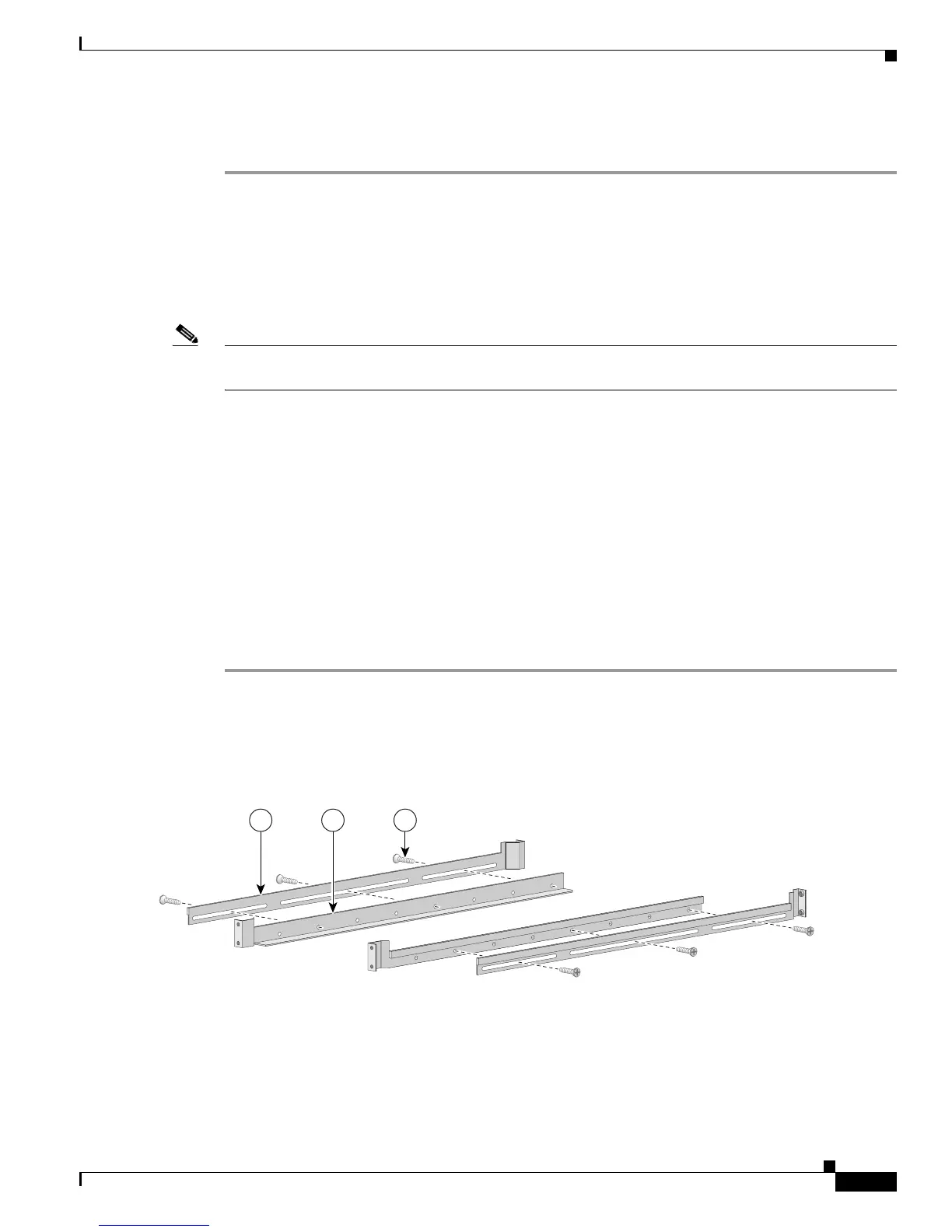4-9
Cisco SCE 2000 4xGBE Installation and Configuration Guide
OL-7824-06
Chapter 4 Installation and Maintenance
Installing the SCE 2000 Platform
If mounting the SCE 2000 in a rack with four posts, proceed to the next step to attach the crossrail
supports to the rack.
How to Attach the Crossrail Supports to the Rack
When mounting in a rack with four posts (front and back) the two crossrail supports are mounted one on
each side of the rack. The SCE 2000 then slides into these crossrails, which support the weight of the
unit.
Note Cisco recommends that you allow at least 1 or 2 inches (2.54 or 5.08 cm) of vertical clearance between
the SCE 2000 and any equipment directly above and below it.
SUMMARY STEPS
1. Assemble the two crossrail supports as illustrated below. Use three screws for each crossrail
assembly.
2. Align the crossrail supports with the side of the rack, parallel to the floor.
3. Insert and tighten two screws to the front posts or mounting strips of the rack
4. Insert and tighten two screws to the Back posts of the rack.
5. Repeat steps 2 through 4 on the other side of the rack, keeping the brackets flush against the posts
and parallel to the supporting bracket on first side of the rack.
DETAILED STEPS
Step 1 Assemble the two crossrail supports as illustrated below. Use three screws for each crossrail assembly.
Make sure that they are oriented so that both crossrails will support the SCE 2000 when they are attached
to the rack.
Figure 4-8 Assembling the Slider Brackets
Step 2
Align the crossrail supports with the side of the rack, parallel to the floor.
Step 3 Insert and tighten two screws to the front posts or mounting strips of the rack
Step 4 Insert and tighten two screws to the Back posts of the rack.
321
92777