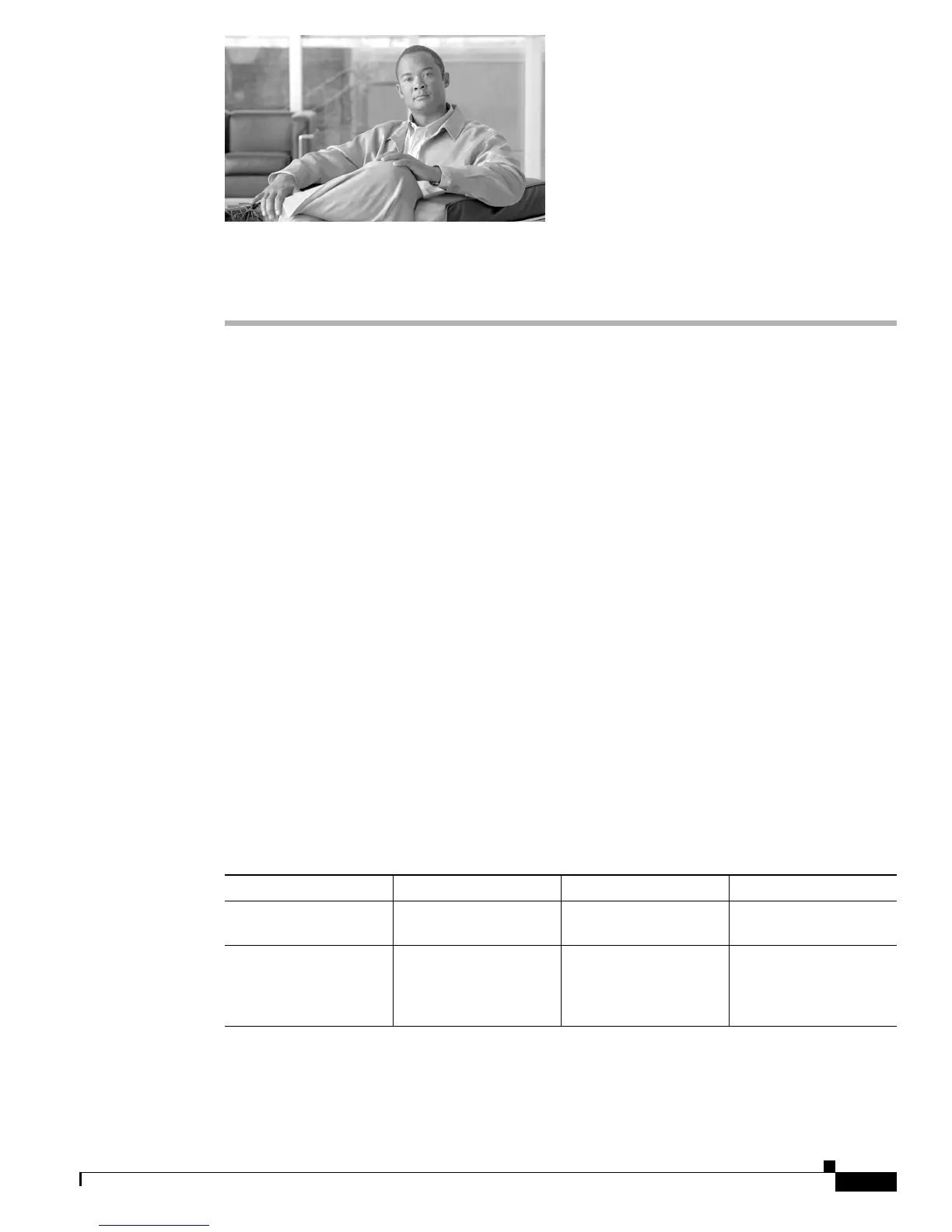CHAPTER
8-1
Cisco SCE 2000 4xGBE Installation and Configuration Guide
OL-7824-06
8
Troubleshooting
• Troubleshooting Overview
• Troubleshooting with the User Log
Troubleshooting Overview
This section describes the troubleshooting methods used in this chapter and describes how the SCE 2000
platform is divided into subsystems for more efficient problem solving. If you are unable to easily solve
the problem, contact a customer service representative for assistance and further instructions. Provide
the representative with the following information:
• Date you received the router
• Chassis serial number
• Type of software and release number
• Brief description of the problem you are having
• Brief explanation of the steps you have taken to isolate and resolve the problem
• Maintenance agreement or warranty information
The following table shows the general troubleshooting strategy described in this chapter. Refer to this
table, as necessary, to follow the steps to isolate problems to a specific subsystem and resolve the
problem if possible.
Table 8-1 Troubleshooting Strategy for Startup Problems
Action Yes No
Step 1 Turn power on. Go to
Step 2
Step 2 Power A/Power B LEDs
on?
Go to Step 3 Refer to
Troubleshooting the
Power Subsystem and
go to Step 3.