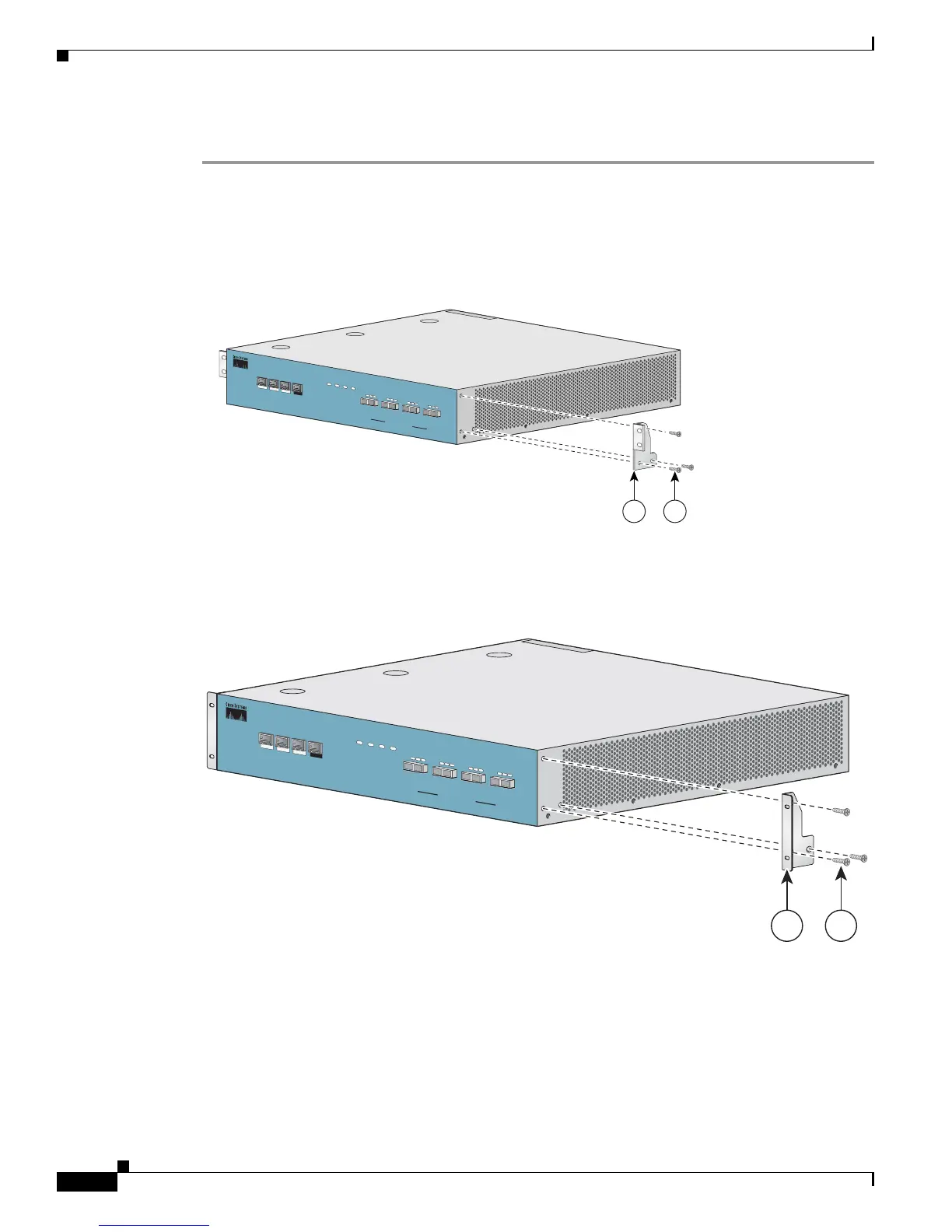4-8
Cisco SCE 2000 4xGBE Installation and Configuration Guide
OL-7824-06
Chapter 4 Installation and Maintenance
Installing the SCE 2000 Platform
DETAILED STEPS
Step 1 Align the rack-mount bracket to the side of the SCE 2000. Choose the proper bracket for your
installation (2-post rack or 4-post rack) as illustrated in Rack-Mounting a SCE 2000 Platform (on page
4-6).
Step 2 Insert and tighten three screws.
Figure 4-6 Attaching the Mounting Brackets (4-post)
Figure 4-7 Attaching the Mounting Brackets (2-post)
Step 3 Repeat steps 1 and 2 on the other side of the SCE 2000 .
This completes the steps for attaching the rack-mount brackets to the SCE 2000 .
If mounting the SCE 2000 in a rack with only two posts, skip to How to Mount the System to the Rack.
L
IN
K
R
X
Cisco SCE 2000
S
erie
s
4xGBE
T
X
R
X
M
M
T
X
L
IN
K
R
X
T
X
R
X
M
M
T
X
L
IN
K
R
X
T
X
R
X
M
M
T
X
L
IN
K
R
X
T
X
R
X
M
M
T
X
G
B
E
-1
S
U
BLIN
E
N
E
T
P
W
R
B
S
T
A
T
U
S
P
W
R
A
B
Y
P
A
S
S
10/100/
1000
LINK
/
AC
T
IV
E
1
0/100/
1000
LINK/
A
CTIV
E
G
B
E
-2
S
U
B
L
IN
E
/C
A
S
C
A
D
E
N
E
T
A
U
X
C
O
N
S
O
L
E
M
N
G
2
M
N
G
1
1 2
92780
L
IN
K
R
X
C
is
c
o
S
C
E
2
0
0
0
Series
4
x
G
B
E
T
X
R
X
M
M
T
X
L
IN
K
R
X
T
X
R
X
M
M
T
X
L
IN
K
R
X
T
X
R
X
M
M
T
X
L
IN
K
R
X
T
X
R
X
M
M
T
X
G
B
E
-1
S
U
BLIN
E
N
E
T
P
W
R
B
S
T
A
T
U
S
P
W
R
A
B
Y
P
A
S
S
10/100/
1000
LINK/
ACTIVE
10/100/
1000
LINK/
ACTIVE
G
B
E
-2
S
U
B
L
IN
E
/C
A
S
C
A
D
E
N
E
T
AU
X
C
O
N
S
O
L
E
M
N
G
2
M
N
G
1
1 2
210431