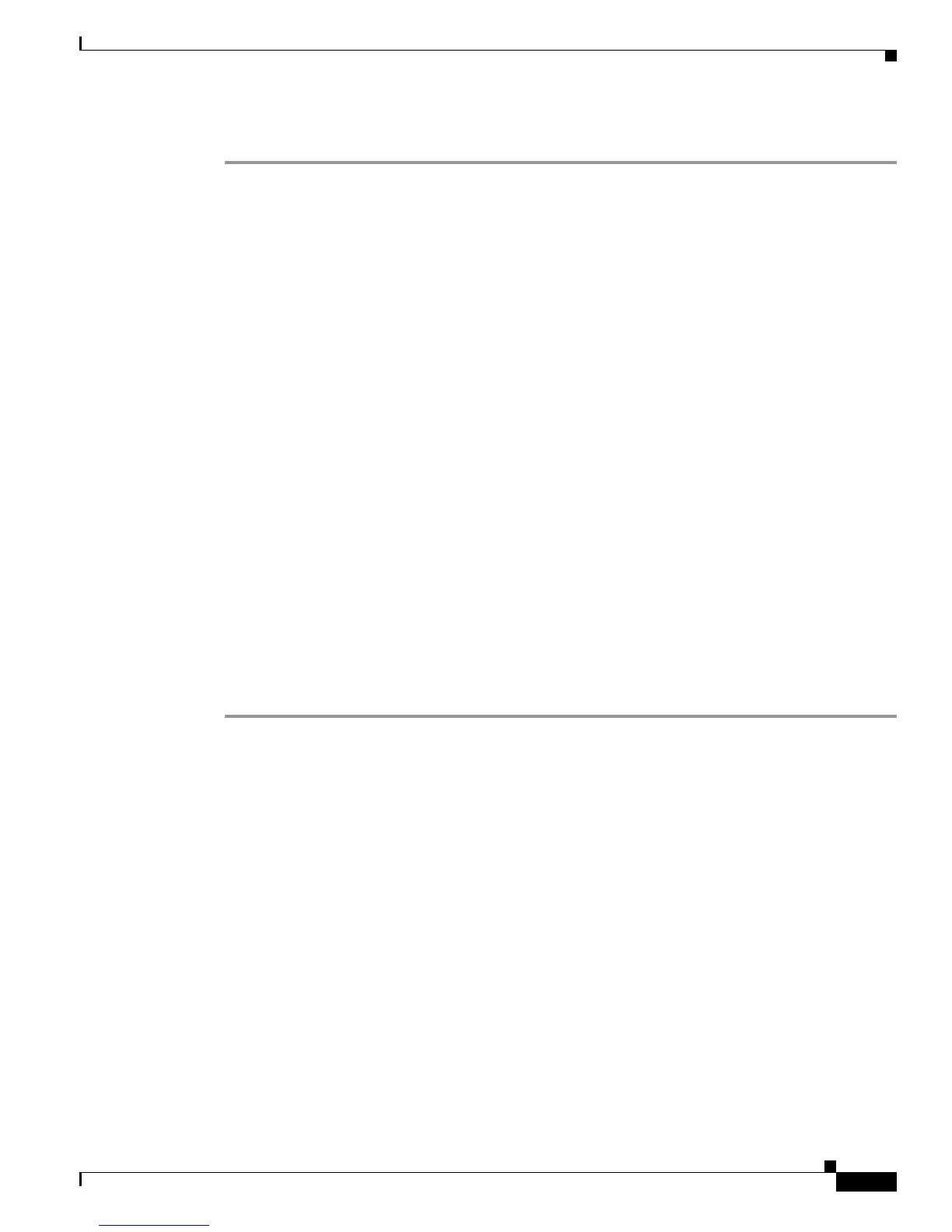A-5
Cisco SCE 2000 4xGBE Installation and Configuration Guide
OL-7824-06
Appendix A The External Optical Bypass Module
Installing the External Bypass Module
DETAILED STEPS
Step 1 Connect an optical cable (user supplied) between the GBE port on the Subscriber side network element
and the SUB port on the External Optical Bypass module.
Step 2 Connect an optical cable (user supplied) between the GBE port on the Network side network element
and the NET port on the External Optical Bypass module.
Verify that the links between the two network elements are active.
Step 3 Connect the SUB cable of the fiber of the External Optical Bypass module to the SUB GBE port of the
SCE 2000 platform.
Rx<->Tx
Step 4 Connect the NET cable of the fiber of the External Optical Bypass module to the NET GBE port of the
SCE 2000 platform.
Rx<->Tx
Step 5 Power up the SCE 2000 platform, as explained in Basic SCE 2000 Platform Operations.
Verify that the relevant GBE interfaces of the SCE 2000 platform are now in sync, as the External
Optical Bypass module is now active (in bypass), and is performing a loopback on these interfaces.
Auto-Negotiation should be configured identically for the two SCE 2000 platform GBE interfaces and
the GBE interfaces of the switch/router on either side of the External Optical Bypass module. It is
recommended that the two GBE interfaces of the SCE 2000 platform, as well as the GBE interfaces of
the switch/router on either side of the External Optical Bypass module, be configured to
Auto-Negotiation = OFF
Step 6 Connect the control cable (supplied in the kit) from the Bypass 9-pin D-Type connector on the rear panel
of the SCE 2000 platform to the Control connector on the External Optical Bypass module.
The SCE 2000 platform immediately starts providing power to the External Optical Bypass module, so
the bypass module becomes inactive, and starts transferring the traffic to the SCE 2000 platform. The
“ No Bypass ” LED should therefore be lit.
