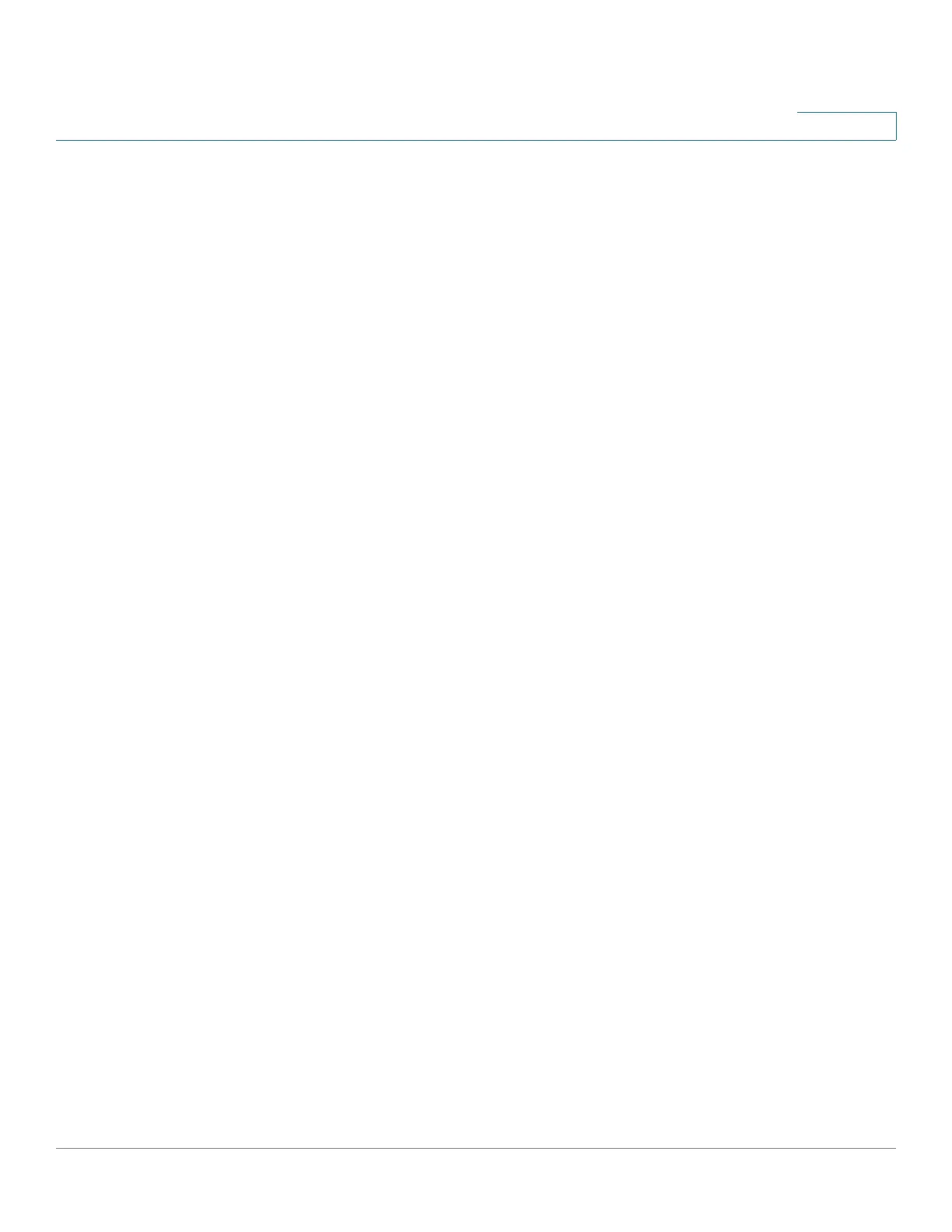Cisco 500 Series Stackable Managed Switch Administration Guide 2
Contents
Chapter 4: Administration: File Management 34
System Files 34
Upgrade/Backup Firmware/Language 37
Upgrade/Backing Firmware or Language File 38
Active Image 41
Download/Backup Configuration/Log 42
Configuration File Backwards Compatibility 42
Downloading or Backing-up a Configuration or Log File 43
Configuration Files Properties 48
Copy/Save Configuration 49
DHCP Auto Configuration 50
DHCP Server Options 51
Auto Configuration Download Protocol (TFTP or SCP) 52
SSH Client Authentication Parameters 52
Auto Configuration Process 53
Configuring DHCP Auto Configuration 54
Chapter 5: Administration: Stack Management 58
Overview 58
Types of Units in Stack 60
Backward Compatibility of Number of Units in Stack 60
Unit LEDs 61
Stack Topology 62
Types of Stack Topology 62
Topology Discovery 62
Unit ID Assignment 63
Duplicate Unit IDs 63
Master Selection Process 65
Stack Changes 66
Connecting a New Unit 66
Unit Failure in Stack 68
