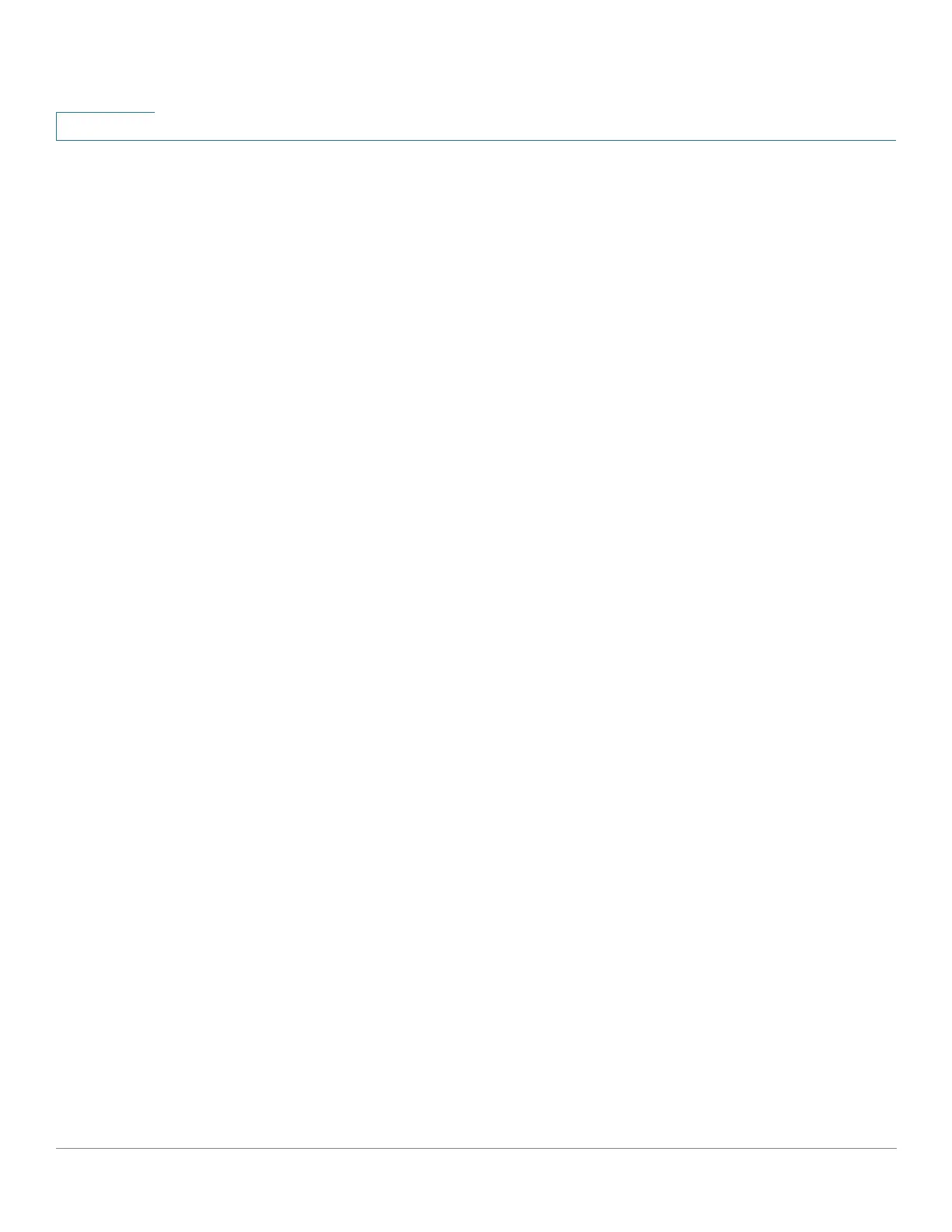Cisco 500 Series Stackable Managed Switch Administration Guide 3
Contents
Failure of Master Unit 68
Master/Backup Switchover 69
Slave Unit Handling 69
Reconnecting the Original Master Unit After Failover 70
Software Auto Synchronization in Stack 70
Stack Unit Mode 70
Stack Configuration Options 71
Consistency of Stack Unit Modes in the Stack 72
Changing the Stack Unit Mode 72
Configuration After Reboot 73
Stack Ports 73
Default Stack and Network Ports 74
Port Pairs 74
Port Speeds 75
Auto Selection of Port Speed 75
Connecting Units 75
Cables Types 75
Default Configuration 78
Interactions With Other Features 78
System Modes 78
System Mode Backwards Compatibility 79
System Mode and Stack Management 79
Chapter 6: Administration: General Information 82
Device Models 82
System Information 84
Displaying the System Summary 84
Configuring the System Settings 87
Console Settings (Autobaud Rate Support) 88
Rebooting the Device 88
Routing Resources 90
Monitoring Fan Status 93
