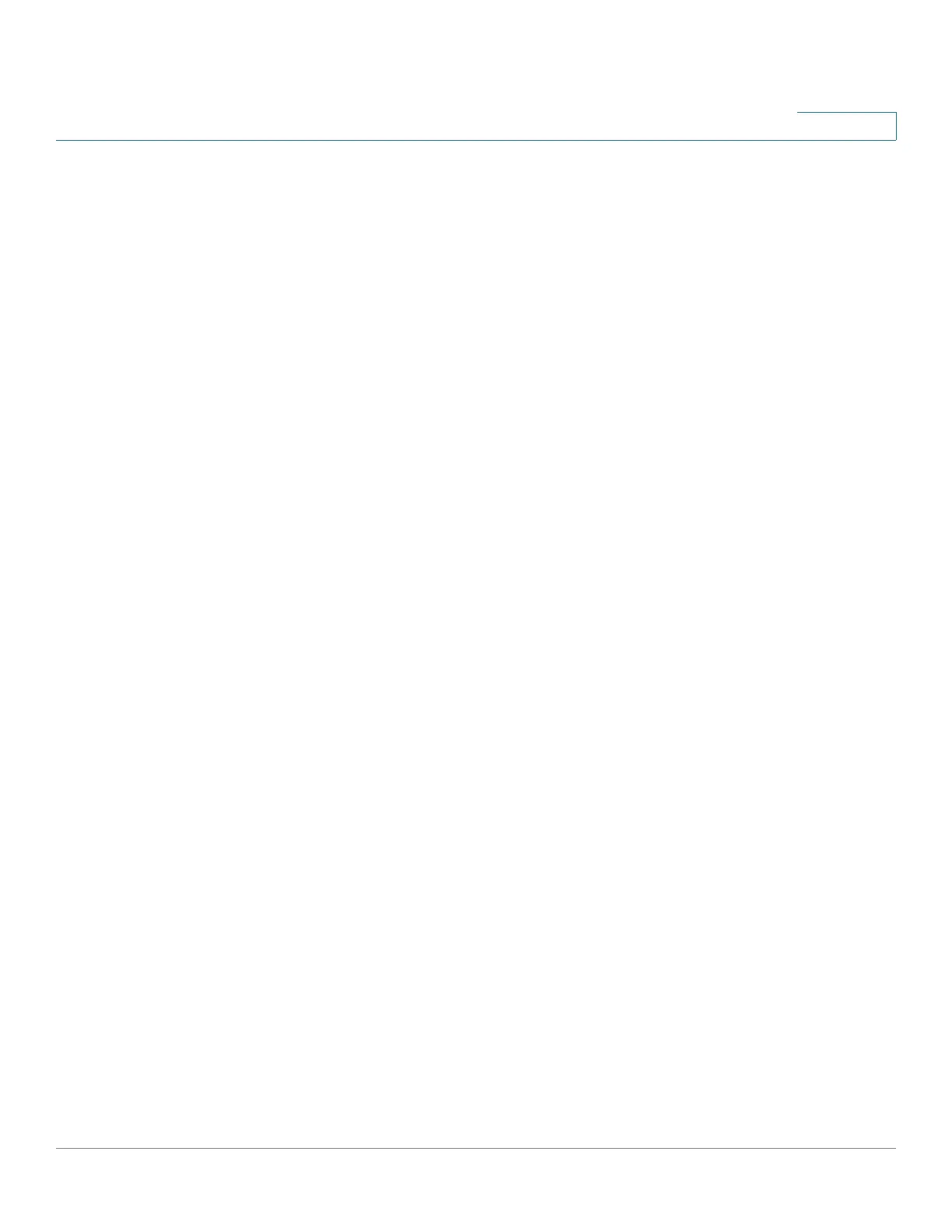Cisco 500 Series Stackable Managed Switch Administration Guide 6
Contents
802.3az Energy Efficient Ethernet Feature 166
Setting Global Green Ethernet Properties 168
Setting Green Ethernet Properties for Ports 169
Chapter 11: Smartport 172
Overview 173
What is a Smartport 174
Smartport Types 174
Special Smartport Types 176
Smartport Macros 177
Applying a Smartport Type to an Interface 178
Macro Failure and the Reset Operation 178
How the Smartport Feature Works 179
Auto Smartport 180
Enabling Auto Smartport 180
Identifying Smartport Type 180
Using CDP/LLDP Information to Identify Smartport Types 181
Multiple Devices Attached to the Port 182
Persistent Auto Smartport Interface 183
Error Handling 183
Default Configuration 184
Relationships with Other Features and Backwards Compatibility 184
Common Smartport Tasks 184
Configuring Smartport Using The Web-based Interface 187
Smartport Properties 187
Smartport Type Settings 188
Smartport Interface Settings 189
Built-in Smartport Macros 192
Chapter 12: Port Management: PoE 204
PoE on the Device 204
