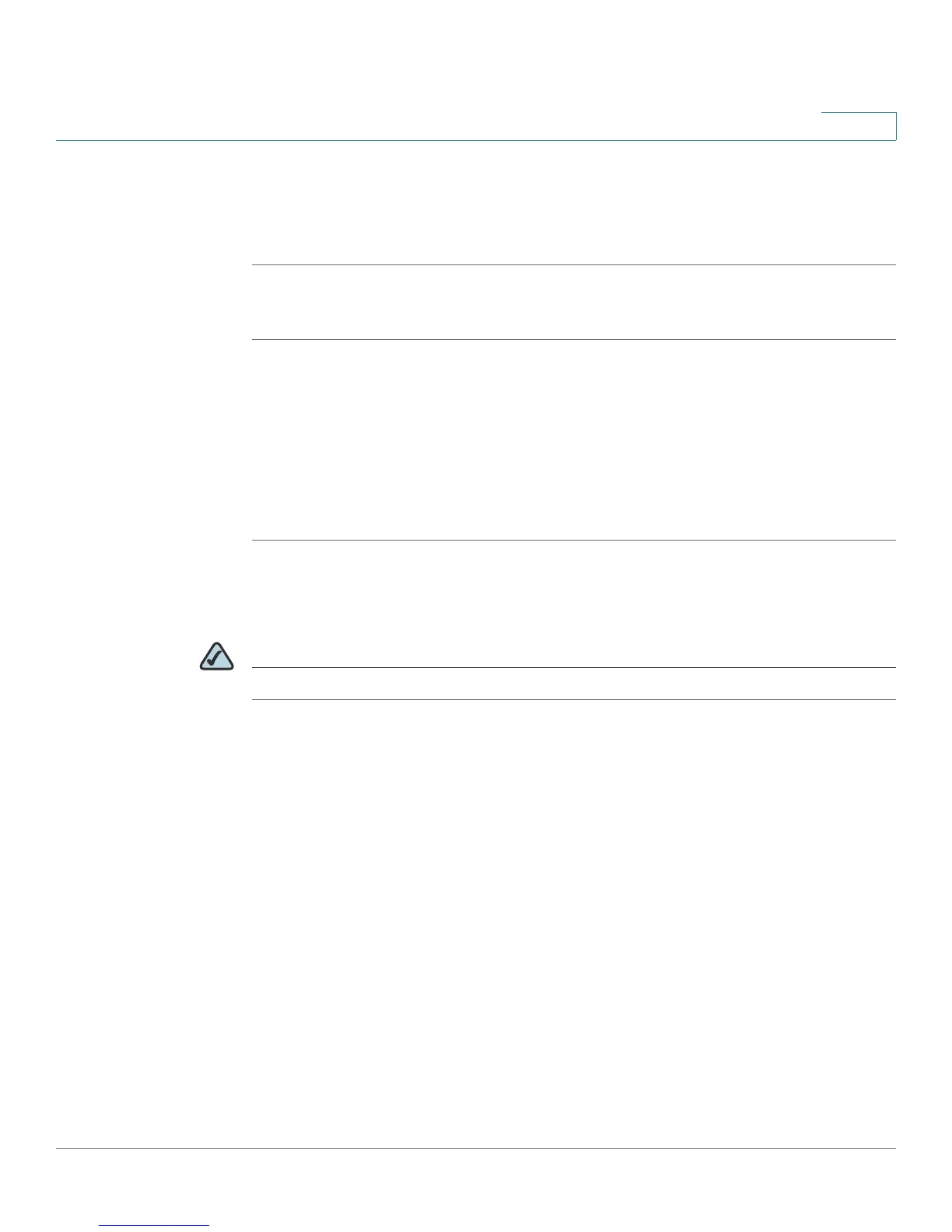Using Basic Phone Functions
Placing a Three-Way Conference Call
Cisco Small Business Pro IP Phone SPA50X User Guide (SIP) 43
3
STEP 3 Press the conf softkey again. All three parties are connected in the conference
call.
When you hang up, the other two parties are disconnected.
SPA501G:
STEP 1 Press the Conference button during an active call. The first call is placed on hold, a
second line is opened, and you hear a dial tone.
STEP 2 Dial the second person’s telephone number.
STEP 3 Press the Conference button again. All three parties are connected in the
conference call.
When you hang up, the other two parties are disconnected.
Conferencing a Held Call with an Active Call
NOTE Does not apply to the SPA501G.
If you have a call on hold and an active call, you can create a conference call
between the active call, the call on hold, and you.
With an active call and one or more calls on hold, press the confLx softkey.
• If you have only one call on hold, the conference call is created between the
three of you.
• If you have more than one call on hold, choose the held call you want to
conference in by pressing the line button of the call on hold.
