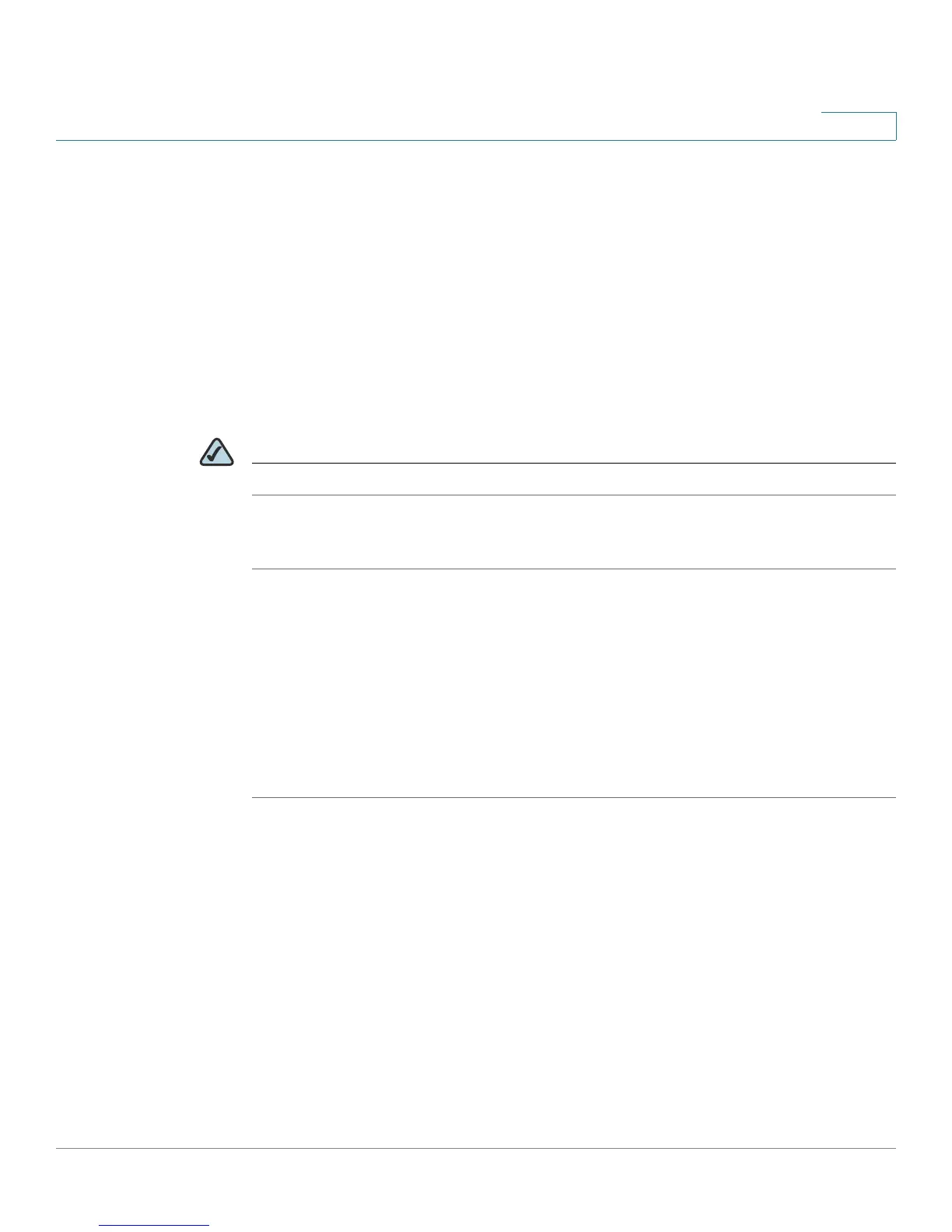Using Advanced Phone Features
Enabling Dial Assistance
Cisco Small Business Pro IP Phone SPA50X User Guide (SIP) 52
4
To deactivate secure call:
• *17—Deactivate Secure Call feature for all calls.
• *19—Deactivate Secure Call feature for a single call.
Enabling Dial Assistance
If you enable dial assistance, when you place calls, the LCD will display phone
numbers based on the best matched entries in the Directory and Call History lists.
NOTE Dial assistance is not available on the SPA501G.
To enable dial assistance:
STEP 1 Press the Setup button.
STEP 2 Select Preferences.
STEP 3 Choose Dial Preferences and press edit.
STEP 4 Press y/n to choose yes.
STEP 5 Press ok.
STEP 6 Press save.
If dial assistance is enabled, when placing calls, use the navigation button to scroll
down, highlight a phone number on the LCD screen, and press dial to complete the
call.
Creating Speed Dials
You can configure up to 8 speed dials. Each speed dial can be a phone number, IP
address or URL.
You can create and edit speed dials using your PC and the IP Phone Web
Interface. See “Creating Speed Dials,” on page 72.
