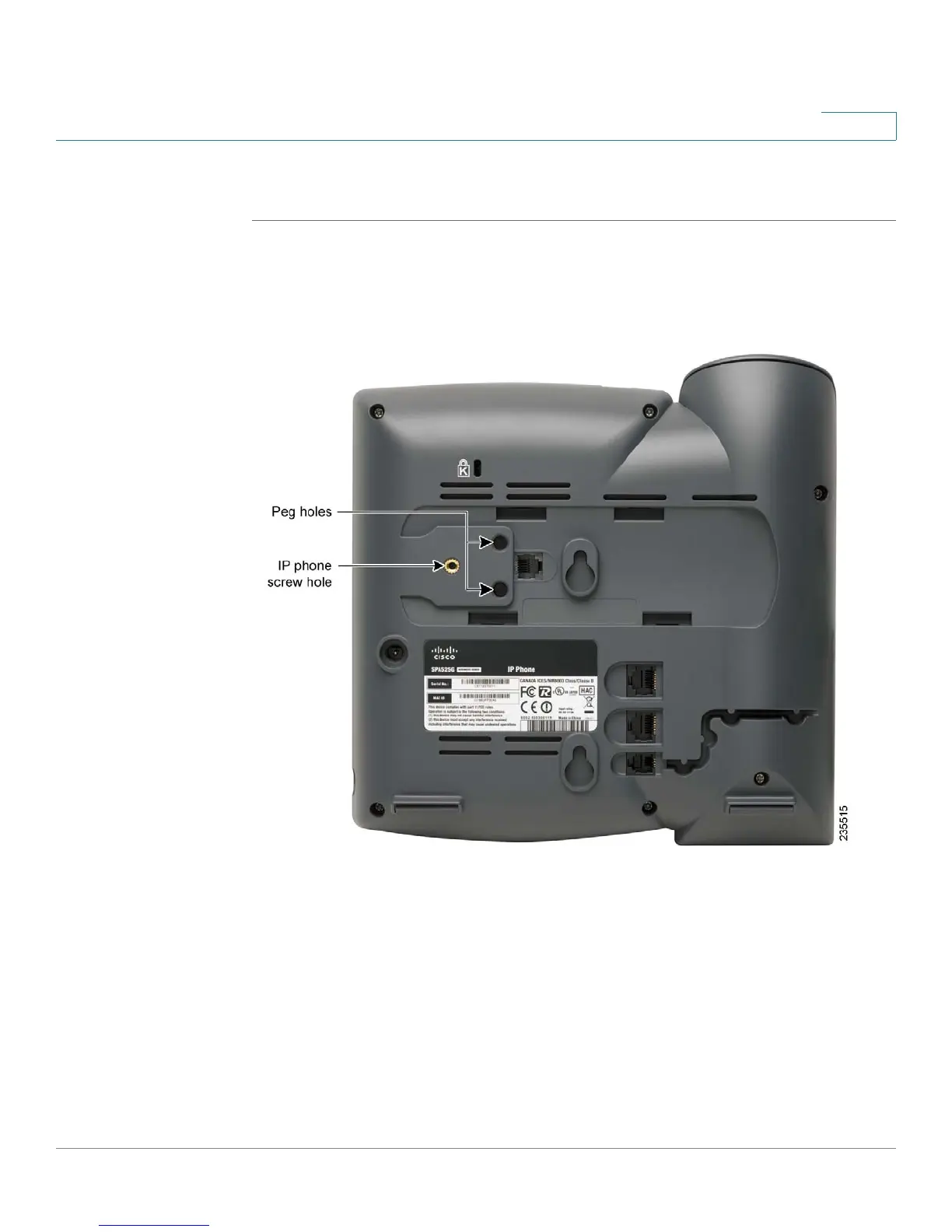Using the SPA500S Attendant Console
Connecting the SPA500S Attendant Console to the IP Phone
Cisco Small Business Pro IP Phone SPA50X User Guide (SIP) 78
6
Connecting a Single SPA500S
STEP 1 Turn both the IP phone and SPA500S face down.
STEP 2 Align the screw hole in the IP phone with one of the holes on the attachment arm.
STEP 3 Insert the pegs on the attachment arm into the peg holes on the IP phone.
