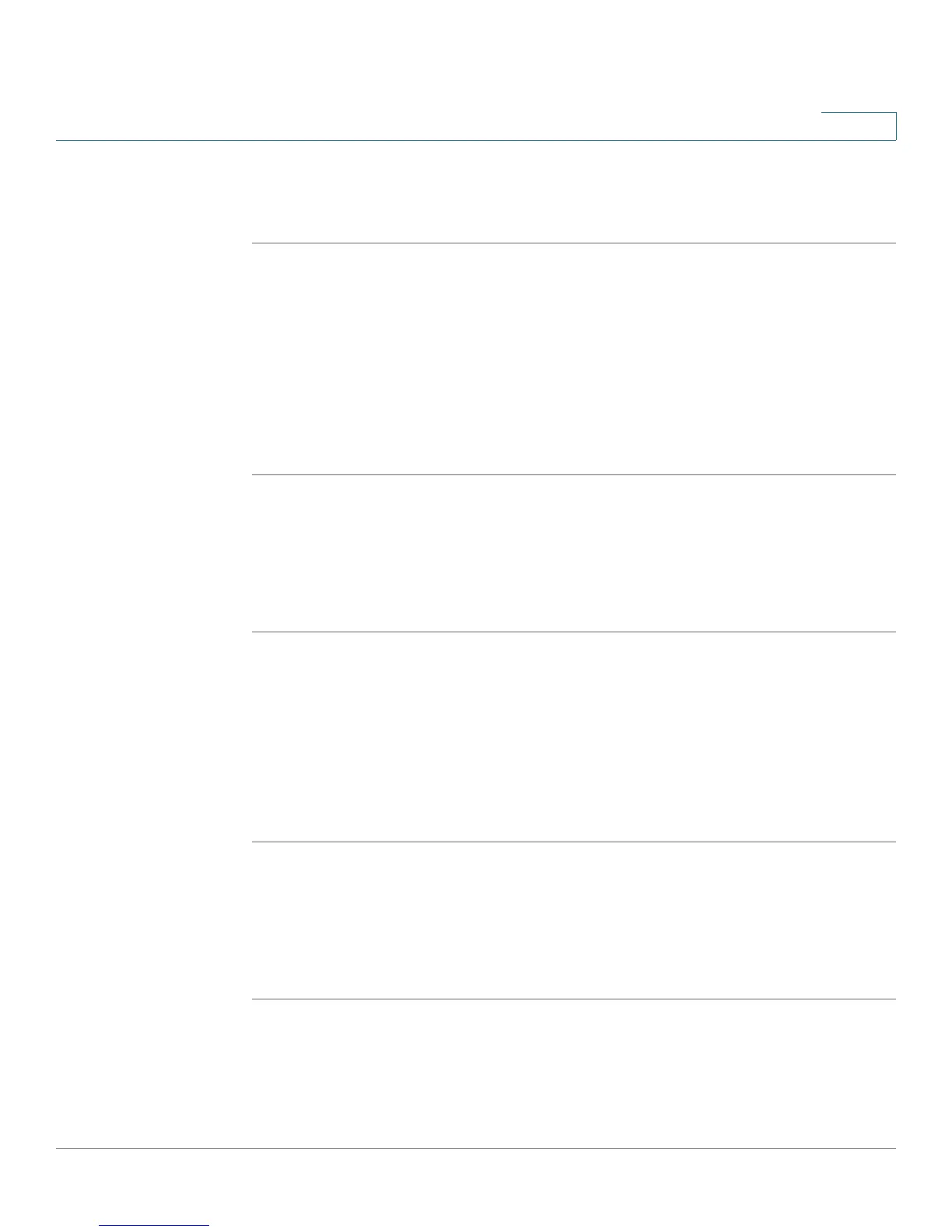Using the Web Interface
Creating Speed Dials
Cisco Small Business Pro IP Phone SPA50X User Guide (SIP) 72
5
• Missed—Shows the last 60 missed calls.
Click the tab for each list to view it.
Creating Speed Dials
You can configure up to 8 speed dials. Each speed dial can be a phone number, IP
address or URL.
To create or edit a speed dial:
STEP 1 Log in to the web interface.
STEP 2 In the Voice tab, click the User tab.
STEP 3 Under Speed Dial, enter the speed dial numbers you want to create or edit.
STEP 4 Click Submit All Changes.
Accepting Text Messages
Your phone can accept text messages from some IP phones or services.
To accept text messages from other IP phones:
STEP 1 Log in to the web interface.
STEP 2 In the Voice tab, click the User tab.
STEP 3 Under Supplementary Services, in the Te x t M e s s a g e field, choose yes.
STEP 4 Click Submit All Changes.
