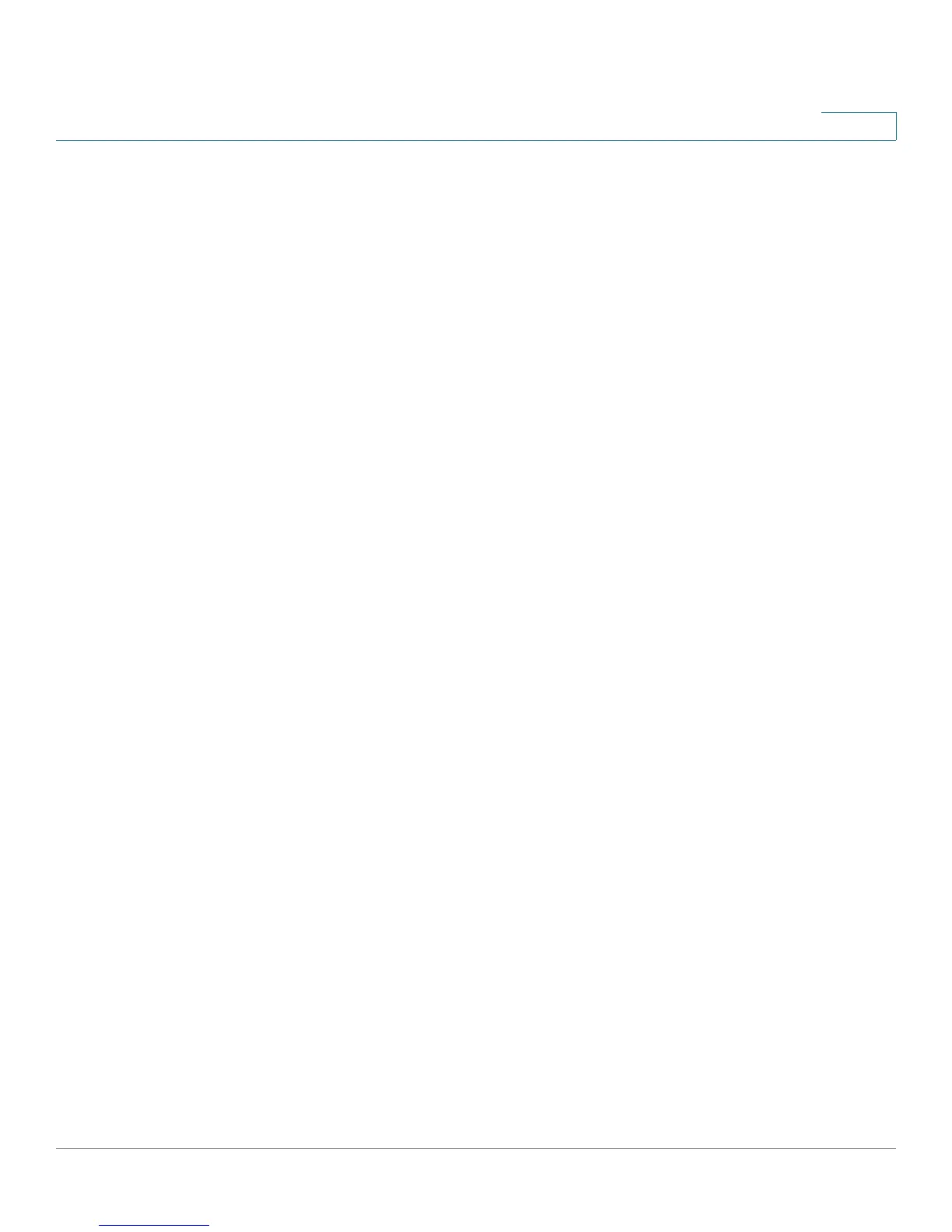Spanning Tree
RSTP Port Settings
SPS208G/SPS224G4/SPS2024 Service Provider Switches User Guide 196
10
The RSTP Port Parameters area contains the following fields:
• Interface — Define the port or LAG of this RSTP configuration. The possible
field values are:
-
Unit No.
— Indicates the stacking member on which this RSTP
configuration is defined.
-
Port
— Indicates the port on which this RSTP configuration is defined.
-
LAG
— Indicates the LAG on which this RSTP configuration is defined.
• Role — Indicates the port role assigned by the STP algorithm in order to
provide STP paths. The possible field values are:
-
Root
— Provides the lowest cost path to forward packets to root switch.
-
Designated
— Indicates that the port or LAG via which the designated
switch is attached to the LAN.
-
Alternate
— Provides an alternate path to the root switch from the root
interface.
-
Backup
— Provides a backup path to the designated port path toward
the Spanning Tree leaves. Backup ports occur only when two ports are
connected in a loop by a point-to-point link. Backup ports also occur
when a LAN has two or more connections connected to a shared
segment.
-
Disable
— Indicates the port is not participating in the Spanning Tree.
• Mode — Indicates the current Spanning Tree mode. The possible field
values are:
-
STP
— Indicates that Classic STP is detected on the interface.
-
Rapid STP
— Indicates that Rapid STP is detected on the interface.
-
Multiple STP
— Indicates that Multiple STP is detected on the interface.
• Fast Link — Indicates if Fast Link is enabled or disabled for the port or LAG.
If Fast Link is enabled for a port, the port is automatically placed in the
forwarding state. The possible field values are:
-
Enable
— Fast Link is enabled.
-
Disable
— Fast Link is disabled.
-
Auto
— Fast Link mode is enabled a few seconds after the interface
becomes active.