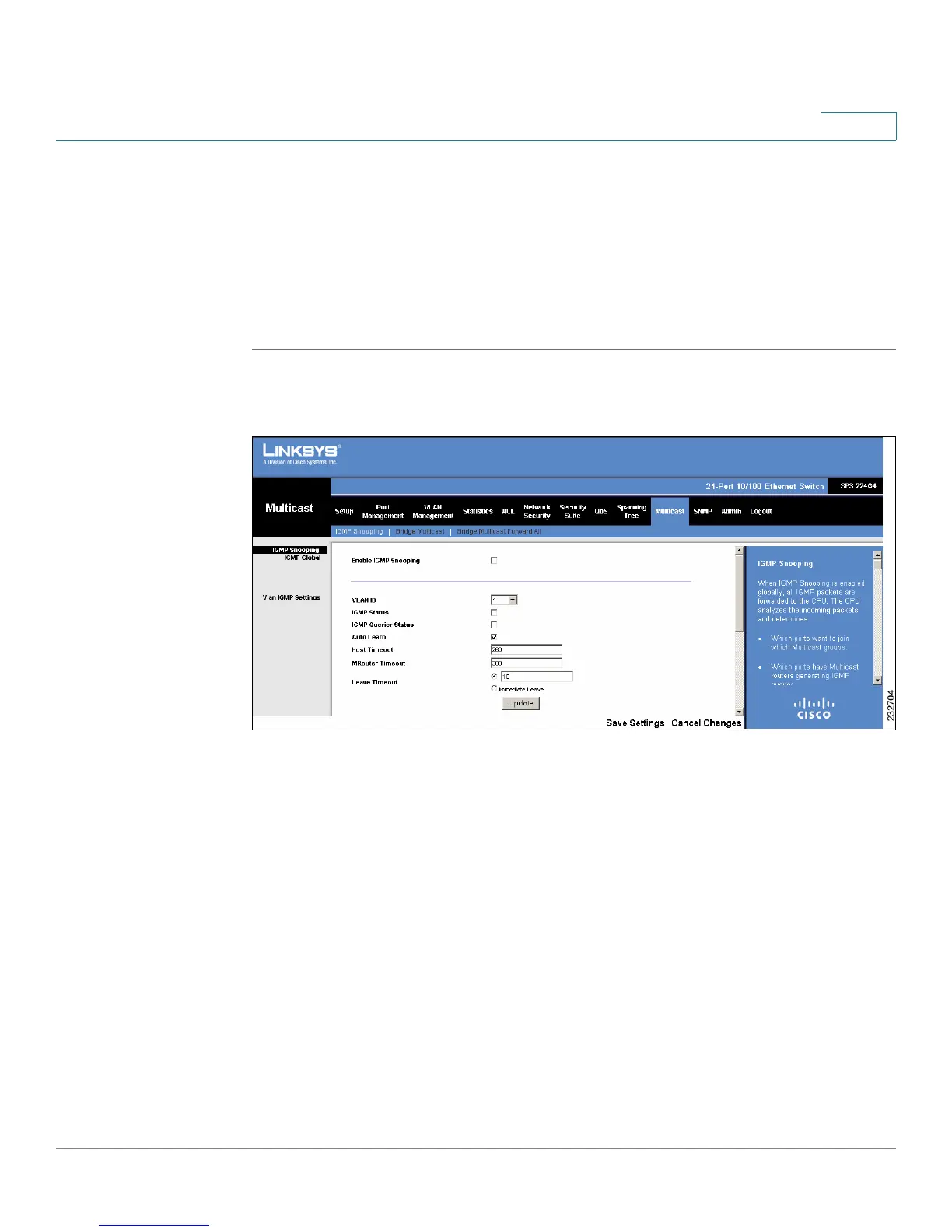Multicast
IGMP Snooping
SPS208G/SPS224G4/SPS2024 Service Provider Switches User Guide 209
11
Ports requesting to join a specific Multicast group issue an IGMP report,
specifying that the Multicast group is accepting members. This results in the
creation of the Multicast filtering database.
For IGMP Snooping to work normally, at least one IGMP Query Router, sending
IGMP Host Membership Query messages, must be connected to the network.
To define the IGMP Snooping configuration on the device:
STEP 1 Click Multicast > IGMP Snooping. The
IGMP Snooping Screen
opens.
Figure 94 IGMP Snooping Screen
The
IGMP Snooping
Screen
is divided into the following areas:
• IGMP Global
• VLAN IGMP Settings
• VLAN IGMP Table
IGMP Global
The IGMP Global area contains the following field:
• Enable IGMP Snooping — Indicates if IGMP Snooping is enabled on the
device. IGMP Snooping can be enabled only if Bridge Multicast Filtering is
enabled. The possible field values are:
-
Checked
— Enables IGMP Snooping on the device.
-
Unchecked
— Disables IGMP Snooping on the device.