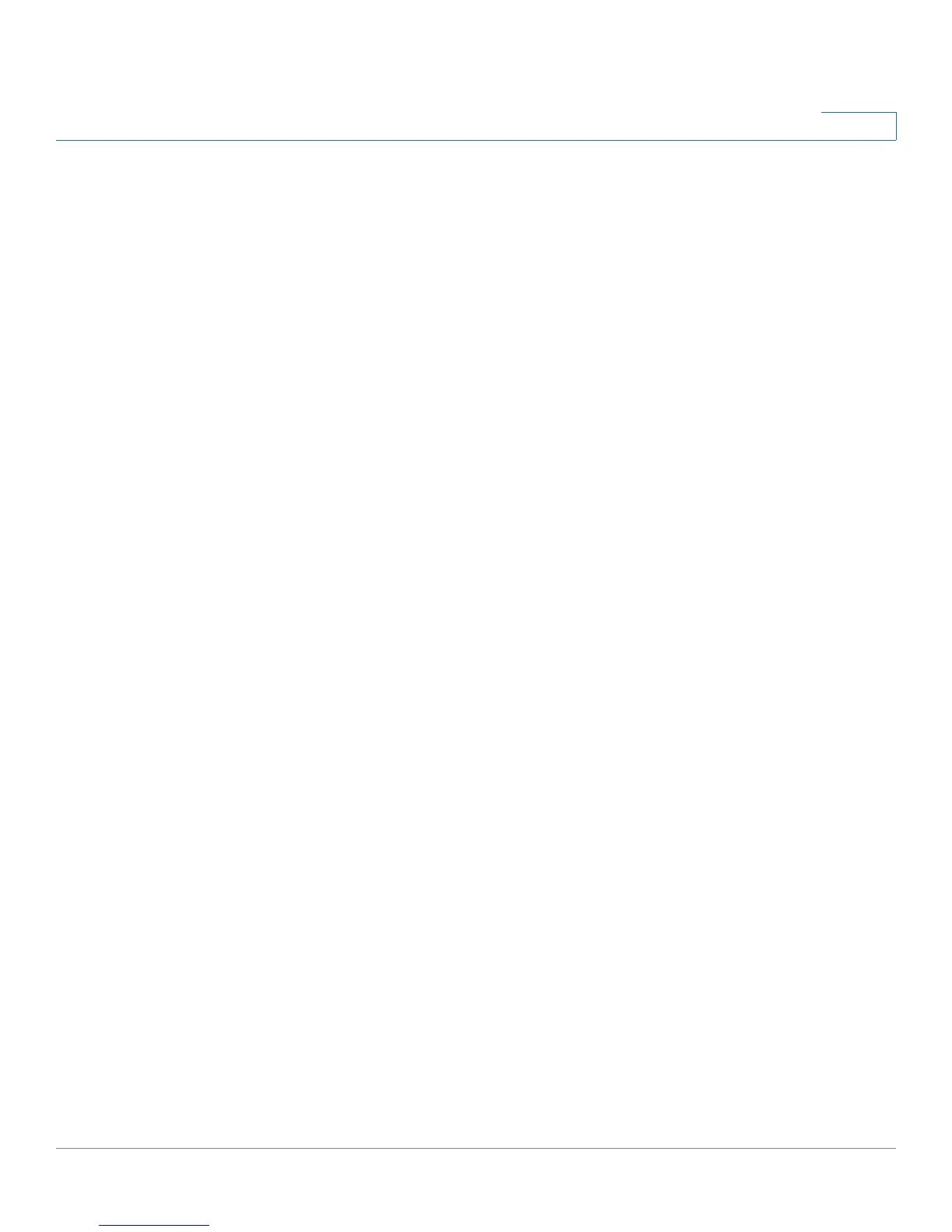SNMP
Notification Recipient
SPS208G/SPS224G4/SPS2024 Service Provider Switches User Guide 236
12
The Notification Recipient Parameters area contains the following fields:
• Recipient IP — Indicates the IP address to whom the traps are sent.
• Notification Type — Defines the notification sent. The possible field values
are:
-
Traps
— Indicates traps are sent.
-
Informs
— Indicates informs are sent.
Either SNMPv1,2 or SNMPv3 can be enabled at any one time, but not both at the
same time.
• SNMPv1,2 — Enables SNMPv1,2 as the Notification Recipient.
• Community String — Identifies the community string of the trap manager.
• Notification Version — Determines the trap type. The possible field values
are:
-
SNMP V1
— Indicates SNMP Version 1 traps are sent.
-
SNMP V2
— Indicates SNMP Version 2 traps are sent.
• SNMPv3 — Enables SNMPv3 as the Notification Recipient.
• User Name — Defines the user to whom SNMP notifications are sent.
• Security Level — Defines the means by which the packet is authenticated.
The possible field values are:
-
No Authentication
— Indicates the packet is neither authenticated nor
encrypted.
-
Authentication
— Indicates the packet is authenticated.
-
Privacy
— Indicates the packet is both authenticated and encrypted.
• UDP Port — Displays the UDP port used to send notifications. The default is
162.
• Filter Name — Indicates the SNMP filter (defined in the
Notification Filter
Screen
) that specifies the traps which this user receives.
• Timeout — Indicates the amount of time (seconds) the device waits before
re-sending an inform request. The range is 1-300 seconds. The default is 15
seconds.
• Retries — Indicates the number of times the device re-sends an inform
request. The range is 0-255 times. The default is 3 times.