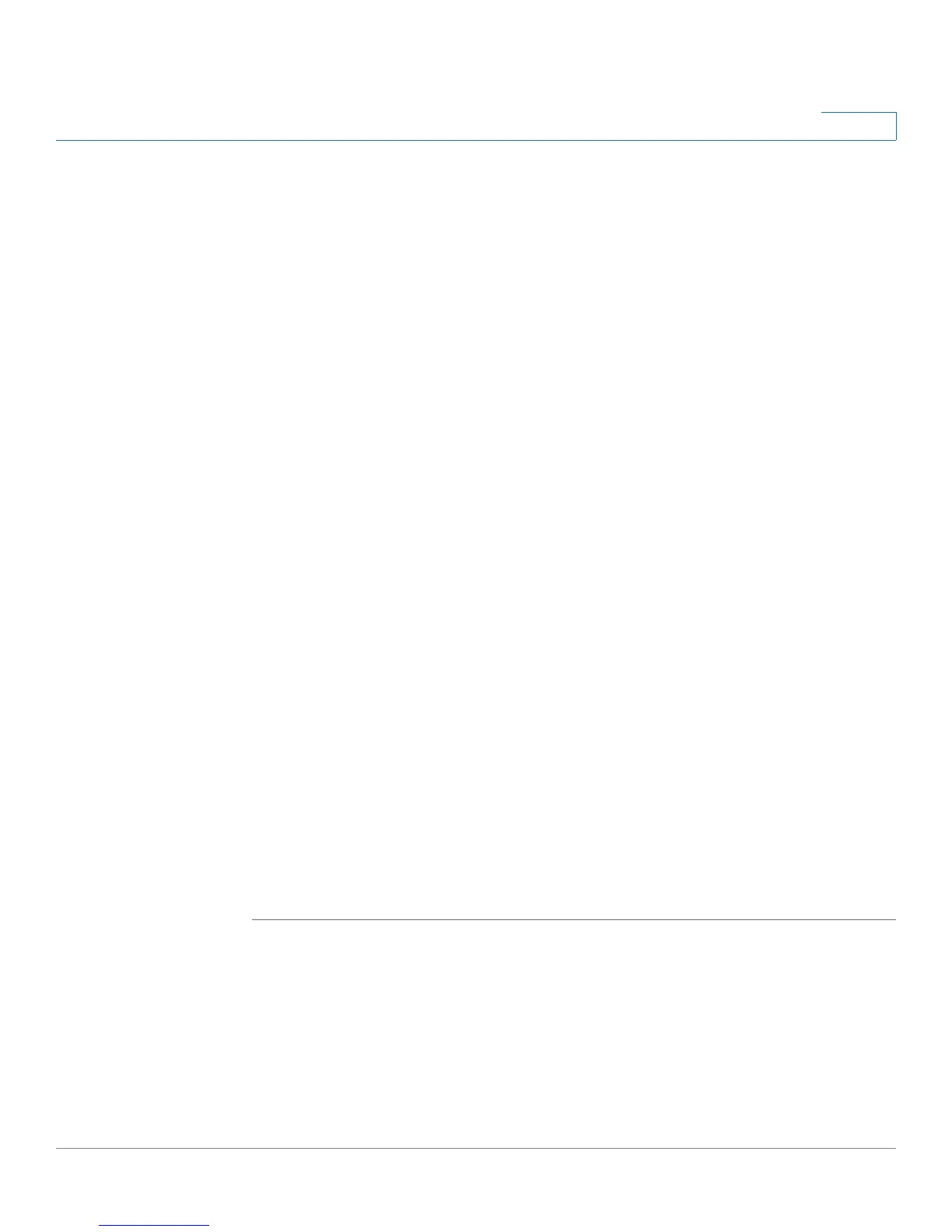Port Management
Link Aggregation
SPS208G/SPS224G4/SPS2024 Service Provider Switches User Guide 46
3
• Admin Advertisement — Specifies the capabilities to be advertised by the
LAG. The possible field values are:
-
Max Capability
— Indicates that all port speeds and Duplex mode
settings can be accepted.
-
10 Half
— Indicates that the port is advertising a 10 mbps speed and
half Duplex mode setting.
-
10 Full
— Indicates that the port is advertising a 10 mbps speed and full
Duplex mode setting.
-
100 Half
— Indicates that the port is advertising a 100 mbps speed and
half Duplex mode setting.
-
100 Full
— Indicates that the port is advertising a 100 mbps speed and
full Duplex mode setting.
-
1000 Full
— Indicates that the port is advertising a 1000 mbps speed
and full Duplex mode setting.
• Current Advertisement — The port advertises its capabilities to its
neighbor port to start the negotiation process. The possible field values are
those specified in the Admin Advertisement field.
• Neighbor Advertisement — The neighbor port (the port to which the
selected interface is connected) advertises its capabilities to the port to
start the negotiation process. The possible values are those specified in the
Admin Advertisement field.
• Unit No. — Indicates the stacking member being managed.
• Eth/Gigabit Static — Select the ports to join to the LAG.
STEP 2 Define the relevant fields.
STEP 3 Click Save & Close to save the modifications and close the
LAG Aggregation
Screen
(clicking Save keeps the
LAG Aggregation Screen
open).
