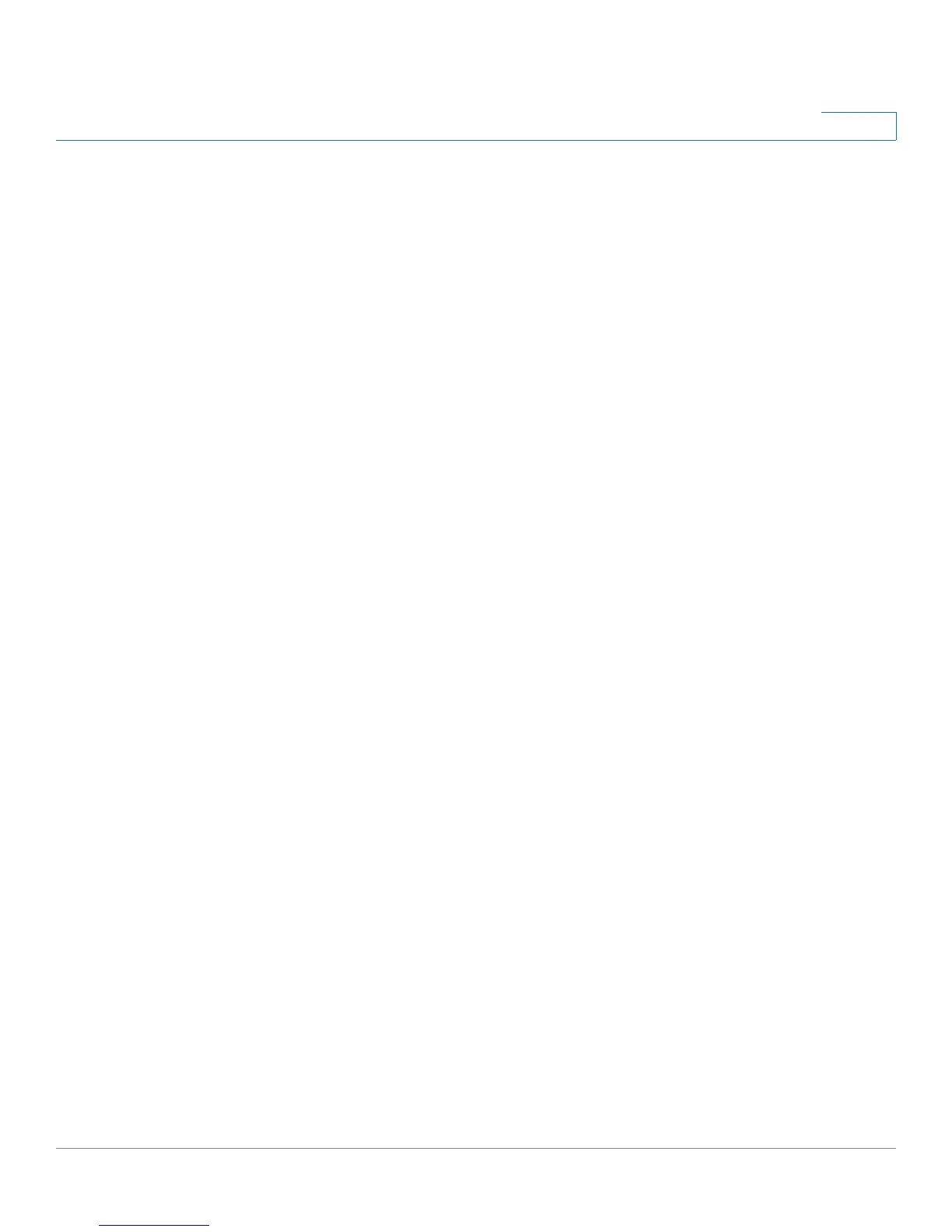VLAN Management
Ports to VLAN
SPS208G/SPS224G4/SPS2024 Service Provider Switches User Guide 56
4
The
Ports To VLAN Screen
contains the following fields:
• Select VLAN — Indicates the VLAN for which the port membership is
configured.
• Unit No. — Indicates the stacking member being managed.
Each port’s mode is indicated in the table, and is configurable in the
VLAN Port
Settings Screen
. Possible port modes are:
• Access — Indicates a port belongs to a single untagged VLAN.
• Trunk — Indicates the port belongs to VLANs in which all VLANs are
tagged, except for one VLAN that is untagged.
• General — Indicates the port belongs to VLANs, and each VLAN is user-
defined as tagged or untagged (full IEEE802.1q mode).
• Customer — The port belongs to a VLAN in which all ports are untagged.
Configuration options are as follows:
• Ta g g e d — Defines the interface as a tagged member of a VLAN. All packets
forwarded by the interface are tagged. The packets contain VLAN
information.
• Untagged — Packets forwarded by the interface are untagged.
• Forbidden — Port cannot be included in the VLAN.
• Excluded — Excludes the interface from the VLAN.
STEP 2 Click Show All to display a list showing all the items through which you can scroll.