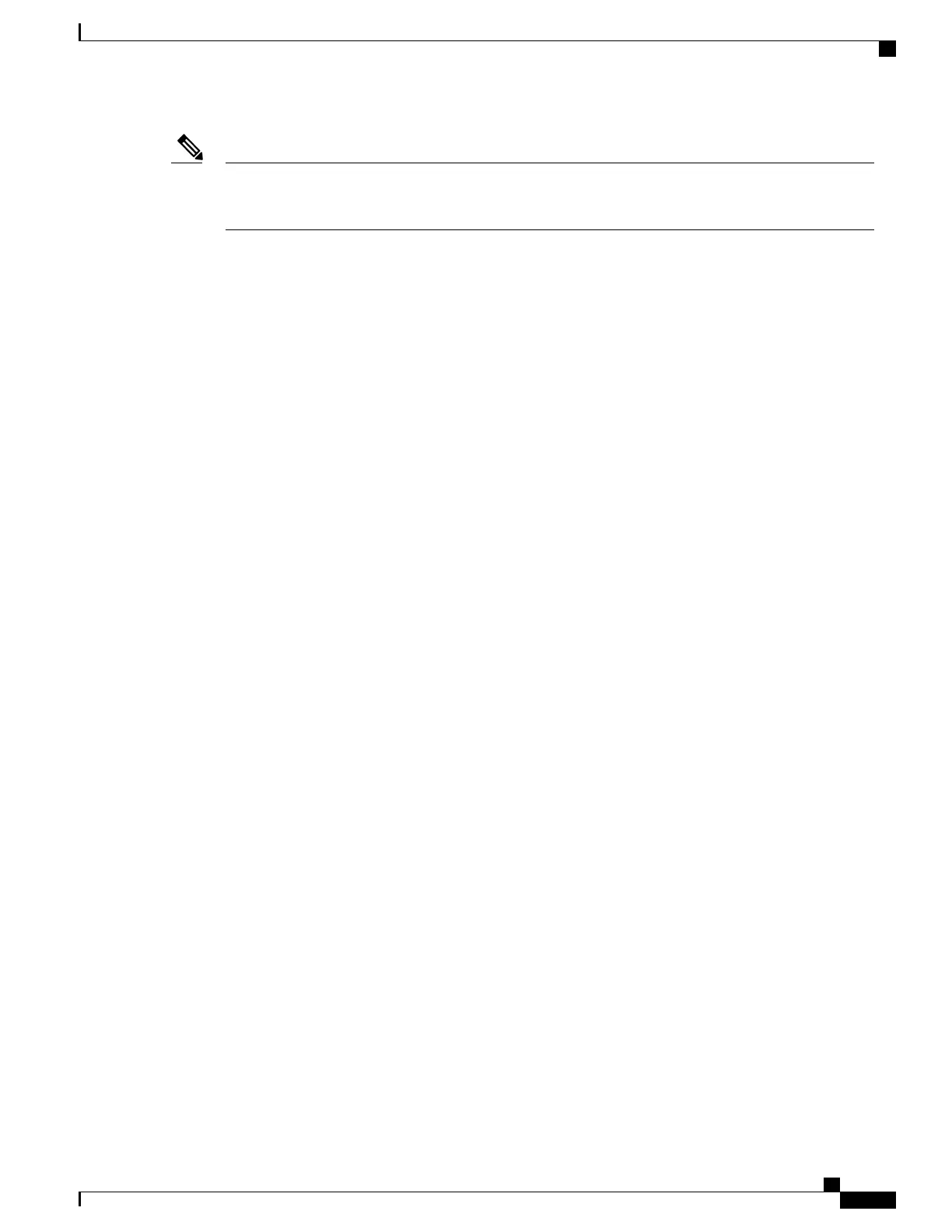VMware ESX/ESXi or any other virtualized environments are not supported for use with the embedded
MegaRAID controller. Hypervisors such as Hyper-V, Xen, or KVM are also not supported for use with
the embedded MegaRAID controller.
Note
Embedded SATA RAID Requirements
The embedded SATA RAID controller requires the following items:
•
The embedded SATA RAID controller must be enabled in Cisco UCS Manager.
•
M.2 mini-storage module with two SATA M.2 SSDs.
•
The software RAID controller requires UEFI boot mode; legacy boot mode is not supported.
•
(Optional) LSI MegaSR drivers for Windows or Linux.
•
If you use an embedded RAID controller with Linux, both the pSATA and the sSATA controller must
be set to LSI SW RAID mode.
Embedded SATA RAID Controller Considerations
Note the following considerations:
•
The default setting for this embedded controller hub is SATA RAID 0 and 1 support for two M.2 SATA
drives. The hub is divided into two SATA controllers that have different functions. See Embedded SATA
RAID: Two SATA Controllers, on page 17.
•
When you order the server with this embedded controller, the controller is enabled. Instructions for
enabling the controller are included for the case in which a server is reset to defaults. See Enabling
SATA Mode, on page 18.
•
The required drivers for this controller are already installed and ready to use. However, if you will use
this controller with Windows or Linux, you must download and install additional drivers for those
operating systems. See Installing LSI MegaSR Drivers For Windows and Linux, on page 18.
Embedded SATA RAID: Two SATA Controllers
The embedded RAID platform controller hub (PCH) is split into two controllers: primary SATA (pSATA)
and secondary SATA (sSATA). These two controllers are seen as separate RAID controllers in UCS Manager.
•
The primary pSATA controller is disabled.
•
The secondary sSATA controller controls two internal M.2 SATA drives, when they are present in the
M.2 mini-storage module option.
•
Each controller is listed separately in Cisco UCS Manager. You can enable or disable the sSATA
controller in Cisco UCS Manager. See Enabling SATA Mode, on page 18.
Cisco UCS B200 M5 Blade Server Installation and Service Note
17
Servicing a Blade Server
Embedded SATA RAID Requirements
