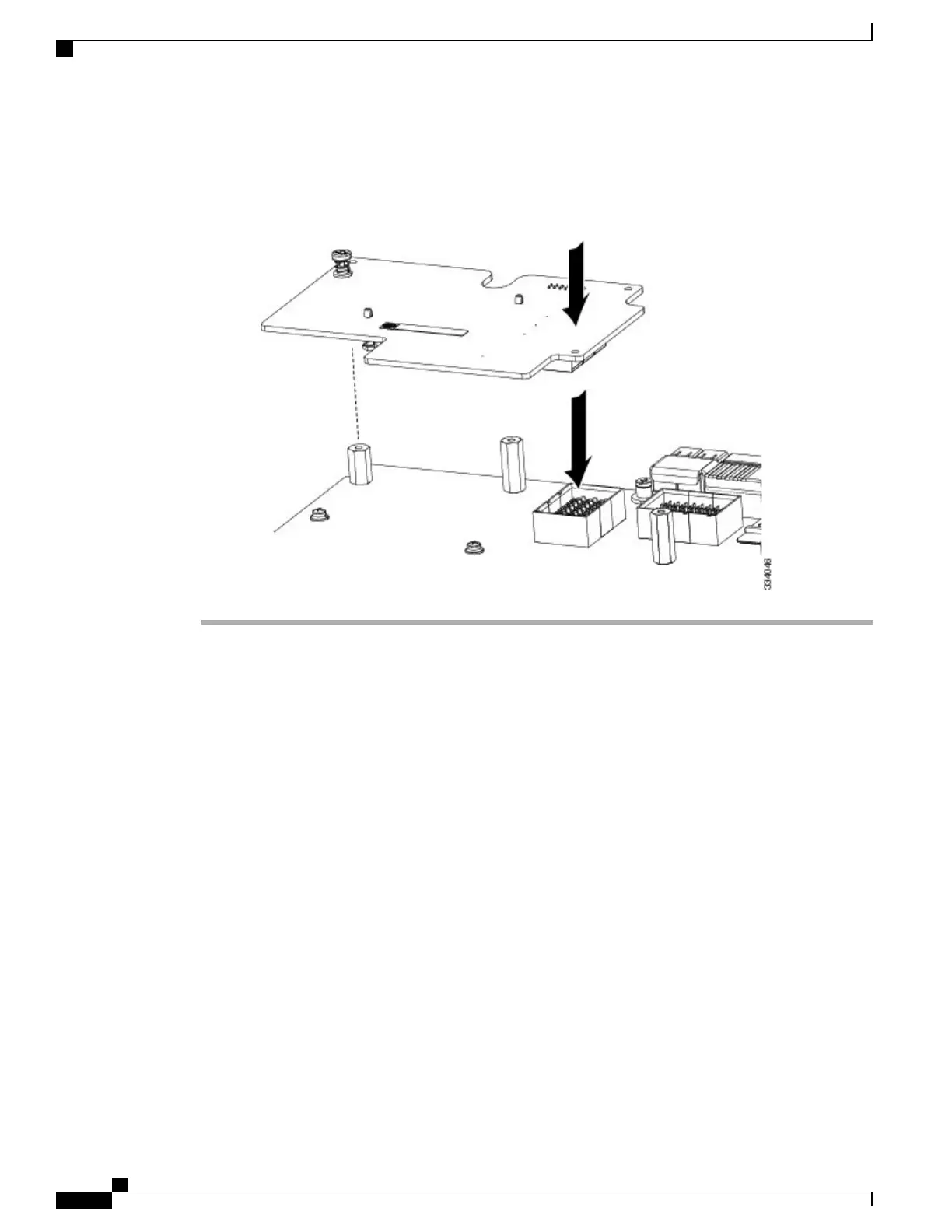To remove a VIC, reverse the above procedure. You might find it helpful when removing the connector
from the motherboard to gently rock the board along the length of the connector until it loosens.
Tip
Figure 17: Installing a VIC in the mLOM Slot
Installing a Rear Mezzanine Module in Addition to the mLOM
VIC
All supported rear mezzanine modules have a common installation process. A list of currently supported and
available rear mezzanine modules for this server is in the Cisco UCS B200 M5 Blade Server Data Sheet on
the Cisco UCS B-Series Blade Servers Data Sheets page.
The UCS B200 M5 blade server has two rear mezzanine slots that support the VIC 1340 and VIC 1380 cards.
The VIC 1340 installs in the mLOM slot. The VIC 1380 installs in the rear mezzanine slot, which can also
be used for the VIC port expander, the NVIDIA P6 GPU, and non-I/O mezzanine cards.
The VIC 1340 and VIC 1380 require a Cisco UCS 6200 Series Fabric Interconnect or Cisco UCS 6300 Series
Fabric Interconnect, and they support the Cisco Nexus 2208XP, 2204XP, 2348UPQ FEX modules.
If you are switching from one type of rear mezzanine module to another, before you physically perform the
switch, download the latest device drivers and load them into the server’s operating system. For more
information, see the firmware management chapter of one of the Cisco UCS Manager software configuration
guides.
Cisco UCS B200 M5 Blade Server Installation and Service Note
40
Servicing a Blade Server
Installing a Rear Mezzanine Module in Addition to the mLOM VIC
