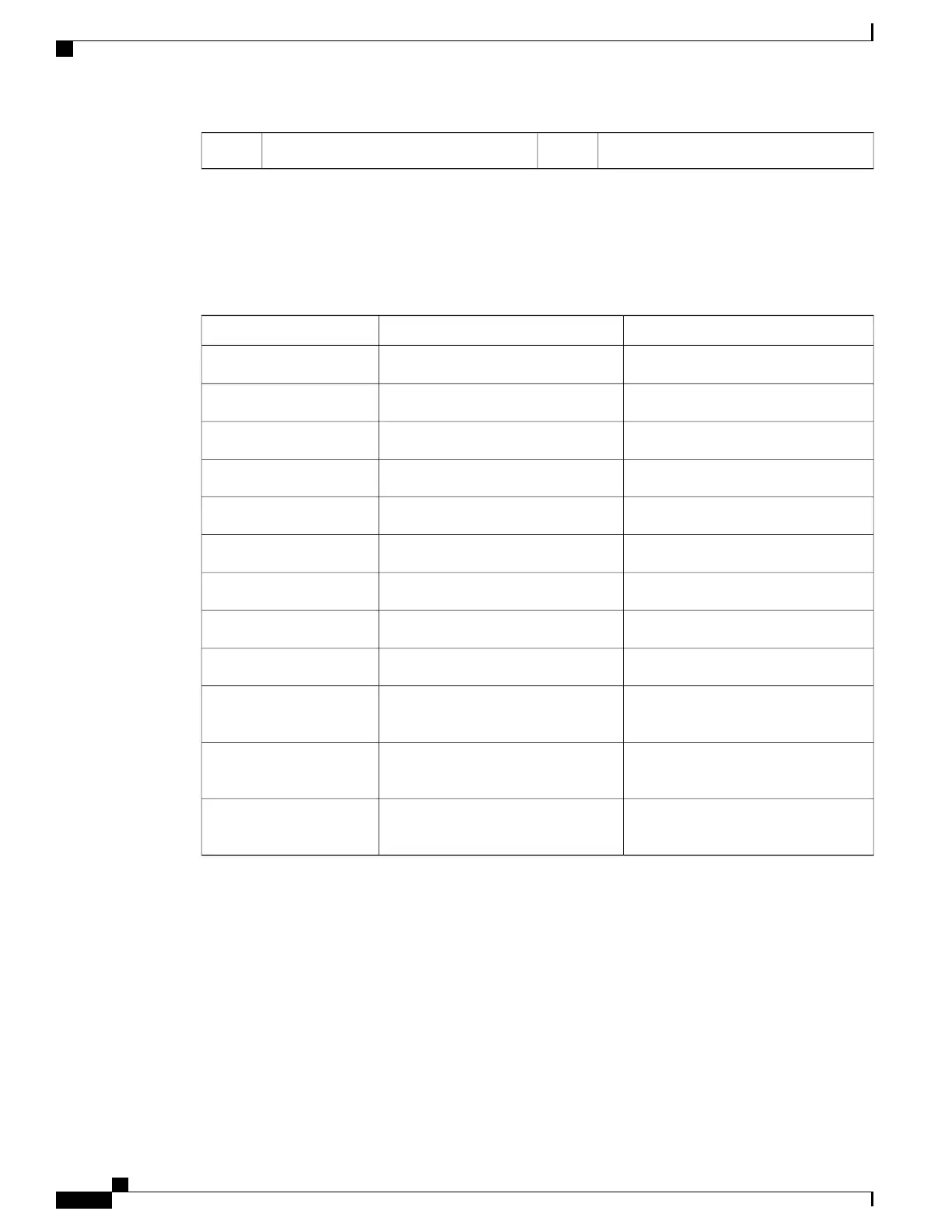DIMM slots for CPU 22DIMM slots for CPU 11
A DIMM channel has either one or two DIMMs. For those channels with one DIMM, a DIMM blank must
be installed. A slot cannot be empty. For installation instructions, see Installing a DIMM or DIMM Blank,
on page 36.
The following table provides the DIMM population order:
Table 2: Supported DIMM Population Order
CPU 2 installed slotsCPU 1 installed slotsNumber of DIMMs per CPU
G1A11 (Blue slots)
G1, H1A1, B12 (Blue slots)
G1, H1, J1A1, B1, C13 (Blue slots)
G1, H1, K1, L1A1, B1, D1, E14 (Blue slots)
G1, H1, J1, K1, L1A1, B1, C1, D1, E15 (Blue slots)
G1, H1, J1, K1, L1, M1A1, B1, C1, D1, E1, F16 (Blue slots)
G1, H1, J1, K1, L1, M1, G2A1, B1, C1, D1, E1, F1, A27 (Blue and black slots)
G1, H1, K1, L1, G2, H2, K2, L2A1, B1, D1, E1, A2, B2, D2, E28 (Blue and black slots)
G1, H1, J1, K1, L1, G2, H2, K2, L2A1, B1, C1, D1, E1, A2, B2, D2, E29 (Blue and black slots)
G1, H1, J1, K1, L1, M1, G2, H2, K2,
L2
A1, B1, C1, D1, E1, F1, A2, B2, D2,
E2
10 (Blue and black slots)
G1, H1, J1, K1, L1, M1, G2, H2, J2,
K2, L2
A1, B1, C1, D1, E1, F1, A2, B2, C2,
D2, E2
11 (Blue and black slots)
G1, H1, J1, K1, L1, M1, G2, H2, J2,
K2, L2, M2
A1, B1, C1, D1, E1, F1, A2, B2, C2,
D2, E2, F2
12 (Blue and black slots)
Memory Performance
When considering the memory configuration of the blade server, there are several things to consider. For
example:
•
When mixing DIMMs of different densities (capacities), the highest density DIMM goes in slot 1 then
in descending density.
•
Besides DIMM population and choice, the selected CPU(s) can have some effect on performance.
Cisco UCS B200 M5 Blade Server Installation and Service Note
38
Servicing a Blade Server
Memory Performance
